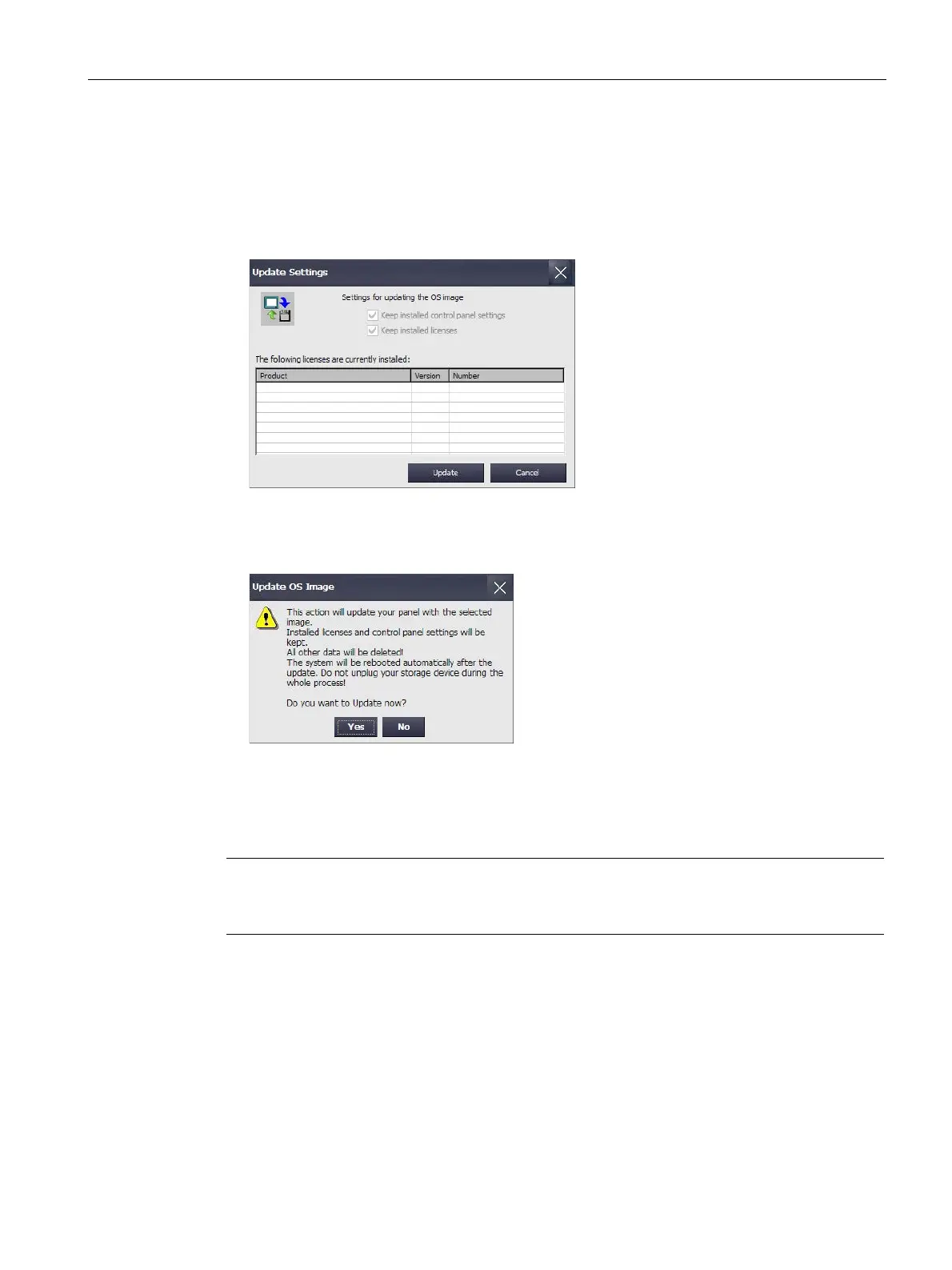Commissioning the device
4.3 Parameter assignment for Comfort Panel
Comfort Panels
Operating Instructions, 07/2017, A5E36770603-AB
141
9. To delete the selected file, press the "Delete" button.
The "Delete confirmation" dialog is displayed. The file will be deleted when you press
"OK".
10. To restore the data of the selected file, press the "Update" button.
The "Update settings" dialog is displayed.
The dialog informs you that the settings in the Control Panel will be kept and offers you
the option of keeping or deleting license keys present on the HMI device.
11. Press the "Update" button. The "Update OS Image" dialog is displayed.
12. Selecting "Yes" starts the restoration of the operating system.
The "Transfer" dialog appears. A progress bar shows the status of the restore process.
The HMI device then restarts.
The operating system on the HMI device is updated.
Note
After restoring, a recalibration of the touch screen may be required, see also section
"
Calibrating the touch screen (Page 88)".
Restoring from external storage medium – Restore (Page 136)
