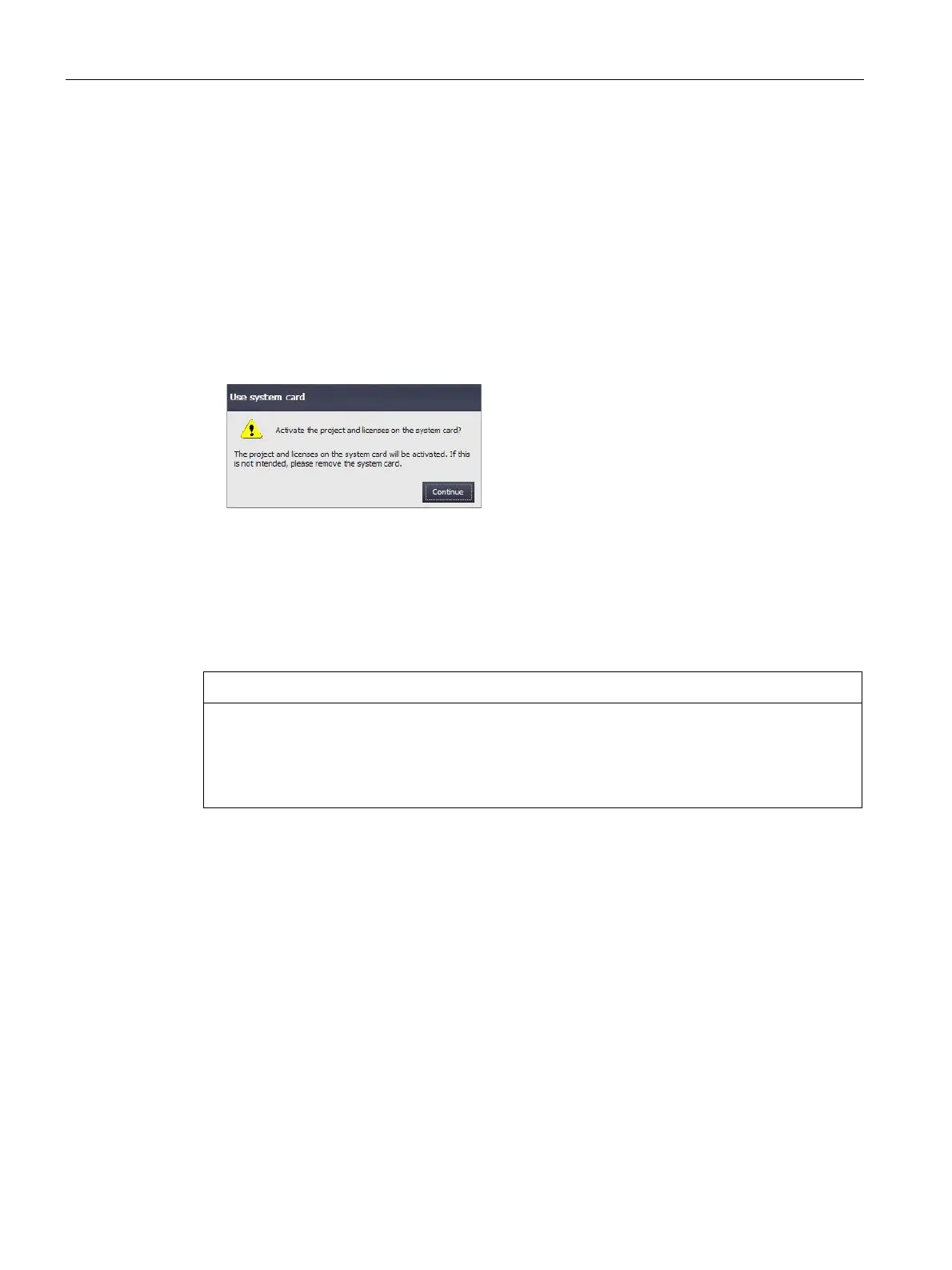Commissioning the device
4.3 Parameter assignment for Comfort Panel
Comfort Panels
148 Operating Instructions, 07/2017, A5E36770603-AB
Using system memory card with automatically backed up data, no project data on the HMI
device
1. In the "Service & Commissioning" dialog, "Automatic Backup" tab, check whether the
"Automatic Backup" function is enabled.
– If the function is enabled, close the dialog.
– If the function is not enabled, press the "Enable & Reboot" button.
2. Insert the SIMATIC HMI Memory Card without automatic backup into the slot for the
system memory card.
If the system memory card was recognized and read, the "Use system card" dialog is
displayed as follows:
3. Press the "Continue" button.
The data of the system memory card is transferred to the HMI device.
After the data transfer, the state of the HMI device is the same as that of the HMI device
used to generate the automatic backup.
Using system memory card with automatic backup, project data on the device
All data on the HMI device, including the project and HMI device password, is deleted
during a restore operation. License keys are only deleted after a security prompt.
Back up your data before the restore operation, if necessary.
1. In the "Service & Commissioning" dialog, "Automatic Backup" tab, check whether the
"Automatic Backup" function is enabled.
– If the function is enabled, close the dialog.
– If the function is not enabled, press the "Enable & Reboot" button.
2. Insert the SIMATIC HMI Memory Card with automatic backup into the slot for the system
memory card.
