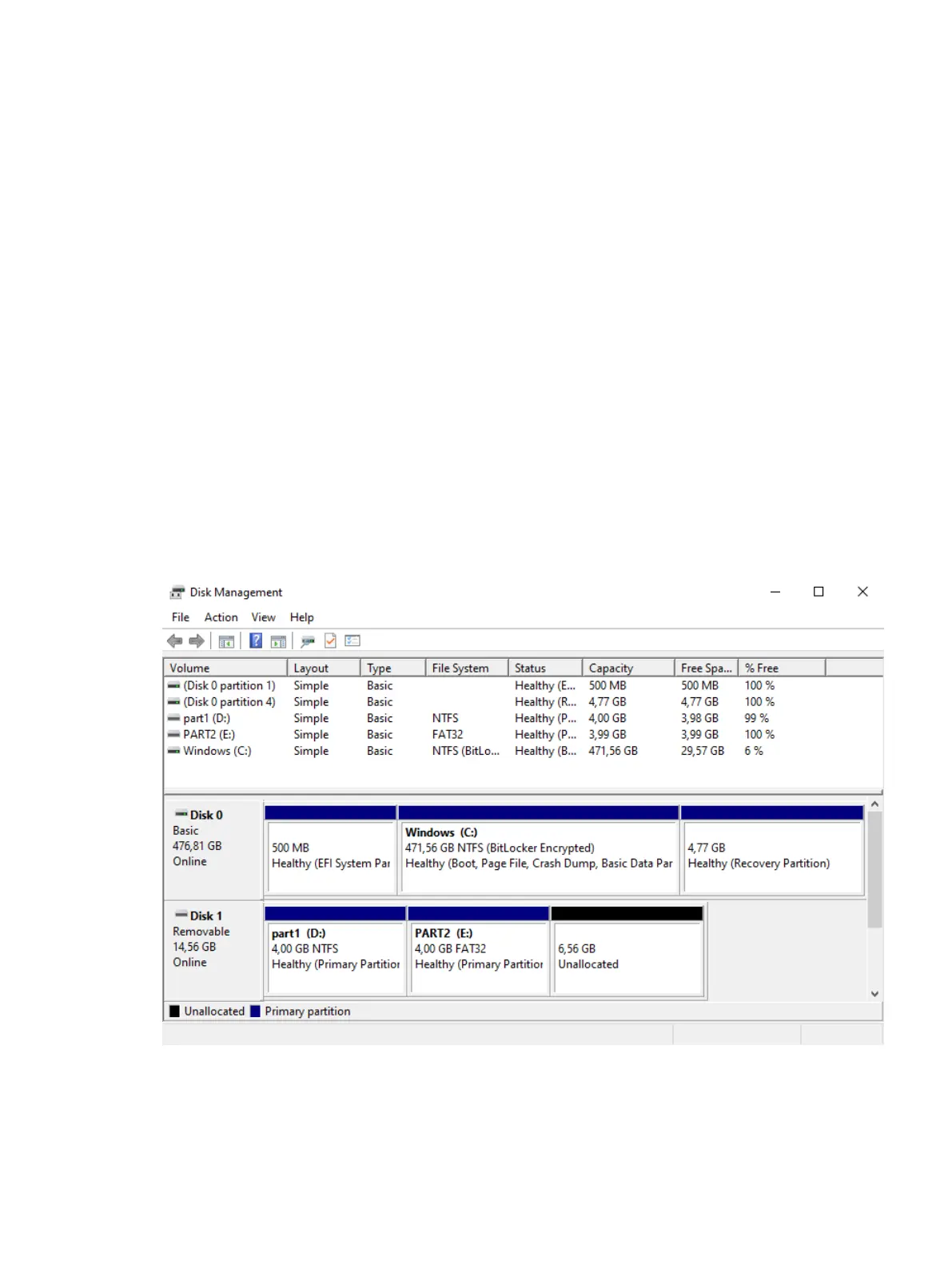SIMATIC IPC Industrial Edge Device - Operation V1.3
Operating Manual, 09/2021, A5E51396302-AA
15
5.1 Preparing the USB stick for Windows
Requirement
USB flash drive’s size should be at least 4 GB.
Procedure
1. Plug USB stick to your Windows PC.
2. Open "Create and format hard disk partitions" via "Start > Control Panel > System and
Security > Administrative Tools".
3. Check, if USB stick has at least 1 GB unallocated space and proceed with Step 5.
If not, remove other partitions/data in USB stick.
