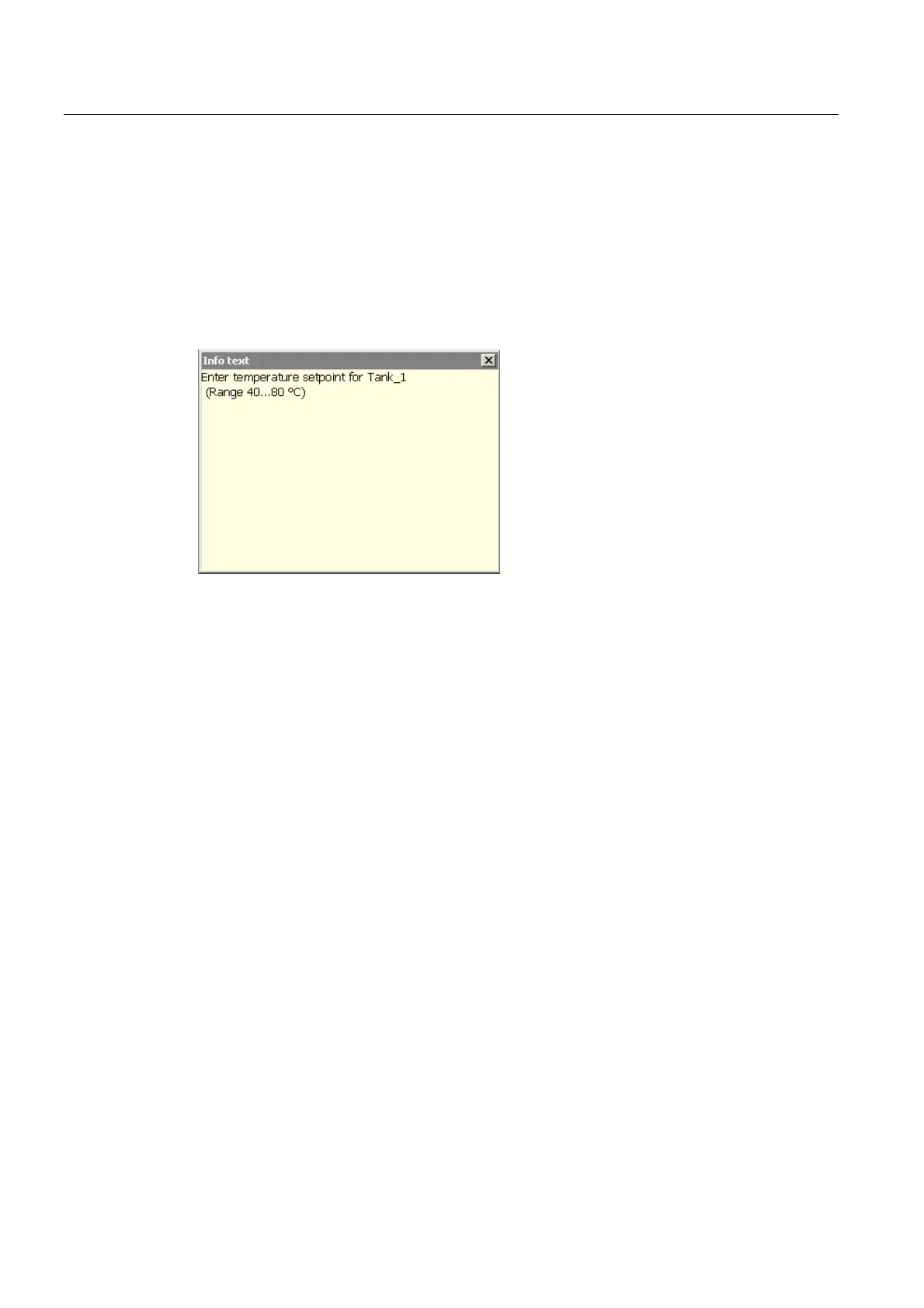Operating a project
6.8 Displaying infotext
Comfort Panels
162 Operating Instructions, 03/2012, A5E03404994-02
6.8 Displaying infotext
Purpose
The configuration engineer uses infotext to provide additional information and operating
instructions. The configuration engineer can configure infotext on screens and operating
elements.
The infotext of an I/O field may contain, for example, information on the value to be entered.
If infotext is configured for an operating element, it is displayed on the HMI device:
● With touch devices, the <Help> key is shown in the screen keyboard.
● With key HMI devices, the LED lights the <HELP> key.
