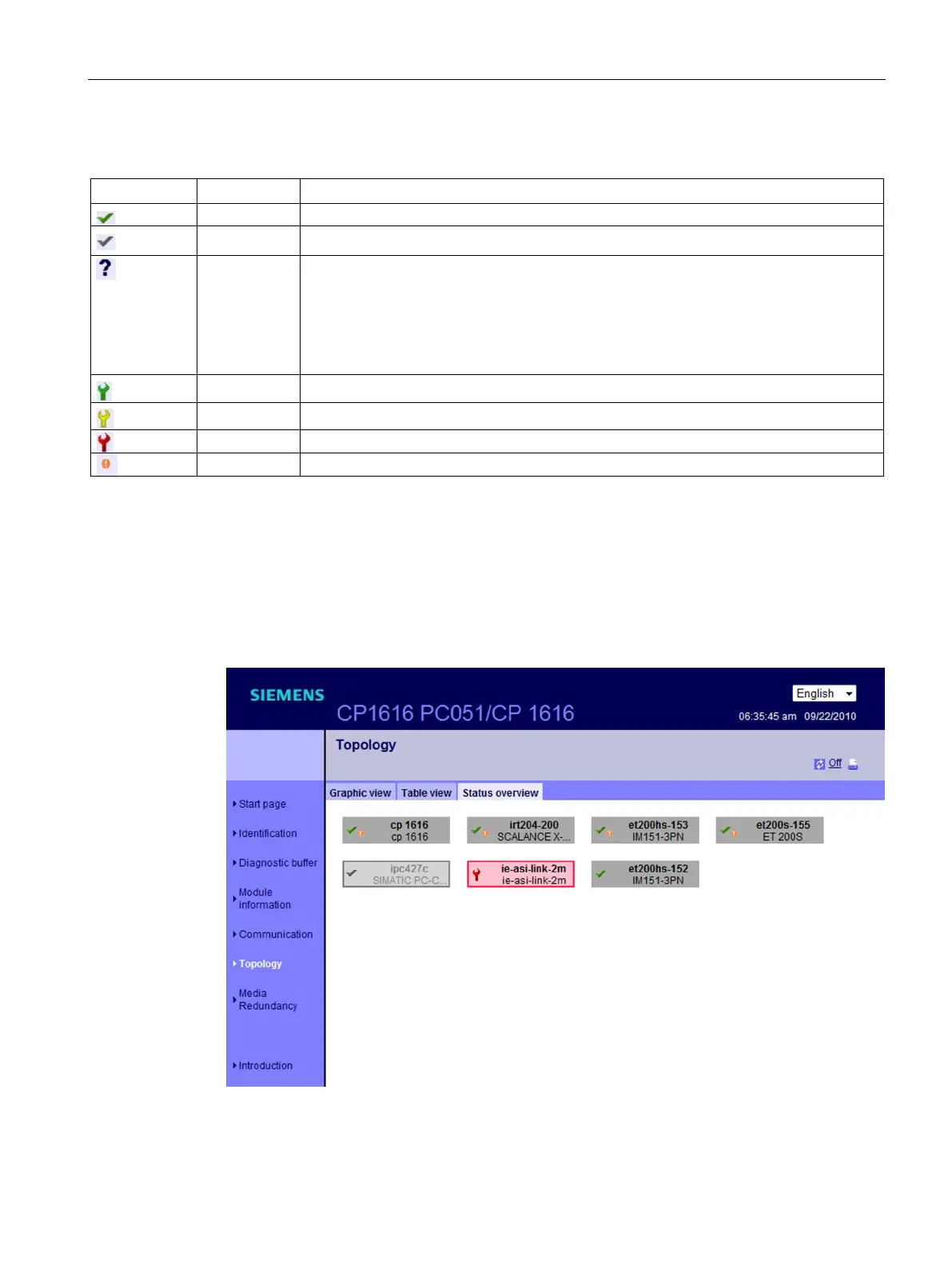Operating hardware
4.2 Web server
CP 1604 / CP 1616
Operating Instructions, 02/2017, C70000-G8976-C218-08
65
Meaning of the icons indicating the module status of the PROFINET nodes
gray
• Deactivated PROFIBUS slaves or PROFINET devices
black Component cannot be reached / status not available
• "Status not available" is displayed, for example whenever the CP 1616 is in STOP.
• This status can, however, also be displayed temporarily for all modules during opera-
tion if there is a flood of diagnostic interrupts.
• No status can be obtained for modules of a subsystem connected to a CP.
green Maintenance required
yellow Maintenance demanded
Fault - component failed or faulty
Fault at a lower module level
Topology - Status overview
The "Status overview" shows an overview of all PROFINET IO devices/PROFINET devices
(without connection relations) on one page. Fast error/fault diagnostics as possible based on
the icons indicating the module statuses.
Once again, there is a link between the modules and the "Module information (Page 51)"
Web page.
Figure 4-16 Topology - Status overview