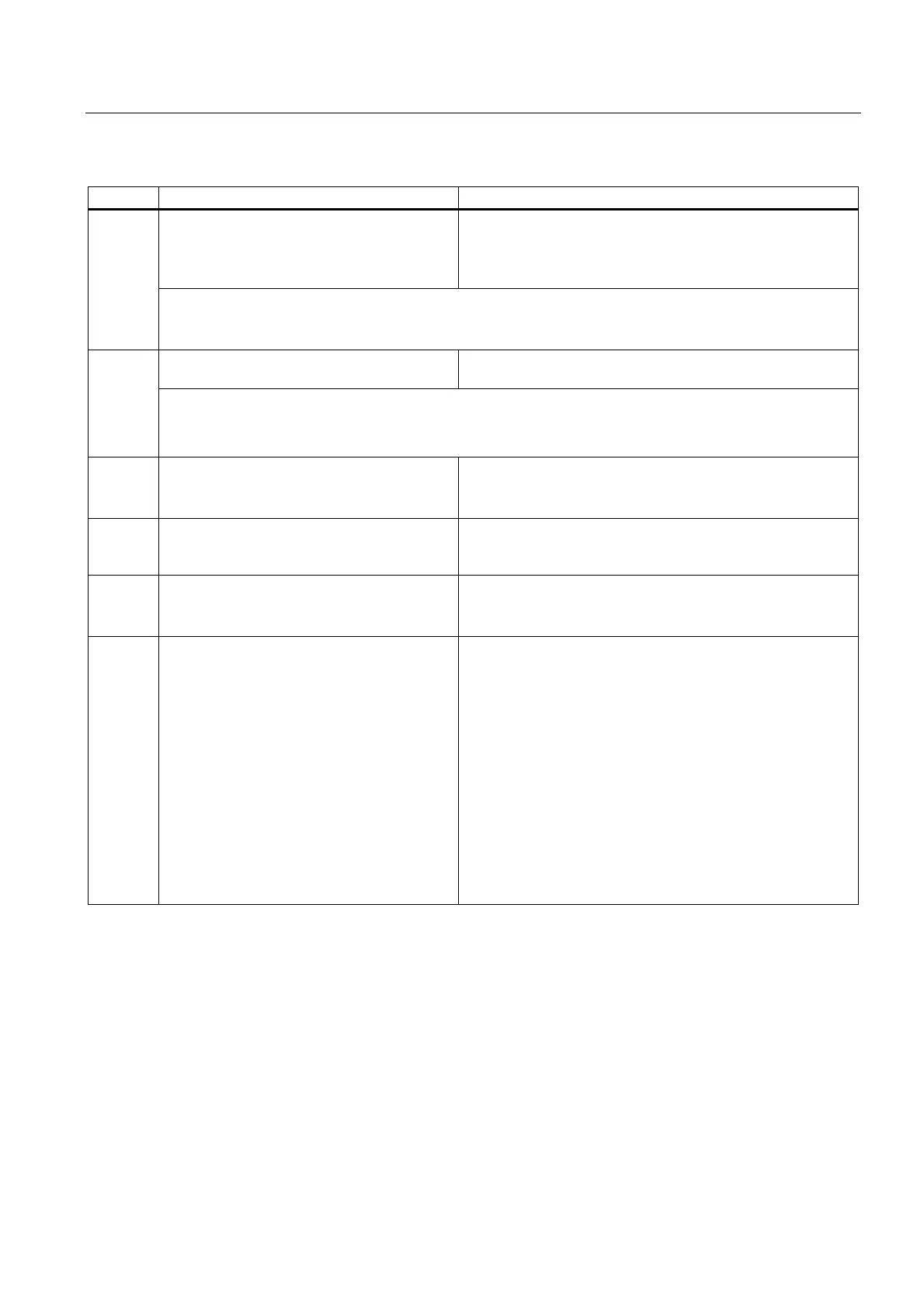Installation and commissioning
3.2 Procedure for installation and commissioning
CP 343-1 ERPC
Manual, 03/2010, C79000-G8976-C239-02
17
Step Execution Meaning / explanation
Install the CP on the S7 standard rail.
Establish the connection via the enclosed bus
connector to the backplane bus.
Slots 4 to 11 are permitted for the CP in racks 0 to 3
(connected by IM 360/361).
Proceed as described in the sections dealing with setup and
wiring, explained in detail in /10/.
1
Note
The CP cannot be used in an extension rack that is connected via the IM 365! Reason: The required
communication bus is not connected to the extension rack via the IM 365.
Connect the CP to the power supply. Follow the steps as described in detail in /10/ when wiring
between the power supply and the CPU.
2
Notes
The CPU, CP and IM (if one exists) must be connected to the same power supply.
Only wire up the S7300 / C7300 with the power switched off!
3 Connect the CP to Industrial Ethernet. Connector behind the hinged front panel
An Ethernet cable can also be inserted and removed with the
power supply on.
4 Optional:
connect the ERP subscribers to the same
Industrial Ethernet network.
This step is only necessary if you want to use ERPC functions.
5 Optional:
Download the ERPC firmware to the CP.
This step is only necessary if you want to use ERPC functions.
Read the relevant documentation of our cooperation partners
ILS Technology LLC.
6 The remaining steps in commissioning involve
downloading the STEP 7 configuration data.
To download the STEP 7 configuration, you can connect the
PG as follows:
via MPI
via Industrial Ethernet
– Addressing the first time
(IP address assignment / node initialization)
– Downloading the defined configuration
For further details, refer to the general Part A of this
manual.
The PG/PC requires a LAN attachment, for example via a CP
1613 and must have the necessary software (for example the
S71613 package or SOFTNET IE). The TCP/IP protocol must
be installed. The protocol used must then be applied to the
S7ONLINE access point.
