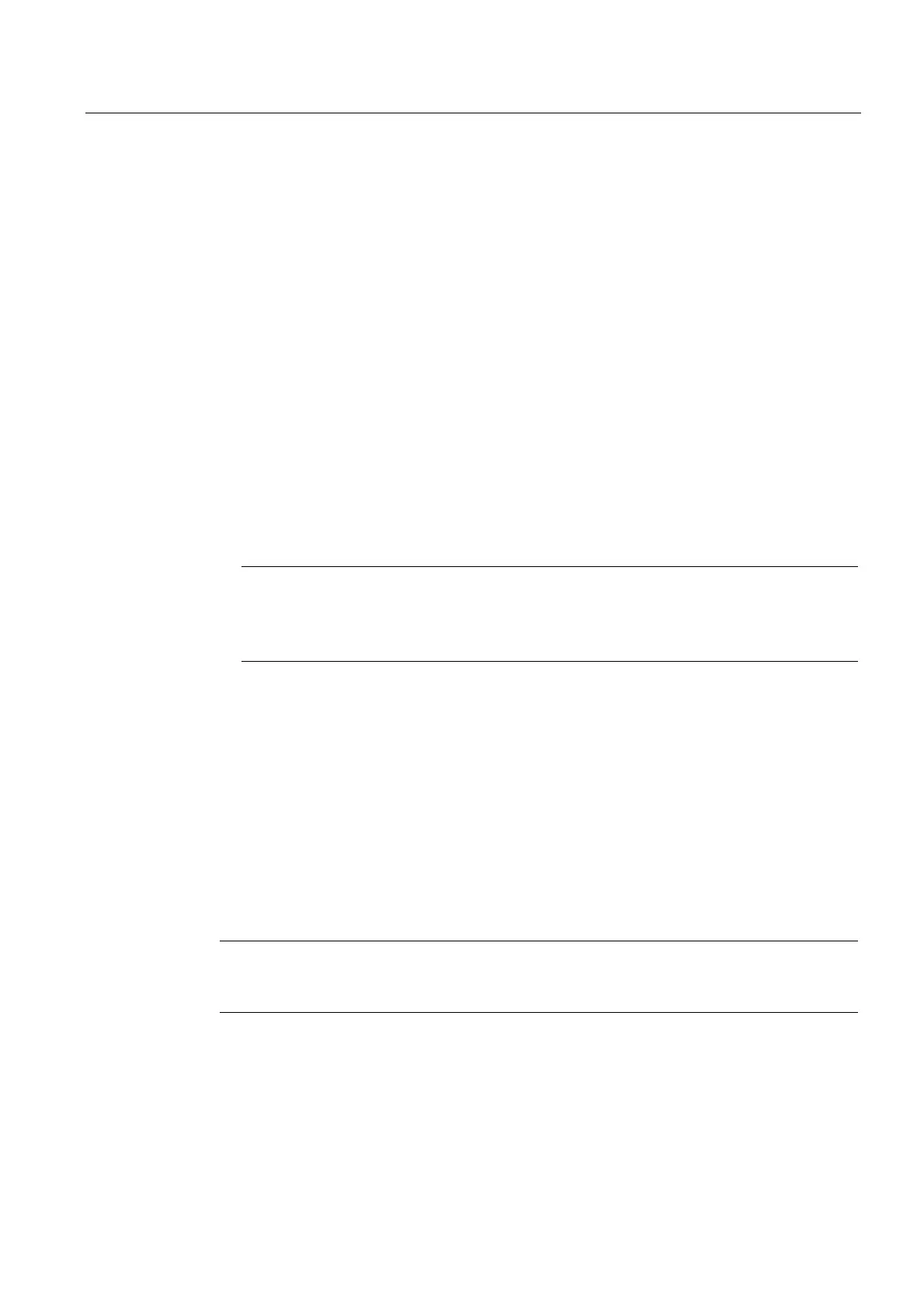ERPC functions
6.3 Configuration
CP 343-1 ERPC
Manual, 03/2010, C79000-G8976-C239-02
49
● Rights
The rights configured for ERPC communication (reading from the CPU, writing to the
CPU)
● Comment
Comment on the ERPC symbols specifically for ERPC communication
Below the list, you can see the total number of symbols used for ERPC.
Possible actions
You can perform the following actions with the buttons:
● You can add or delete symbols
In the next dialog "Select symbols for the ERPC Application", select the symbols from the
CPU symbol table you want to use for ERPC communication.
● Assigning access rights and comments for symbols
In the next dialog, "Edit Symbol Attributes", assign the access rights of the ERPC
communication to the selected ERPC symbols. You can also assign an optional comment
here.
Note
Rights in the ILS Workbench configuration
In the ILS Workbench configuration, make sure that you take into account the rights for
read or read and write access to the ERPC symbols from the STEP 7 configuration!
● Downloading symbols
You can download ERPC symbols to the connected S7 station during ongoing operation.
The CPU does not change to STOP. The module access protection must be configured
here as "Not locked".
If you select the "Read only" option below the list, you can assign the "read only from the
CPU data area" right to the selected ERPC symbols.
Check for changes
When you open the properties dialog, the symbols selected for the ERPC application are
compared with the those in the symbol table of the assigned CPU in the STEP 7 project
(offline symbol table).
Note
There is no comparison of ERPC symbols you may have downloaded previously from the
STEP 7 project to the station.
The relevant information on differences between the ERPC symbols and those of the symbol
table of the CPU are displayed in the "Info" column.
