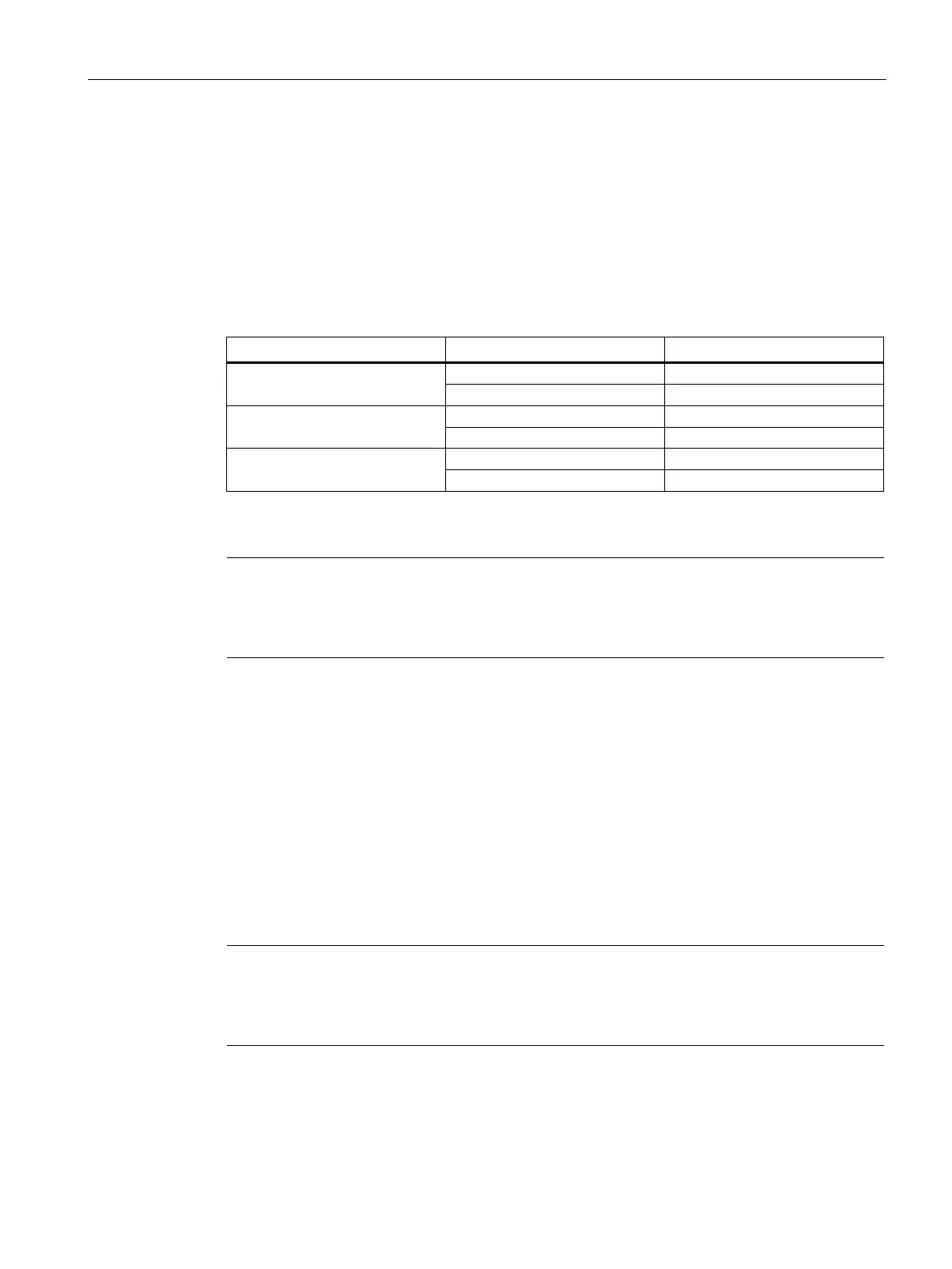Application and functions
1.4 Performance data
CP 443-5 Extended
Equipment Manual, 01/2023, C79000-G8976-C162-10
21
1.4.5 Parallel use of communications services (multiprotocol mode)
Performance
Using the various available communications services at the same time affects communication
performance.
To illustrate the relationship between the connection types, the DP mode, and configured
connections, the following values apply to the typical configurations:
With the DP configuration
FDL and S7 connections
1)
1) one additional S7 connection can be set up online (for example for routing)
PG or HMI functions or data record routing
If PG or HMI functions or data record routing are used, a suitable number of S7 connections
must be reserved during configuration!
Help provided by STEP 7
The number of connections on PROFIBUS shown in the table above can vary due to other
influencing factors. The STEP 7 configuration tool displays warnings and help messages as
soon as limit values are exceeded.
Scaling of services in the "mixed mode"
The DP delay time is used to scale cyclic DP communication and the other services (FDL and
S7 connections). A DP delay time of 0 seconds guarantees the fastest possible DP update. By
increasing the DP delay time, you create extra time on the CP for handling other services.
Recommendation for mixed mode
- PROFIBUS DP along with communications functions
In mixed mode, a delay should be selected as follows: 1 ms at transmission speeds > 1.5
Mbps
