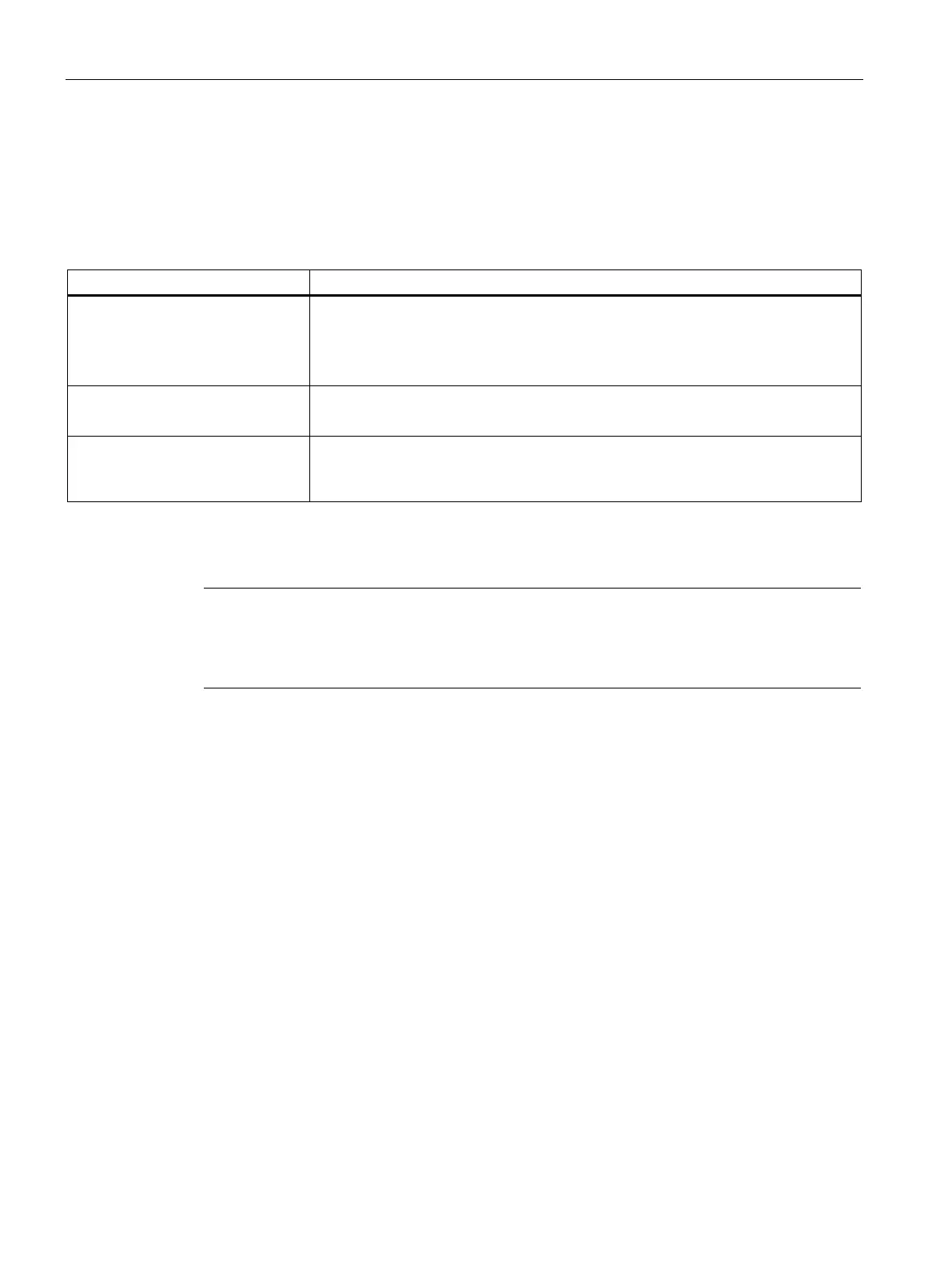Application and functions
1.3 Requirements for use
CP 443-5 Extended
16 Equipment Manual, 01/2023, C79000-G8976-C162-10
1.3.3 Project engineering
Configuration and downloading the configuration data
The following version of STEP 7 is required:
The full scope of functionality of the CP can be configured according to the firmware
version specified in the preface:
• 6GK7443-5DX05-0XE0
• 6GK7443-5DX05-4XE0 (Conformal Coating)
STEP 7 Professional V11 SP1 The functional range of the following CP type can be configured:
• 6GK7443-5DX04-0XE0
The full scope of functionality of the CP can be configured according to the firmware
version specified in the preface:
• 6GK7443-5DX05-0XE0
Depending on what is available on your PG / PC and the S7-300 station, use one of the following connectors to load the
configuration data: MPI, Industrial Ethernet or PROFIBUS.
If you change the bus parameters in the configuration data, you must not load this
configuration data on the CP via PROFIBUS!
1.3.4 Programming
Program blocks
For some communications services of the CP, there are preprogrammed program blocks (FCs /
FBs) available as the interface in your STEP 7 user program.
