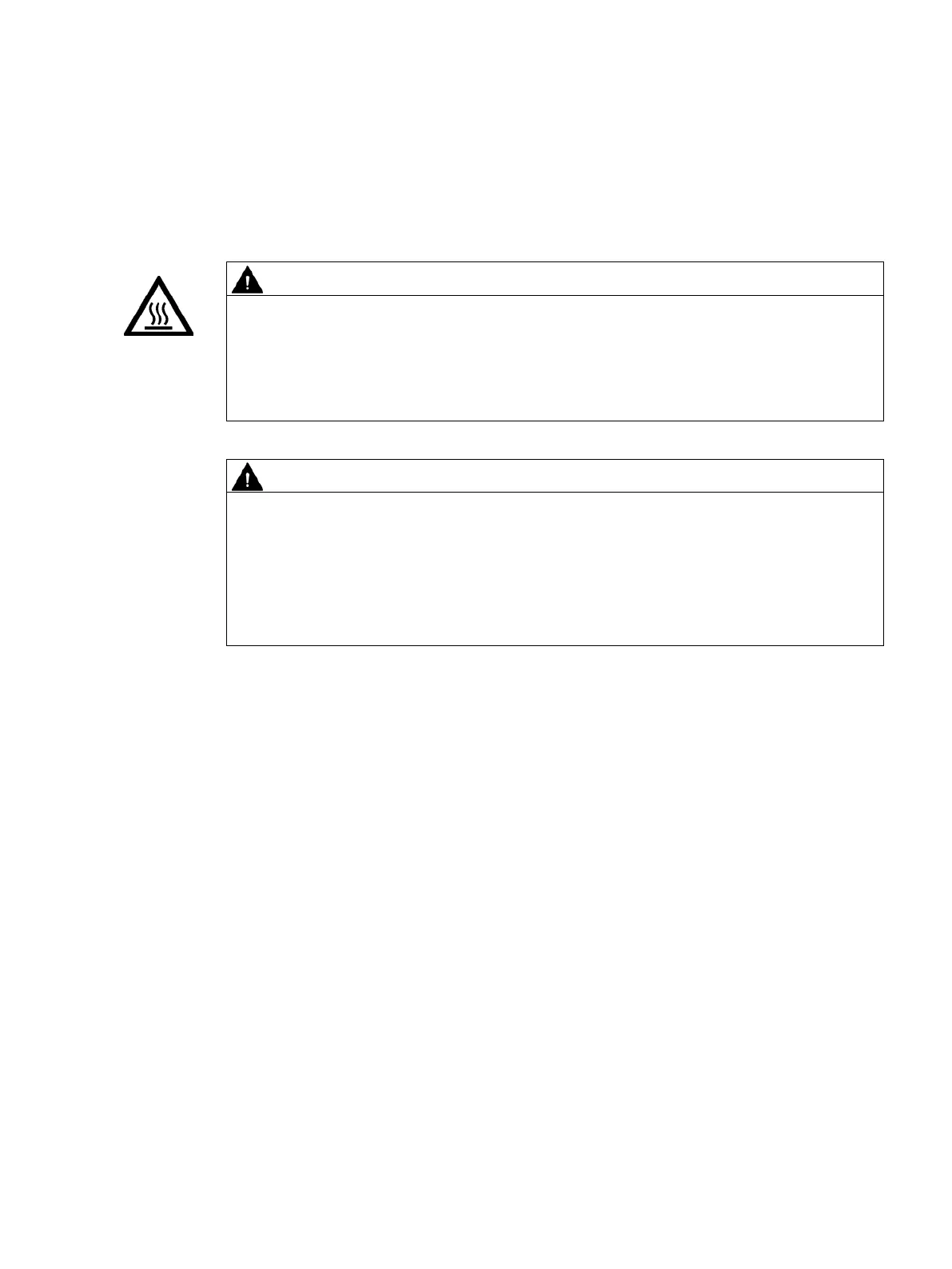CP 443-5 Extended
Equipment Manual, 01/2023, C79000-G8976-C162-10
37
Operation, diagnostics and maintenance
Hot surfaces
Risk of burns during maintenance work on parts with a surface temperature above 70 °C
(158 °F).
• Take appropriate protective measures, for example, wear protective gloves.
• Once maintenance work is complete, restore the touch protection measures.
Cleaning the housing
• In hazardous areas
Only clean the outer parts of the housing with a damp, but not wet, cloth.
• In non-hazardous areas
Only clean the outer parts of the housing with a dry cloth.
Do not use any liquids or solvents.
4.1 General operation on PROFIBUS
Disruptions with modified transmission speed
If you modify the transmission speed when downloading the configuration, the CP 443-5
Extended sporadically remains in the "stopping" mode.
In such cases, a memory reset of the S7 station is necessary.
Follow the steps outlined below:
1. Run a memory reset on the S7 station (CPU)
To reset memory, use the corresponding function in the configuration tool.
2. Turn the power supply to the S7 station on and off again.
