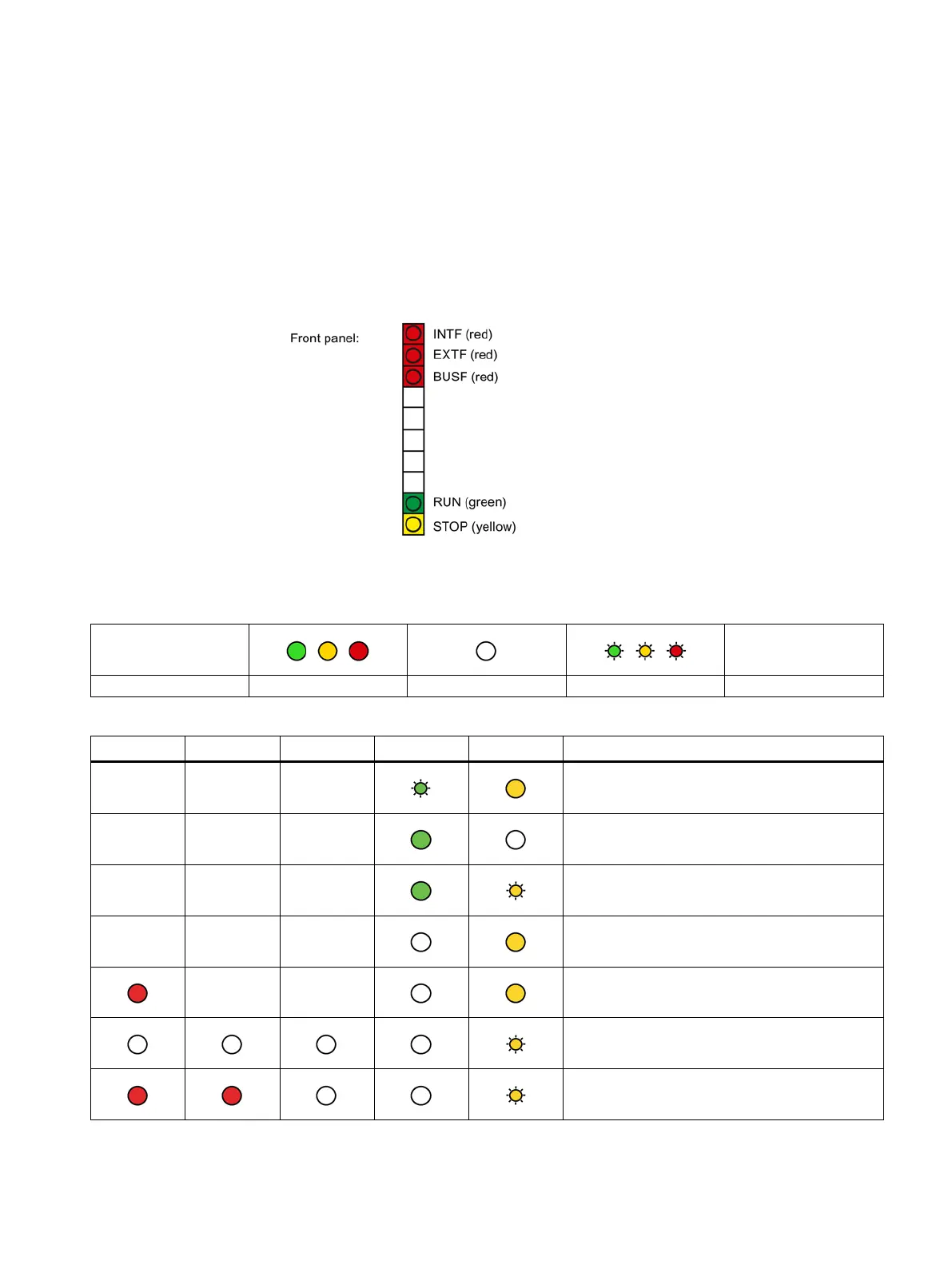CP 443-5 Extended
Equipment Manual, 01/2023, C79000-G8976-C162-10
27
LEDs and mode selector
LED display of the operating status of the CP
The different combinations of the five LEDs on the front panel indicate the status of the CP:
Table 2- 1 Legend - meaning of the symbols:
STOP with internal error or memory reset.
Waiting for firmware update (duration 10
seconds after power on)
Waiting for firmware update (CP currently has an
incomplete firmware version)
