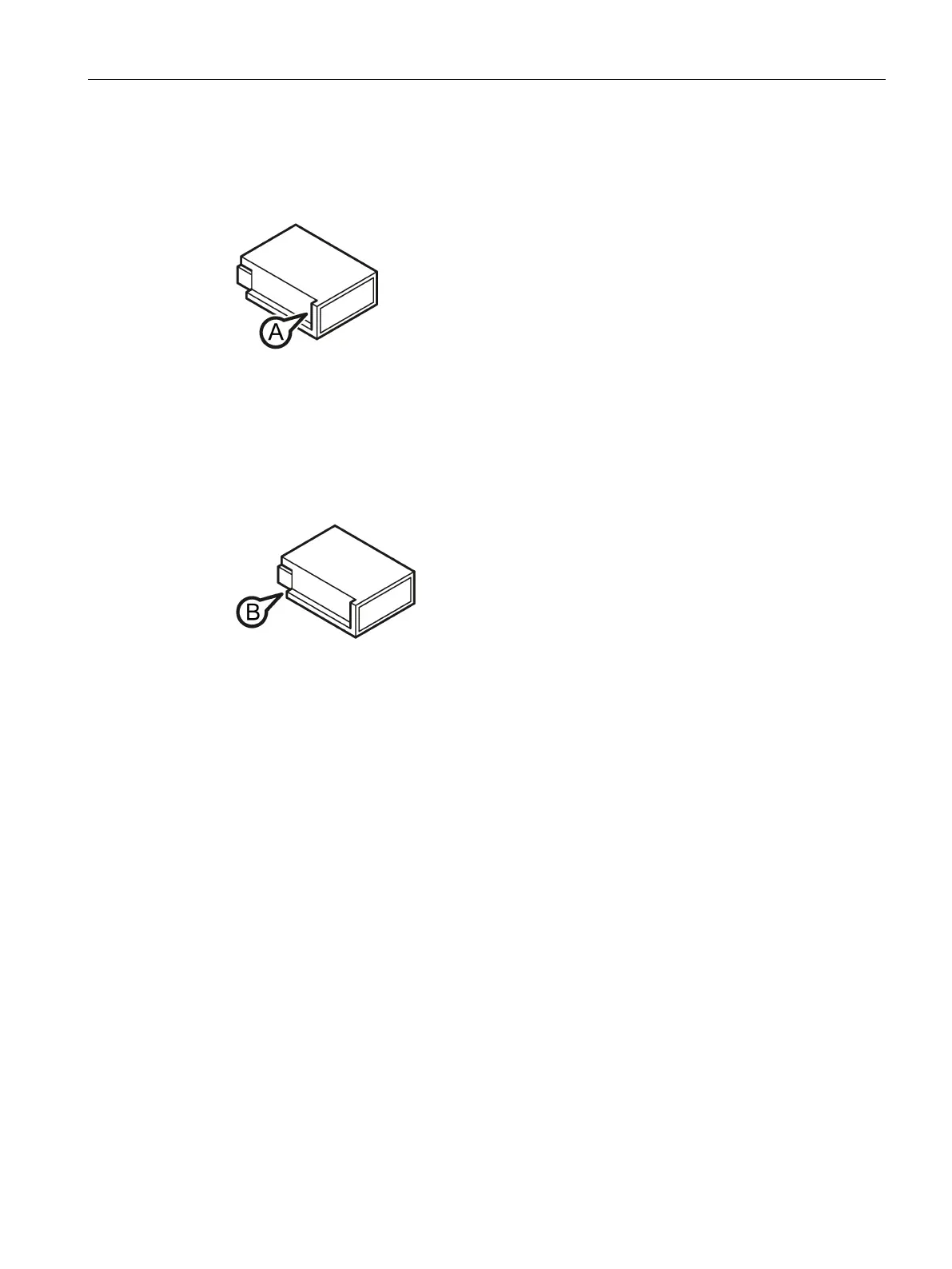Description of the device
4.8 C-PLUG/KEY-PLUG
SCALANCE XM-400
Operating Instructions, 09/2018, C79000-G8976-C306-08
41
Replacing a C-PLUG/KEY-PLUG
Removing a C-PLUG/KEY-PLUG
1. Turn off the power to the device.
2. Insert a screwdriver between the front edge of the C-PLUG/KEY-PLUG (A) and the slot
and release the C-PLUG/KEY-PLUG.
3. Remove the C-PLUG/KEY-PLUG.
Inserting a C-PLUG/KEY-PLUG
1. Turn off the power to the device.
2. The housing of the C-PLUG/KEY-PLUG has a protruding ridge on the long side (B). The
slot has a groove at this position. Insert the C-PLUG/KEY-PLUG into the slot correctly
aligned.