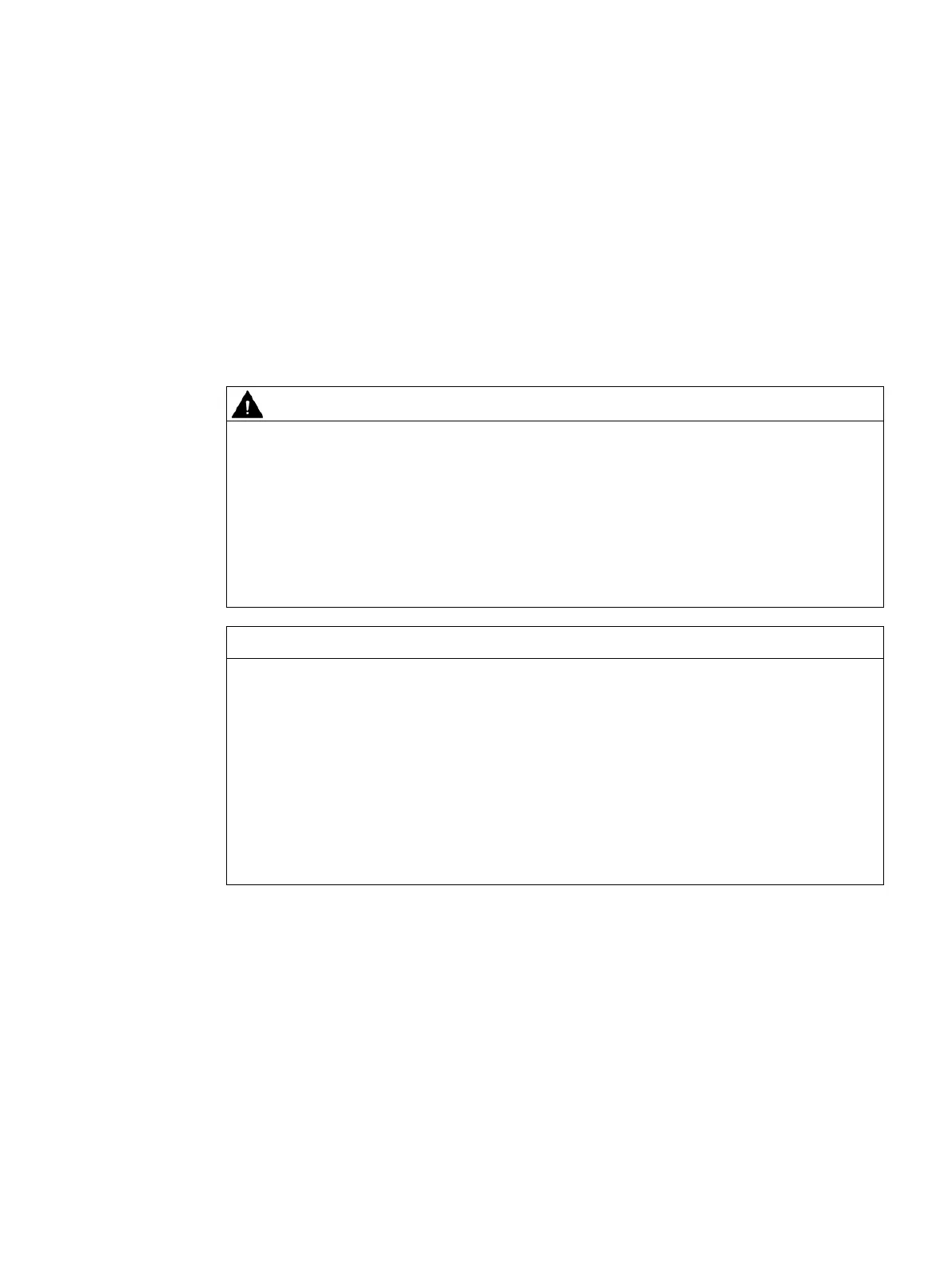SCALANCE XM-400
Operating Instructions, 09/2018, C79000-G8976-C306-08
55
Safety when connecting up
Safety notices
When connecting up the device, keep to the safety notices listed below.
The equipment is designed for operation with Safety Extra-Low Voltage (SELV) by a
Limited Power Source (LPS).
This means that only SELV / LPS complying with IEC 60950-1 / EN 60950-1 / VDE 0805-1
must be connected to the power supply terminals, or the power supply unit for the
equipment power supply must comply with NEC Class 2, as described by the National
Electrical Code (r) (ANSI / NFPA 70).
If the equipment is connected to a redundant power supply (two separate power supplies),
both must meet these requirements.
Failure of the data traffic due to contamination of optical plug-in connections
Optical sockets and plugs are sensitive to contamination of the end face. Contamination
can lead to the failure of the optical transmission network. Take the following precautions to
avoid functional impairments:
• Clean the end face of field-assembled connectors carefully before connecting. No
residues of processing may remain on the connector.
• Only remove the dust caps of optical transceivers and pre-configured cables shortly
before connecting the cables.
• Close unused optical sockets and plugs as well as pluggable transceivers and slots with
the supplied protective caps.
