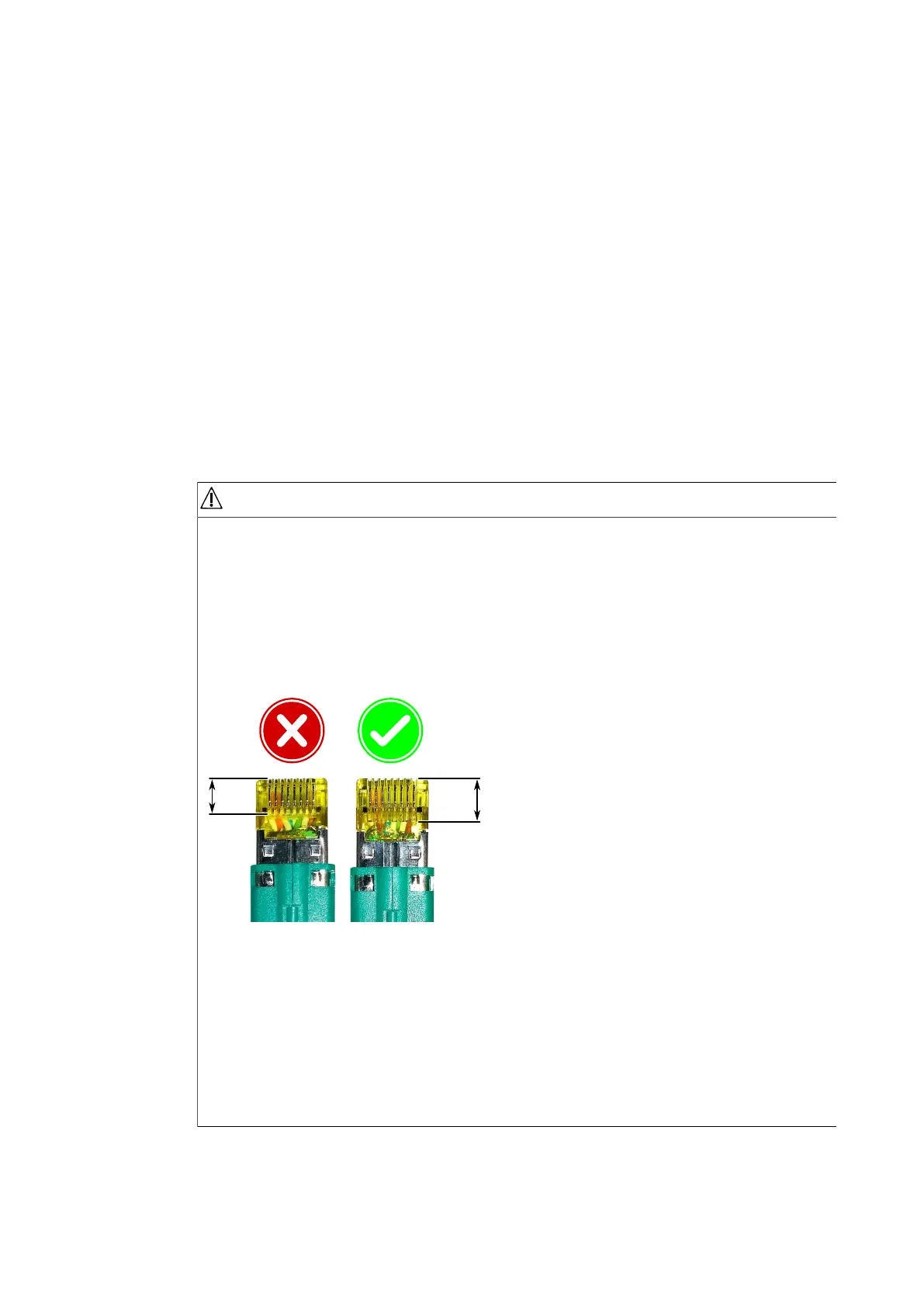Device Management
3
This section describes how to connect to and manage the device.
3.1 Connecting to the Device
The following describes the various methods for accessing the RUGGEDCOM RX1511
console and Web interfaces on the device. For more detailed instructions, refer to the
RUGGEDCOM ROX Configuration Manual for the RUGGEDCOM RX1511.
NOTICE
Intermittent LINK DOWN Alarms and RJ45 Connectors
Intermittent LINK DOWN alarms may be caused by an improper physical connection
at an RJ45 port. If intermittent LINK DOWN alarms are experienced on an RJ45 port,
consider the RJ45 cable in use. On some RJ45 connectors, the slots on the connector
where the contacts connect is too short, causing the connector pins in the port to lift
before a proper connection is made. It is determined the minimum slot length must
be 5.5 mm (0.216 in).
Adjusting the position of the connector in the port, either by wiggling or pulling
the connector back, corrects the issue temporarily, but is not recommended. It may
cause damage to the contact pins of the RJ45 ports. For a permanent solution, use
Siemens 6XV1870-3Qxxx certified cables (manufactured December 2019 or after) or
equivalent.
Siemens recommends using Siemens certified cables and connectors for Siemens
RUGGEDCOM products. Contact your Siemens RUGGEDCOM representative for more
details.
RUGGEDCOM RX1511
Installation Manual, 04/2021, C79000-G8976-1056-20
19
