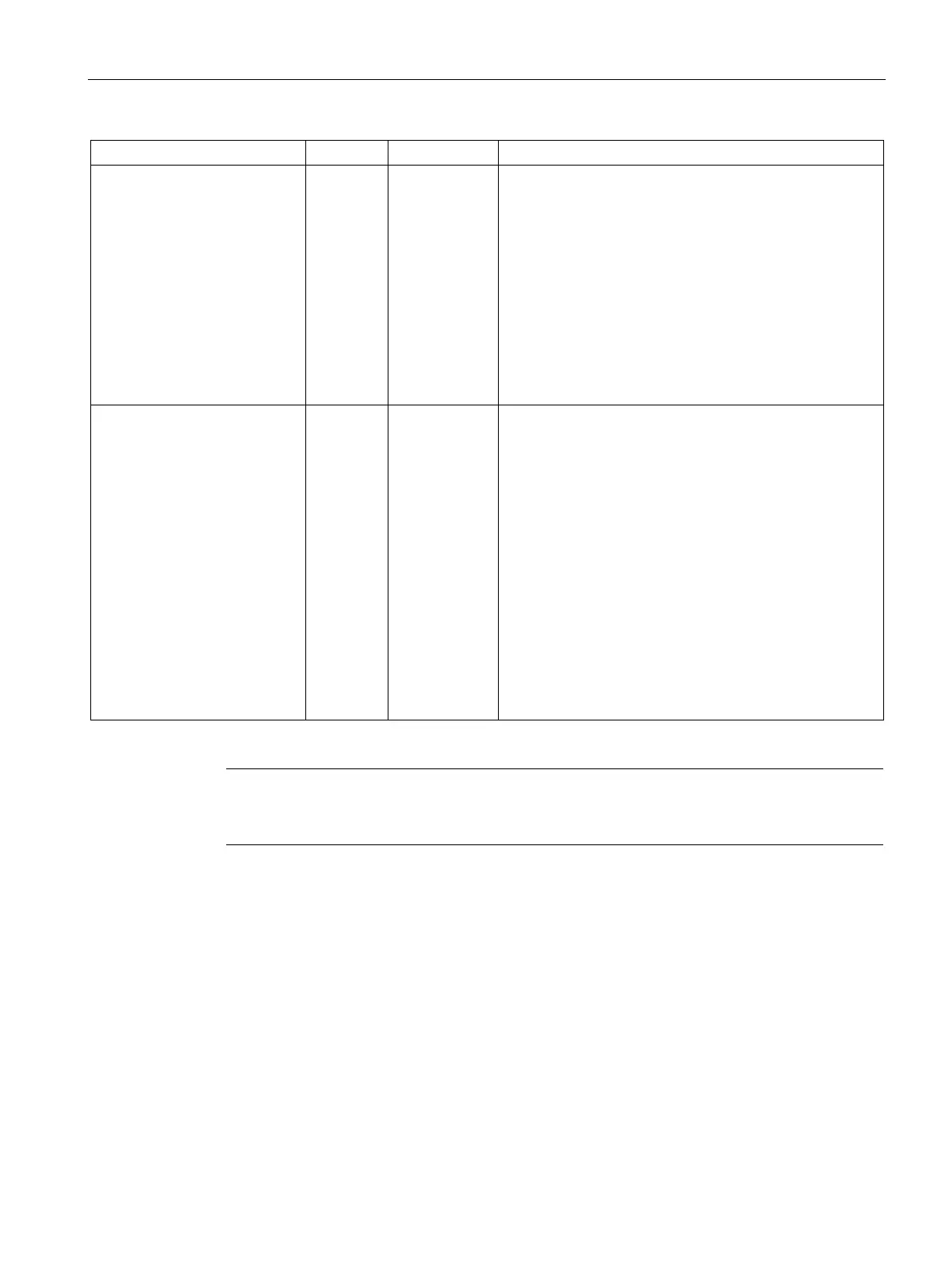Instructions
9.3 PID_Temp
PID control
Function Manual, 03/2017, A5E35300227-AC
429
Retain.CtrlParams.Cool
.ControlZone
REAL 3.402822e+38 Active control zone width for cooling
The control zone for cooling is switched off with
Cool.ControlZone = 3.402822e+38.
Cool.ControlZone is only set automatically during pretun-
ing cooling or pretuning heating and cooling if PIDSelf-
Tune.SUT.TuneRuleCool = 2 is selected as method of the
parameter calculation.
Cool.ControlZone is retentive.
Only effective if the cooling output and PID parameter
switching are activated (Config.ActivateCooling = TRUE
and Config.AdvancedCooling = TRUE).
Retain.CtrlParams.Cool
.DeadZone
REAL 0.0 Active dead zone width for cooling (see PID parameters
(Page 174))
The dead zone for cooling is switched off with
Cool.DeadZone = 0.0.
Cool.DeadZone is not set automatically or adjusted during
tuning. You must correctly configure Cool.DeadZone
manually.
When the dead zone is switched on, the result can be a
permanent control deviation (deviation between setpoint
and process value). This can have a negative effect on
fine tuning.
Cool.DeadZone is retentive.
Only effective if the cooling output and PID parameter
switching are activated (Config.ActivateCooling = TRUE
and Config.AdvancedCooling = TRUE).
Note
Change the tags listed in this
table in "Inactive" mode to prevent malfunction of the PID
PID_Temp ActivateRecoverMode tag (Page 442)
PID_Temp Warning tag (Page 444)
Multi-zone controlling with PID_Temp (Page 199)
