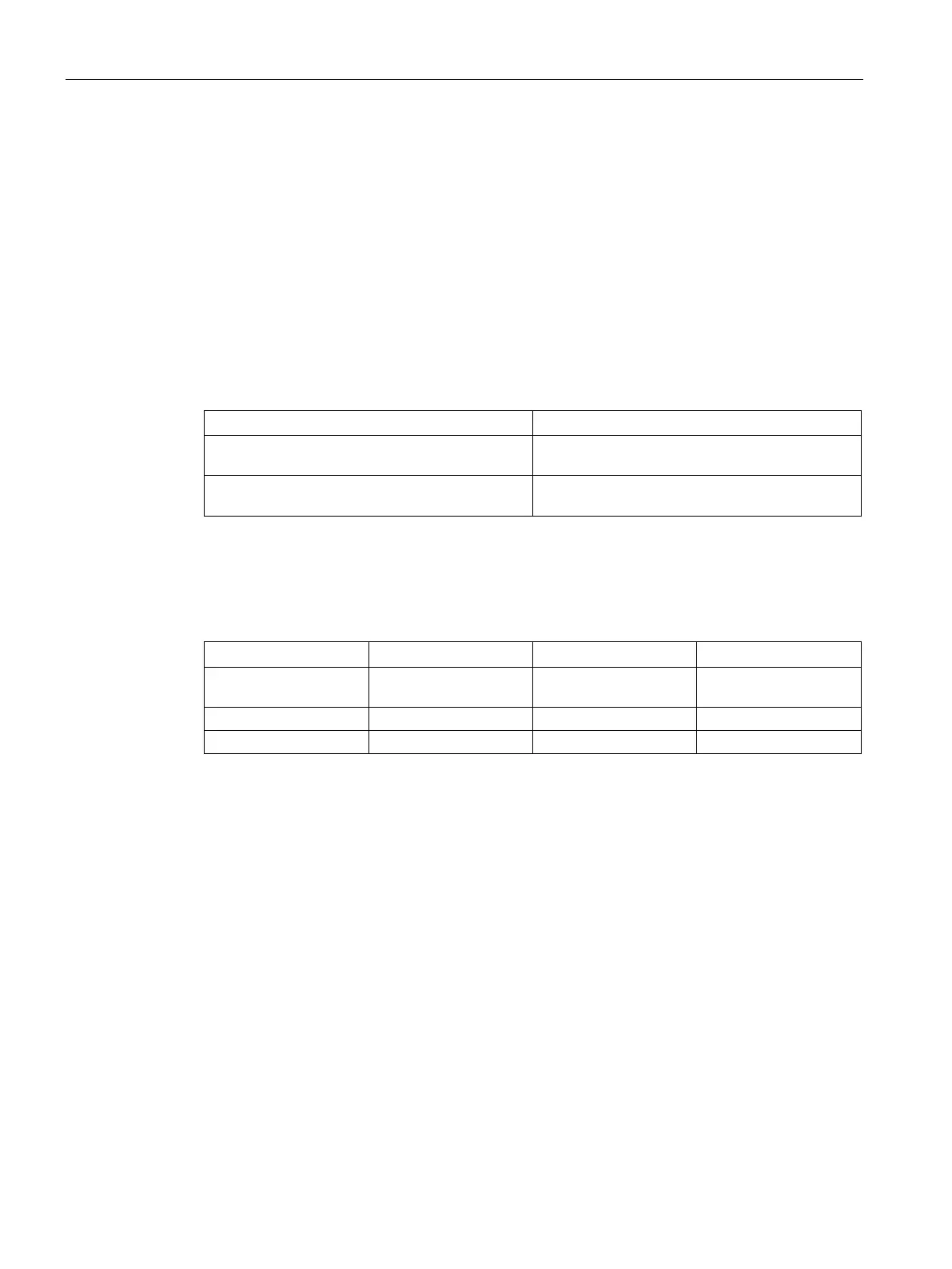Instructions
9.4 PID basic functions
PID control
472 Function Manual, 03/2017, A5E35300227-AC
Mode of operation TCONT_CP
Setpoint branch
The setpoint is entered at input SP_INT in floating-point format as a physical value or
percentage. The setpoint and process value used to form the control deviation must have the
same unit.
Process value options (PVPER_ON)
Depending on PVPER_ON, the process value can be read in, in the I/O or floating-point
format.
TRUE The process value is read in via the analog I/Os
(PIW xxx) at input PV_PER.
FALSE The process value is acquired in floating-point
format at input PV_IN.
Process value format conversion CRP_IN (PER_MODE)
The CRP_IN function converts the I/O value PV_PER to floating-point format depending on
the PER_MODE switch according to the following rules:
0 PV_PER * 0.1 Thermoelements;
°C;°F
Process value scaling PV_NORM (PF_FAC, PV_OFFS)
The PV_NORM function calculates the output of CRP_IN according to the following rule:
"Output of PV_NORM" = "Output of CRP_IN)" * PV_FAC + PV_OFFS
It can be used for the following purposes:
● Process value adjustment with PV_FAC as process value factor and PV_OFFS as
process value offset.
● Scaling of temperature to percentage
You want to enter the setpoint as a percentage and must now convert the measured
temperature value to a percentage.
● Scaling of percentage to temperature
You want to enter the setpoint in the physical temperature unit and must now convert the
measured voltage/current value to a temperature.
