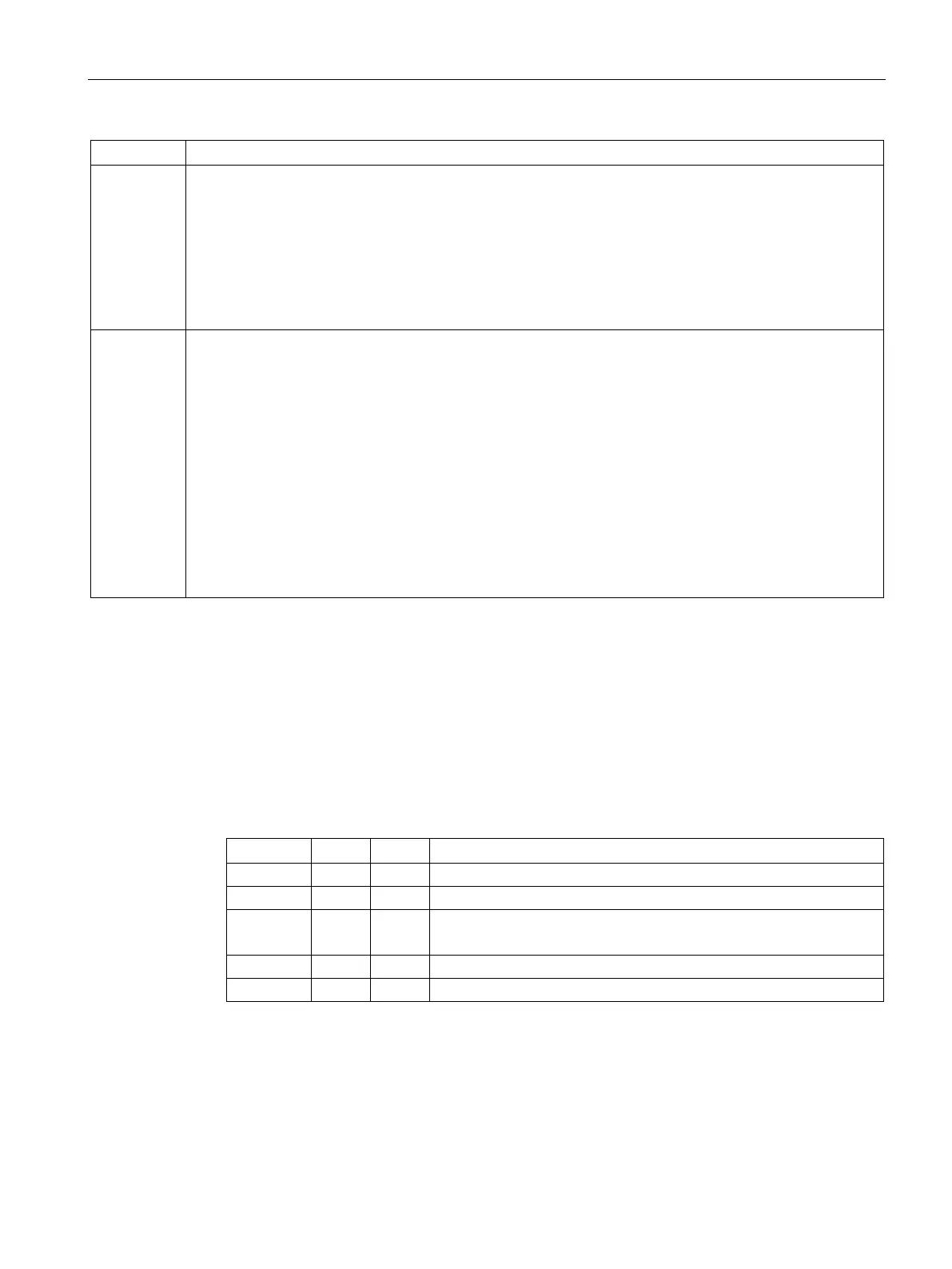Instructions
9.3 PID_Temp
PID control
Function Manual, 03/2017, A5E35300227-AC
437
Description of operating mode
4
In manual mode, you specify a manual PID output value in the ManualValue parameter. The values at the
outputs for heating and cooling resulting from this manual value are the result of the configured output scal-
ing.
You can also activate this operating mode using ManualEnable = TRUE. We recommend that you change
the operating mode using Mode and ModeActivate only.
The switchover from manual mode to automatic mode is bumpless.
The ActivateRecoverMode tag is taken into consideration in manual mode.
5
Substitute output value with error monitoring
The control algorithm is deactivated. The SetSubstituteOutput tag determines which PID output value (Pi-
dOutputSum) is output in this operating mode.
• SetSubstituteOutput = FALSE: Last valid PID output value
• SetSubstituteOutput = TRUE: Substitute output value (SubstituteOutput)
You cannot activate this operating mode using Mode = 5.
In the event of an error, it is activated instead of "Inactive" operating mode if all the following conditions are
met:
• Automatic mode (State = 3)
• ActivateRecoverMode = TRUE
• One or more errors have occurred in which ActivateRecoverMode is effective.
As soon as the errors are no longer pending, PID_Temp switches back to automatic mode.
If State = 0, then ENO = FALSE.
If State ≠ 0, then ENO = TRUE.
Automatic switchover of operating mode during commissioning
Automatic mode is activated following successful pretuning or fine tuning. The following table
shows how Mode and State change during successful pretuning.
1 4 1 Value of State is saved in Mode parameter
Pretuning successfully completed
n 3 3 Automatic mode is started
PID_Temp automatically switches the operating mode in the event of an error.
