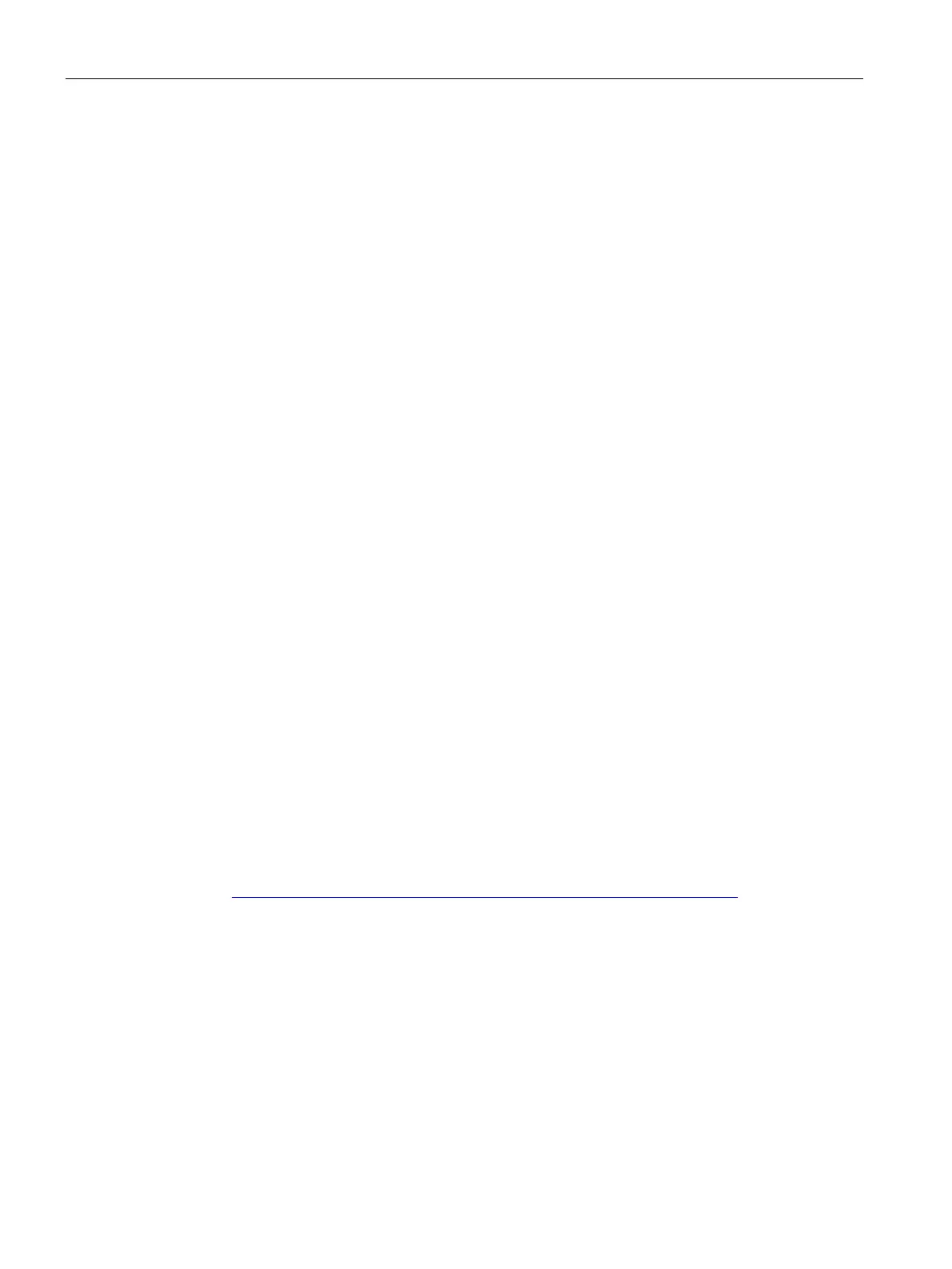Installing
4.6 Configuring the Linux operating system
CPU 1505SP (F) Ready4Linux Version 2.7
40 Operating Instructions, 05/2019, A5E46864285-AA
4.6.3 Disable Linux sub-system "cpuidle"
To ensure the power and stability of the CPU and the PC, you must make changes to the
configuration of the Linux operating system.
Requirements
● You have root privileges.
● You have removed all bootable media from the device.
Procedure
To update the GRUB configuration, follow these steps:
1. Open the "/etc/default/grub" file.
2. Add the boot parameter "cpuidle.off=1" to the "GRUB_CMDLINE_LINUX_DEFAULT"
command line.
GRUB_CMDLINE_LINUX_DEFAULT="cpuidle.off=1"
3. To update the GRUB configuration, run the command "update-grub".
The "cpuidle.off=1" parameter is a boot parameter. To apply the change, you must restart
the PC.
4.6.4 Install "firmware-misc-nonfree" package
Requirement
You have root privileges.
Procedure
To install the "firmware-misc-nonfree" package, proceed as follows:
1. Download a suitable "firmware-misc-nonfree_xxx.deb" from the Internet
(https://packages.debian.org/stretch/all/firmware-misc-nonfree/download).
2. To install the file, execute the following command:
apt install firmware-misc-nonfree_xxx.deb
3. Create the new file "i915.conf" in the "/etc/modprobe.d/" directory.
4. Add the following command line to the "i915.conf" file:
options i915 enable_rc6=0 enable_dc=0 enable_guc_loading=1
5. Disable the DPMS module (Display Power Management Signaling) in XOrg with the
following command:
xset -dpms
6. Restart Linux.
