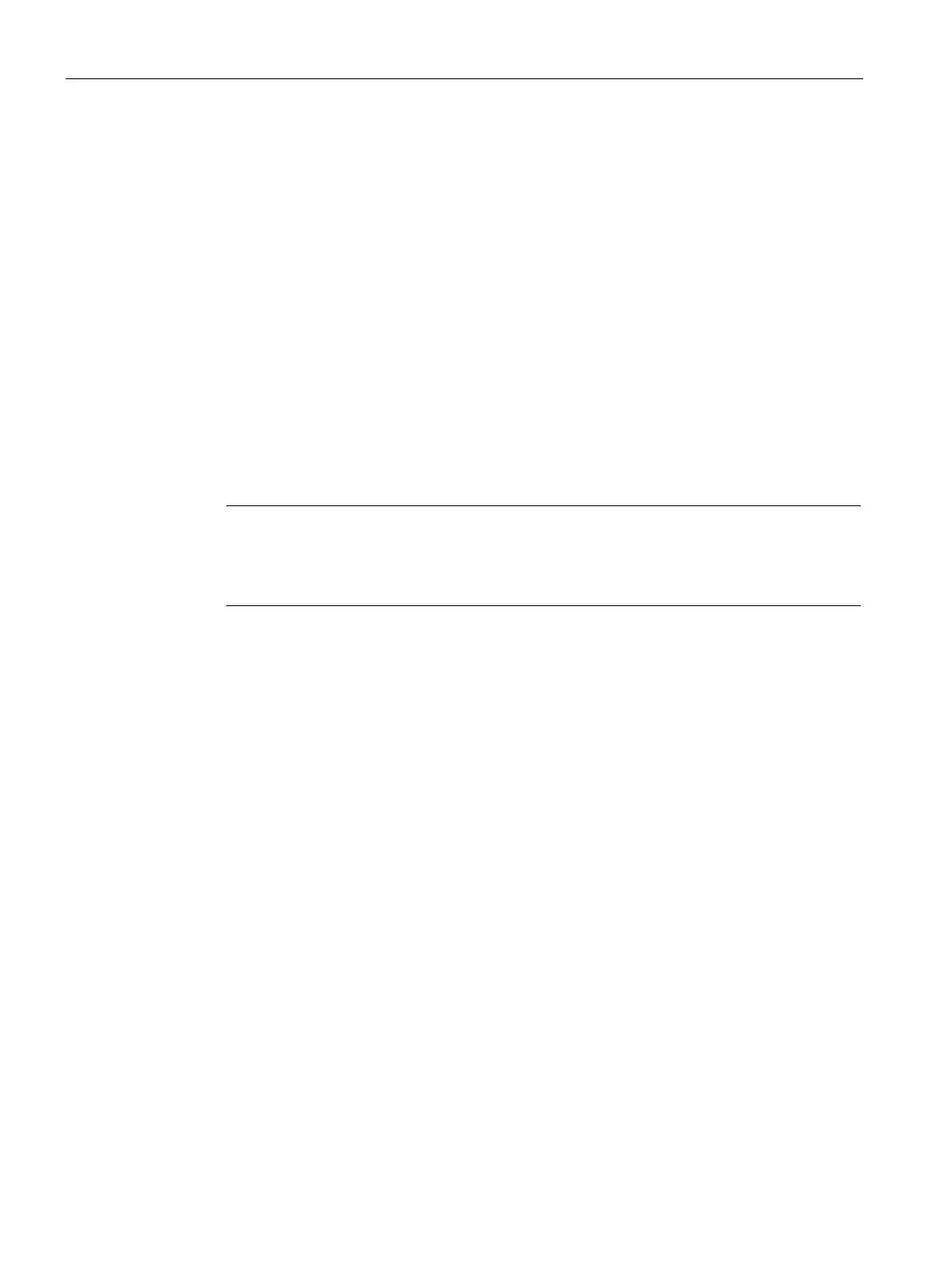Commissioning in STEP 7
5.4 Communication between Linux and CPU
CPU 1505SP (F) Ready4Linux Version 2.7
60 Operating Instructions, 05/2019, A5E46864285-AA
5.4.2.4 Using the Management tool for MAC addresses
The Management tool provides the assignment of a random MAC address from a reserved
pool of 4096 different MAC addresses.
Requirement
The third partition "/dev/sda3" is mounted in the file system.
Procedure
To use the Management tool, proceed as follows:
1. Change your working directory.
pt1@debian:~# cd /opt/SIEMENS/SWCPU/bin
2. To start the Management tool, execute the command "./s7_vnic_macconfig".
pt1@debian:/opt/SIEMENS/SWCPU/bin# ./s7_vnic_macconfig
Note
Call infotext in the command line
If you specify the parameter "
-h" or no parameter after the "./s7_vnic_macconfig"
command, a list with the permitted parameters and a description opens.
3. Read out the MAC addresses with the parameter "-m" and the directory. The parameter
"m" must always be specified.
pt1@debian:/opt/SIEMENS/SWCPU/bin# ./s7_vnic_macconfig -m /opt/SIEMENS
– The MAC address of the Siemens RT-VMM network adapter is displayed under
"Linux".
– The MAC address of the runtime communication interface is displayed under
"SWCPU".
