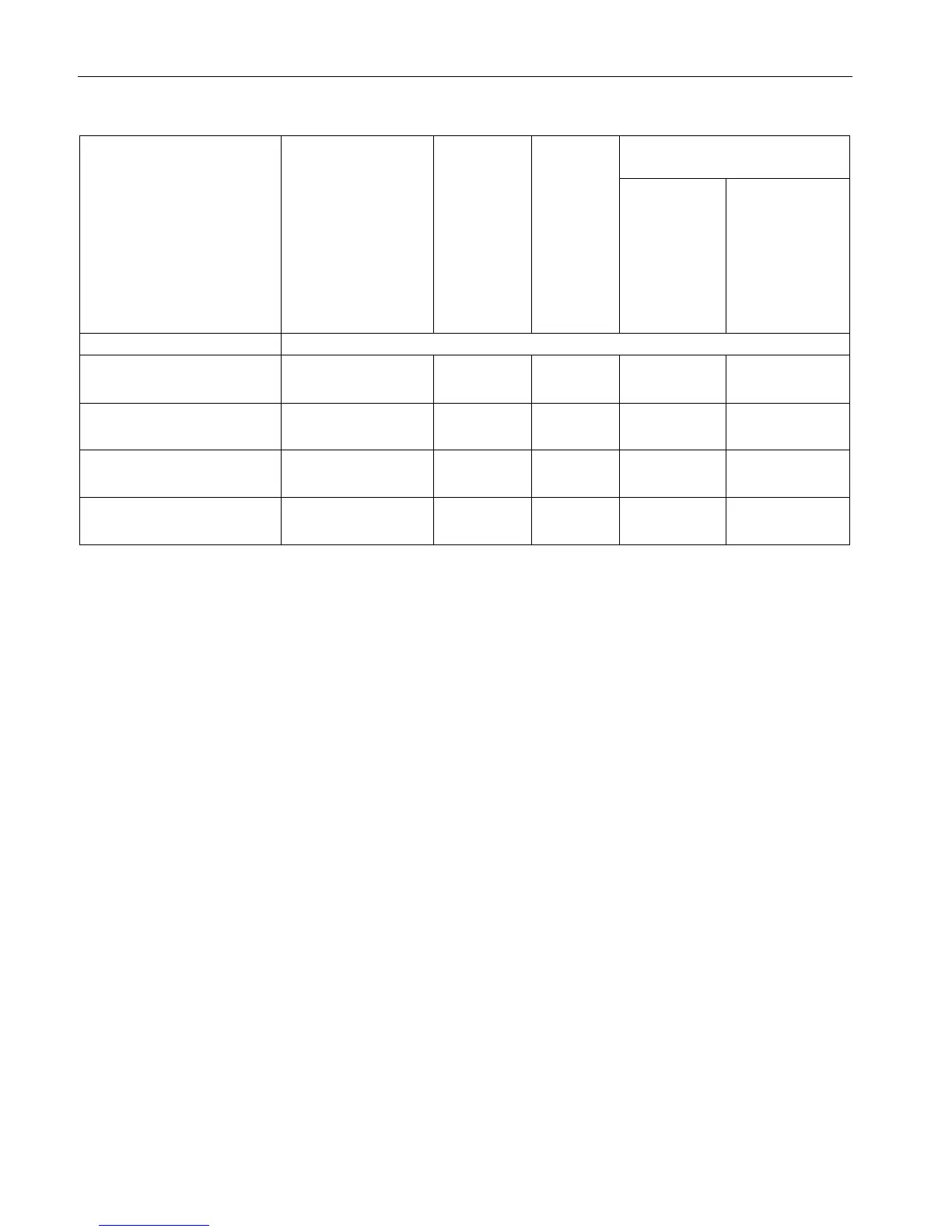Parameters/address space
4.2 Parameters
Analog Input Module AI 8xU/R/RTD/TC HF (6ES7531-7PF00-0AB0)
30 Manual, 09/2016, A5E36647959-AB
Parameter
assignment
in RUN
Scope with configuration software,
e.g., STEP 7 (TIA Portal)
Integrated in
the hardware
catalog
STEP 7
(TIA Portal) as
of V12 or GSD
file PROFINET
IO
• Hardware interrupt low
limit 1
Yes/No No Yes Channel ---
4)
• Hardware interrupt high
limit 1
Yes/No No Yes Channel ---
4)
• Hardware interrupt low
limit 2
Yes/No No Yes Channel ---
4)
• Hardware interrupt high
limit 2
Yes/No No Yes Channel ---
4)
If you enable diagnostics for multiple channels, you will receive an alarm surge on failure of the supply voltage because
each enabled channel will detect this fault.
You can prevent this message burst by assigning the diagnostics function to one channel only.
You can set the effective range of the diagnostics for each channel in the user program with data records 0 to 8.
The setting is only possible for channels
0 to 7. If you use the "Reference channel of the module" setting for at least one
channel, you need to operate channel 8 with the resistance thermometer RTD measurement type.
You can configure the "Fixed reference temperature" setting and the limits for hardware interrupts in the user program
with data records 0 to 8.
