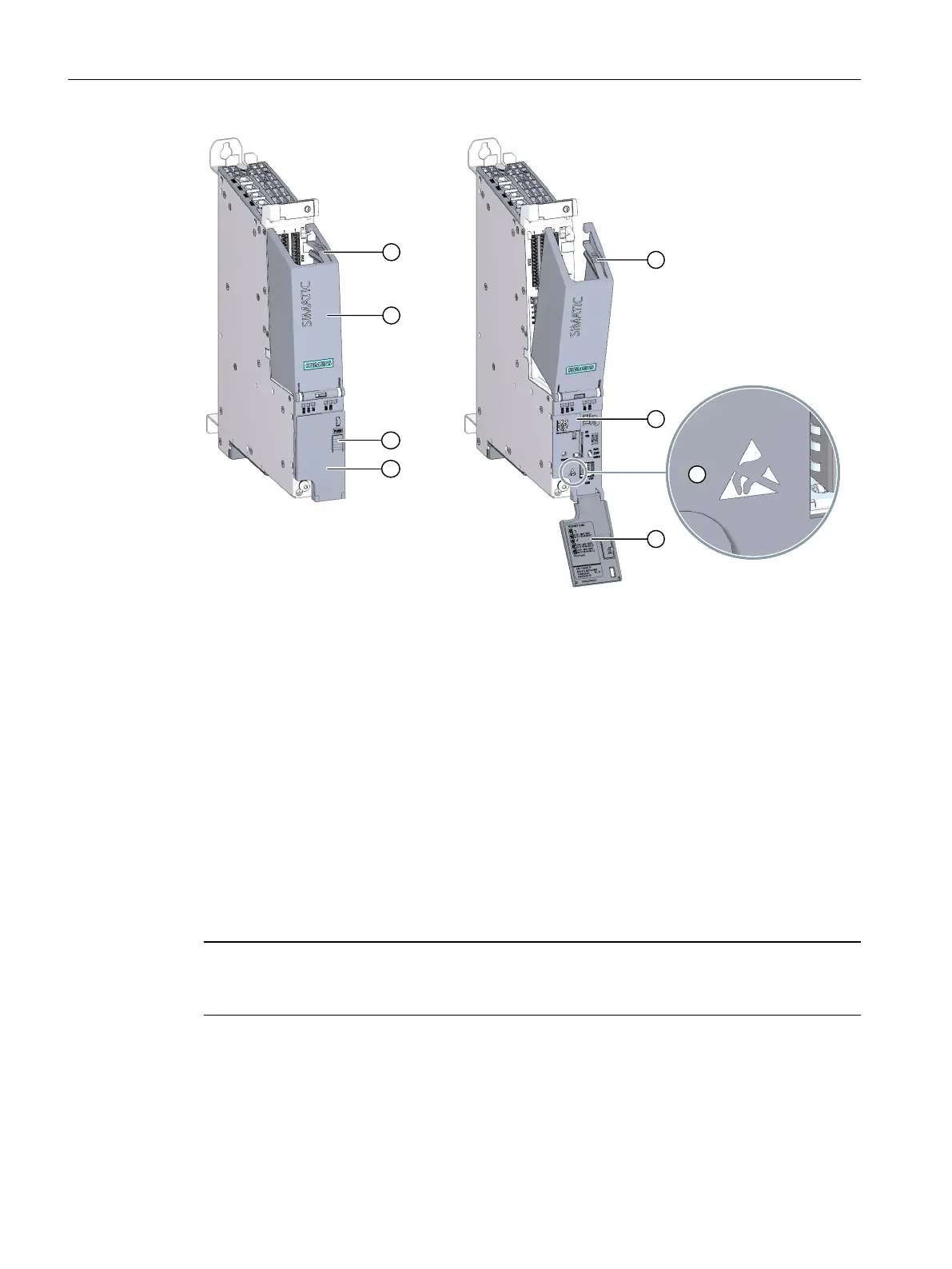01FS:
6ES7615-4DF10-0AB0
T
-L
86065647
A5E43926179
① Release catch for top cover
② Top cover
③ "PUSH" button to lock and unlock the bottom cover
④ Bottom cover
⑤ Front nameplate with Data Matrix Code
⑥ ESD symbol: Designates electrostatic sensitive devices
⑦ Label with MAC addresses and other information
Figure 3-8SIMATIC Drive Controller covers
Opening the top cover
To open the top cover, follow these steps:
1.
Undo the release catch ① on the inside of the cover ② by gently pressing down on it.
2.
Fold down the cover ②.
NOTE
The layout and labeling of the interfaces is shown on the inside of the top cover.
36
SIMATIC Drive Controller
Equipment Manual, 11/2022, A5E46600370-AC
Product overview
3.7 Operator controls, displays and connection elements
