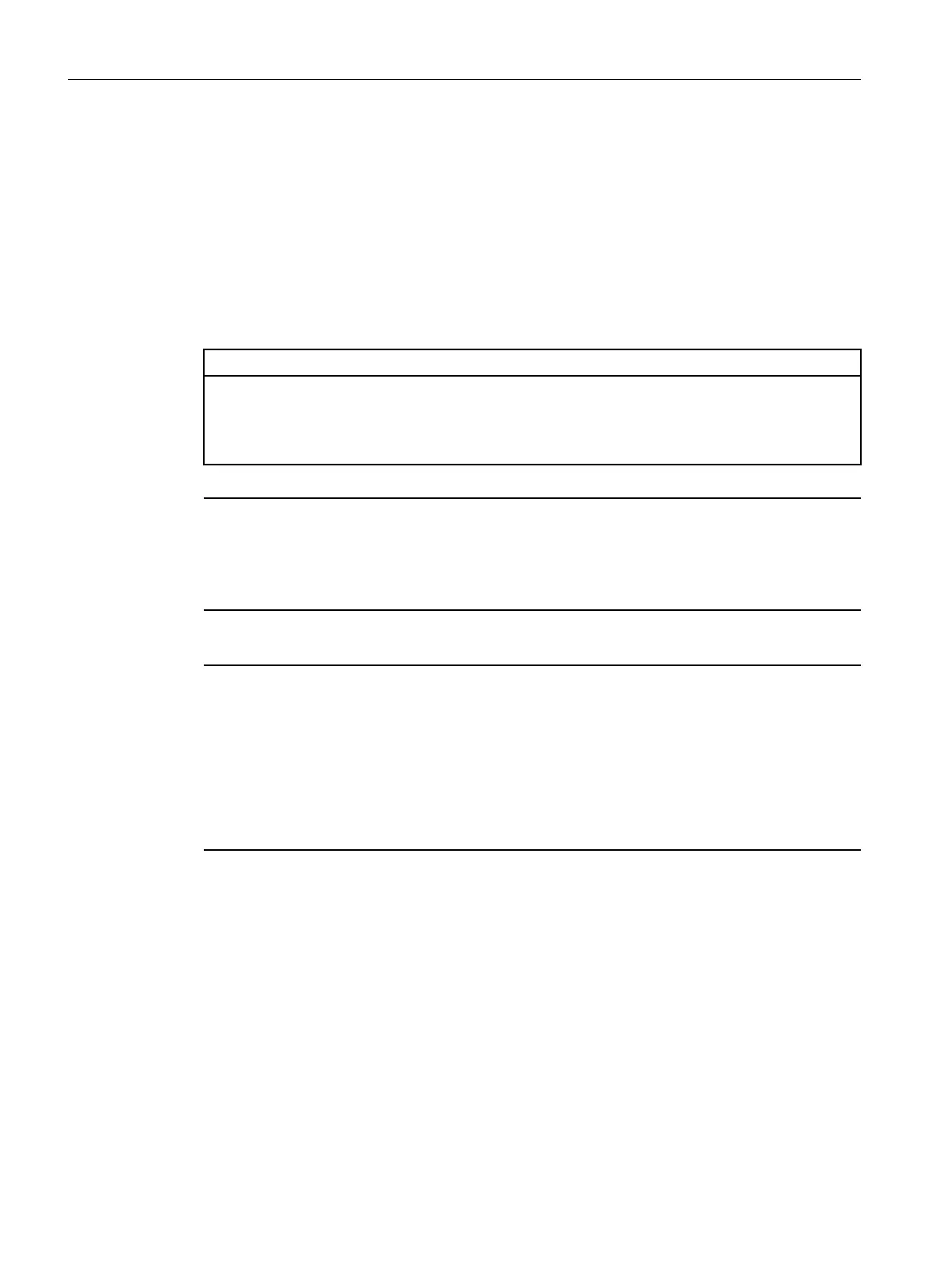Digital outputs at the X142 interface
You configure each of the digital outputs as sourcing output or as high-speed output:
•
Sourcing output: The digital output is a 24V sourcing output in reference to M and can
carry a rated load current of 0.5A.
•
High-speed output: The digital output is a high-speed push-pull switch and can carry a
rated load current of 0.4A. A push-pull switch is alternately switched to 24VDC and
ground. Very steep edges are possible as a result.
The digital outputs are protected against overload and short-circuit.
The direct connection of relays and contactors is possible without external wiring.
NOTICE
Overheating of unsuitable loads
A high-speed output generates edges that are very steep. This generates very powerful
charge reversals for the connected load, which can overheat the load at very high switching
frequencies. The connected load must therefore be suited for high input frequencies.
NOTE
If you use a digital output as a sourcing output, its switch-off response/switch-off edge is
dependent on the connected load. Thus it is possible that very short pulses cannot be output
correctly.
NOTE
For optimal interference immunity and high-accuracy signal acquisition, we recommend the
use of shielded cables in the following cases:
• Very brief signal levels or very fast signal changes occur at the digital inputs, e.g. when
used as timer DI/measurement sensing input, as oversampling DI or for event/period
duration measurement
• An input delay of 1μs is set for X142
4.5 DRIVE-CLiQ interfaces X100 to X103
You connect all the components of the SINAMICS S120 drive system including motors and
encoders using the DRIVE-CLiQ interface.
52
SIMATIC Drive Controller
Equipment Manual, 11/2022, A5E46600370-AC
Connecting
4.5 DRIVE-CLiQ interfaces X100 to X103
