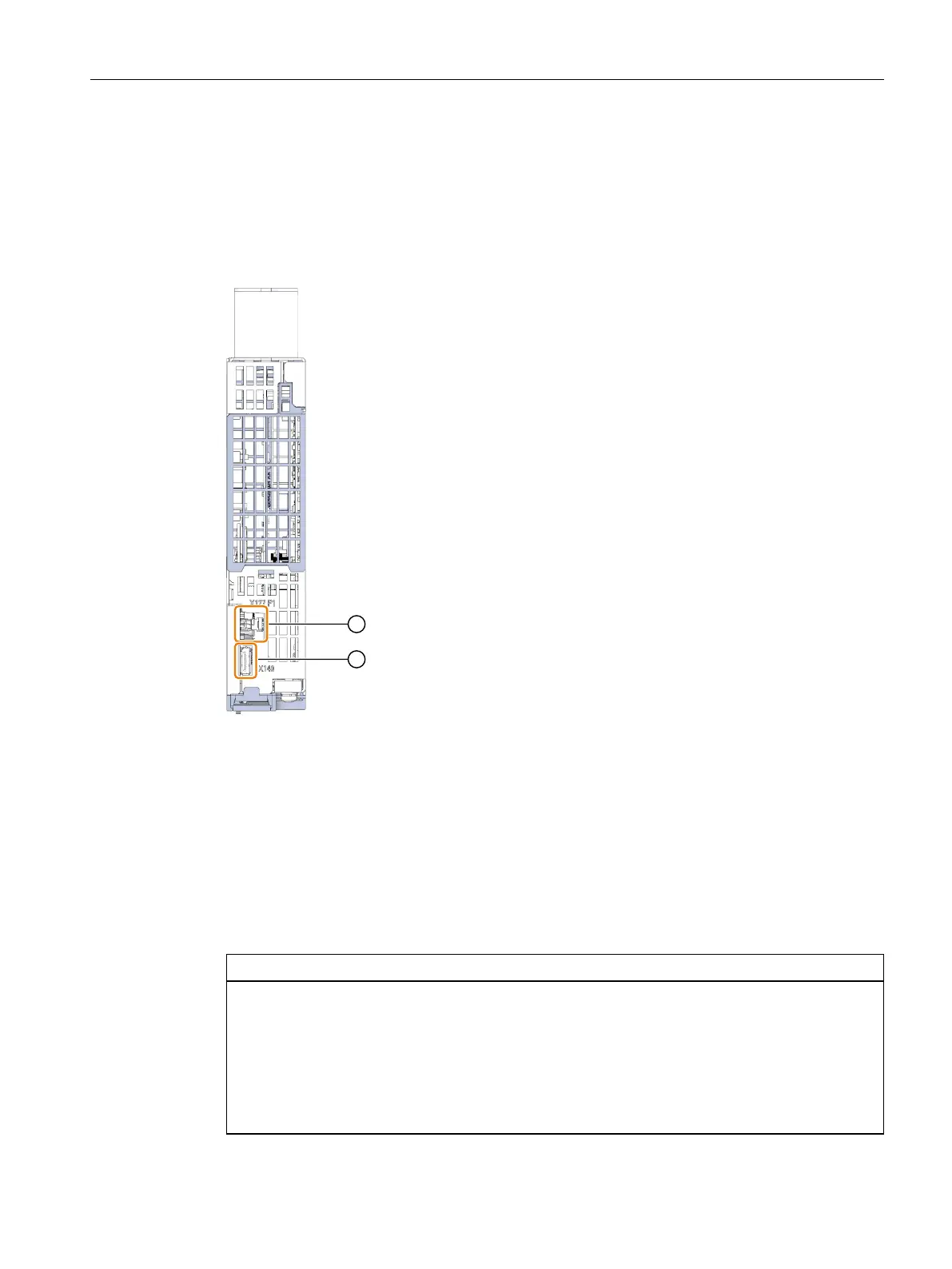3.7.4 View of the SIMATIC Drive Controller from below
There is a DisplayPort interface (X140) and an X127 P1 interface sealed with a mechanical
lock located on the underside of the SIMATIC Drive Controller.
•
The X140 interface is used exclusively for service purposes by Siemens and cannot be used
to connect a display.
•
The X127 P1 interface is not available for the SIMATIC Drive Controller.
① X127 P1: Sealed interface
② X140: DisplayPort interface
Figure 3-7SIMATIC Drive Controller view from below
3.7.5 Covers
The interfaces and operator controls on the front are concealed with covers. You must open
the covers before you can connect cables to the interfaces or reach the operator controls of
the Drive Controller.
NOTICE
Possible damage to electronic components (ESD)
Electrostatic discharges can damage electronic components in the device.
Open the cover only when you have grounded yourself using one of the following measures:
• Ground yourself on the cabinet or ground terminal.
• Wear an ESD wrist strap.
• Wear ESD shoes or ESD grounding strips in ESD areas with a conducting floor.
35
Product overview
3.7 Operator controls, displays and connection elements
SIMATIC Drive Controller
Equipment Manual, 11/2022, A5E46600370-AC
