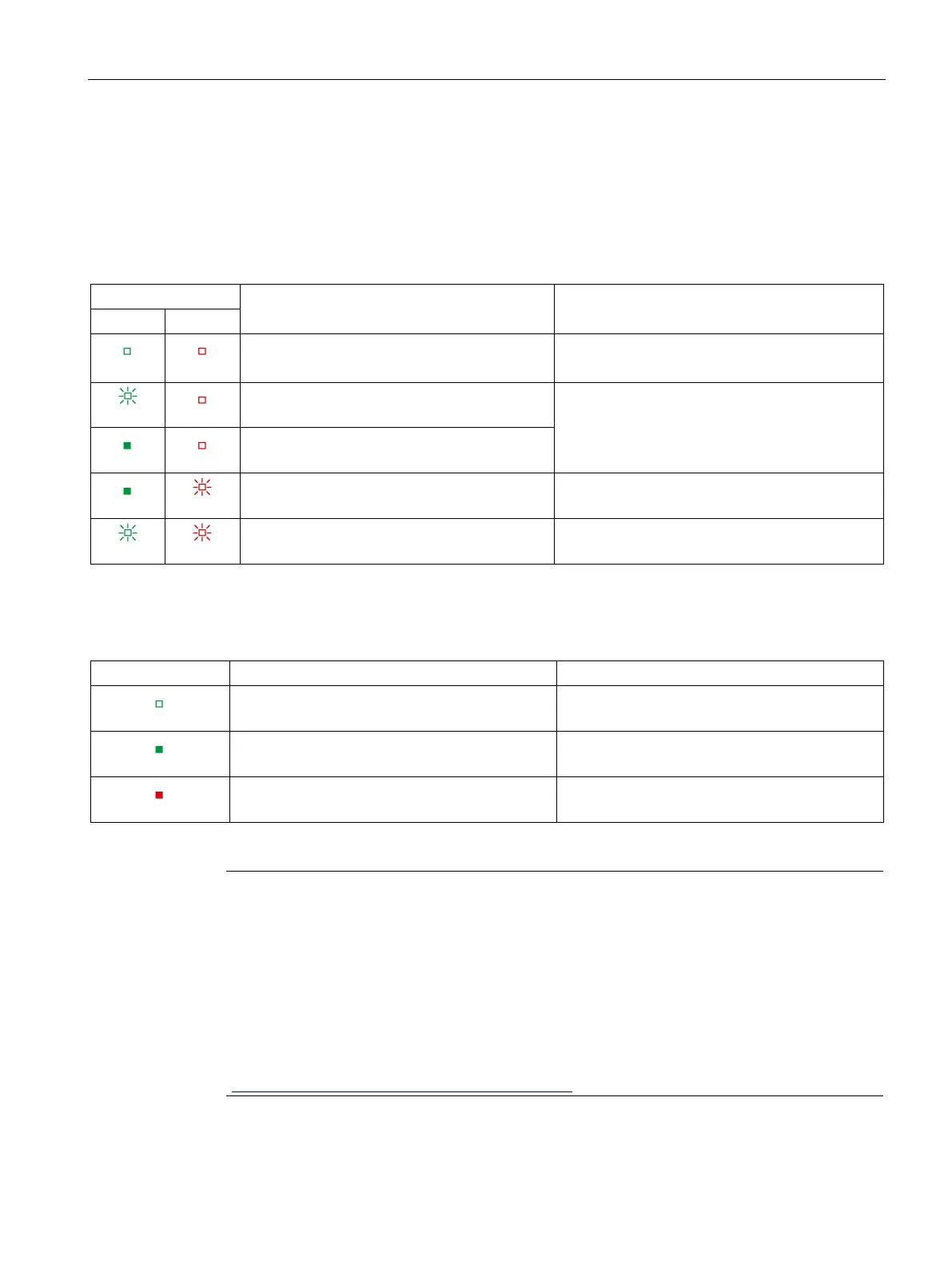Interrupts/diagnostics alarms
6.1 Status and error displays
CPU 1512C-1 PN (6ES7512-1CK00-0AB0)
Manual, 09/2016, A5E35306440-AB
119
Meaning of the LED displays
The following tables explain the meaning of the status and error displays. Corrective
measures for diagnostic alarms can be found in the section Interrupts and diagnostics of the
analog on-board I/O (Page 122).
Table 6- 3 RUN/ERROR status and error displays
Off
Off
No voltage or voltage too low
• Turn on the CPU and/or the system power
supply modules.
Analog on-board I/O starts up and flashes until
valid parameter assignment.
---
On
Off
Parameters have been set for the analog on-
board I/O.
Indicates module errors (at least one error is
present on one channel, e.g. wire break).
Evaluate the diagnostics and eliminate the error
(e.g. wire break).
Hardware defective. Replace the compact CPU.
Table 6- 4 CHx status display
Channel disabled. ---
Channel parameters set and OK. ---
Channel parameters set, channel error present.
Diagnostics alarm: e.g. wire break
Check the wiring.
Note
Maintenance LED
During ramp
-up, the firmware of the CPU checks the consistency of the calibration data of
-board I/O stored by the SIEMENS Production. The yellow MAINT LED lights
up if the firmware detects an inconsistency (e.g. an invalid value) or missing calibration data.
The MAINT
-LED is located next the red ERROR-LED on the analog on-board I/O.
Note that the MAINT LED on the analog on
-board I/O is only intended for troubleshooting by
SIEMENS. In normal condition, the MAINT
-
LED should not light up. However, if the LED is lit
up, please contact SIEMENS "mySupport" at Internet
(
https://support.industry.siemens.com/My/ww/en/).
