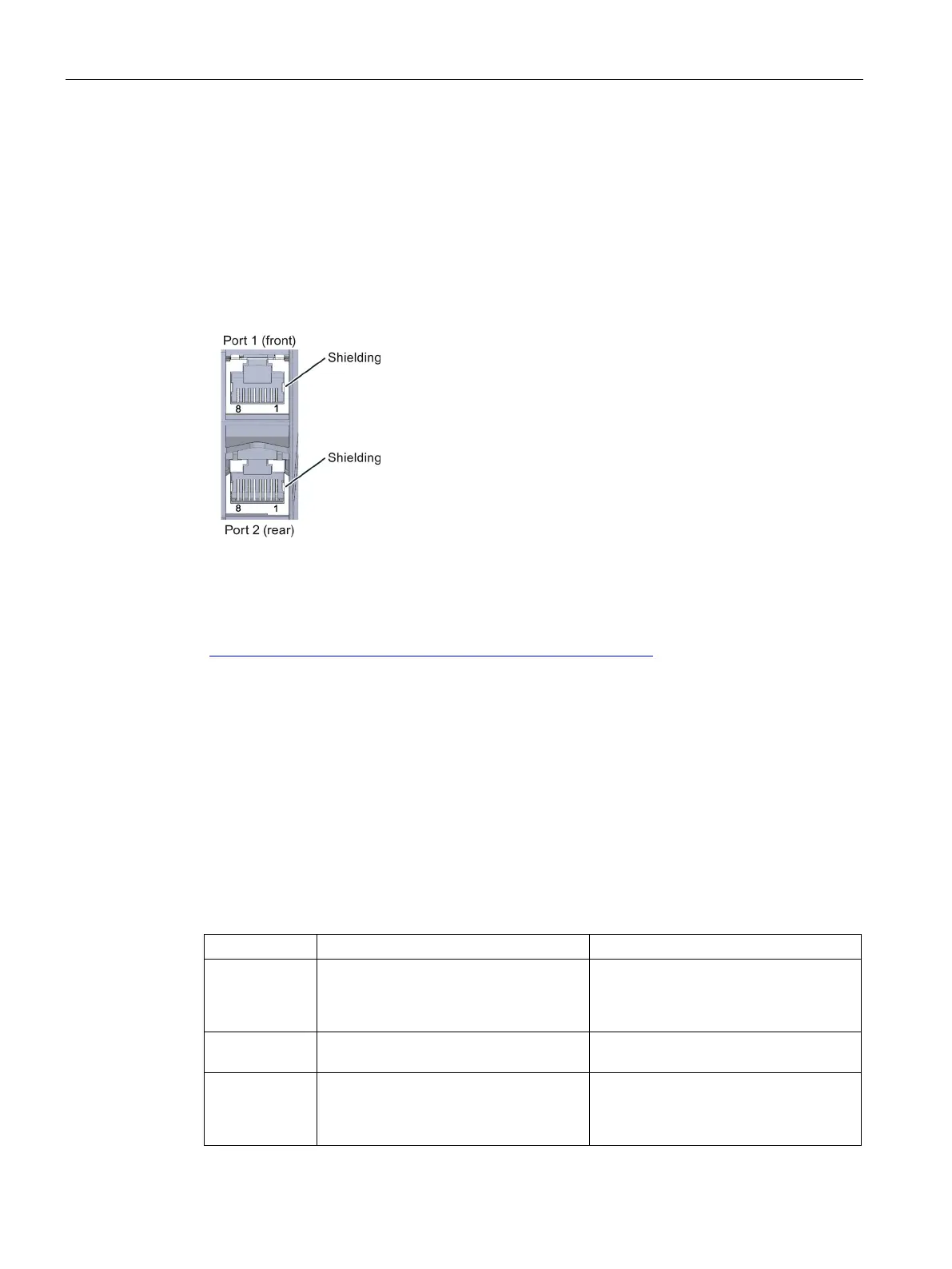Wiring
4.2 PROFINET interfaces
CPU 1512C-1 PN (6ES7512-1CK00-0AB0)
70 Manual, 09/2016, A5E35306440-AB
PROFINET interfaces
PROFINET interface X1 with 2-port switch (X1 P1 R and X1 P2 R)
The assignment corresponds to the Ethernet standard for an RJ45 plug.
● When autonegotiation is deactivated, the RJ45 socket is allocated as a switch (MDI-X).
● When autonegotiation is activated, autocrossing is in effect and the RJ45 socket is
allocated either as data terminal equipment (MDI) or a switch (MDI-X).
For more information on "Wiring the CPU" and "Accessories/spare parts", refer to the
S7-1500, ET 200MP system manual
(http://support.automation.siemens.com/WW/view/en/59191792
).
Assignment of the MAC addresses
The CPU 1512C-1 PN has a PROFINET interface with two ports. The PROFINET interface
itself has a MAC address, and each of the two PROFINET ports has its own MAC address.
The CPU 1512C-1 PN therefore has three MAC addresses in total.
The MAC addresses of the PROFINET ports are needed for the LLDP protocol, for example
for the neighborhood discovery function.
The number range of the MAC addresses is continuous. The first and last MAC address are
lasered on the rating plate on the right side of each CPU 1512C-1 PN.
The table below shows how the MAC addresses are assigned.
Table 4- 1 Assignment of the MAC addresses
PROFINET interface X1
(visible in STEP 7 for accessible devic-
es)
• Front, lasered
• Right side, lasered
(start of number range)
Port X1 P1 R (required for LLDP, for
• Front and right side, not lasered
Port X1 P2 R (required for LLDP, for
example)
• Front, not lasered
• Right side, lasered
(end of number range)
