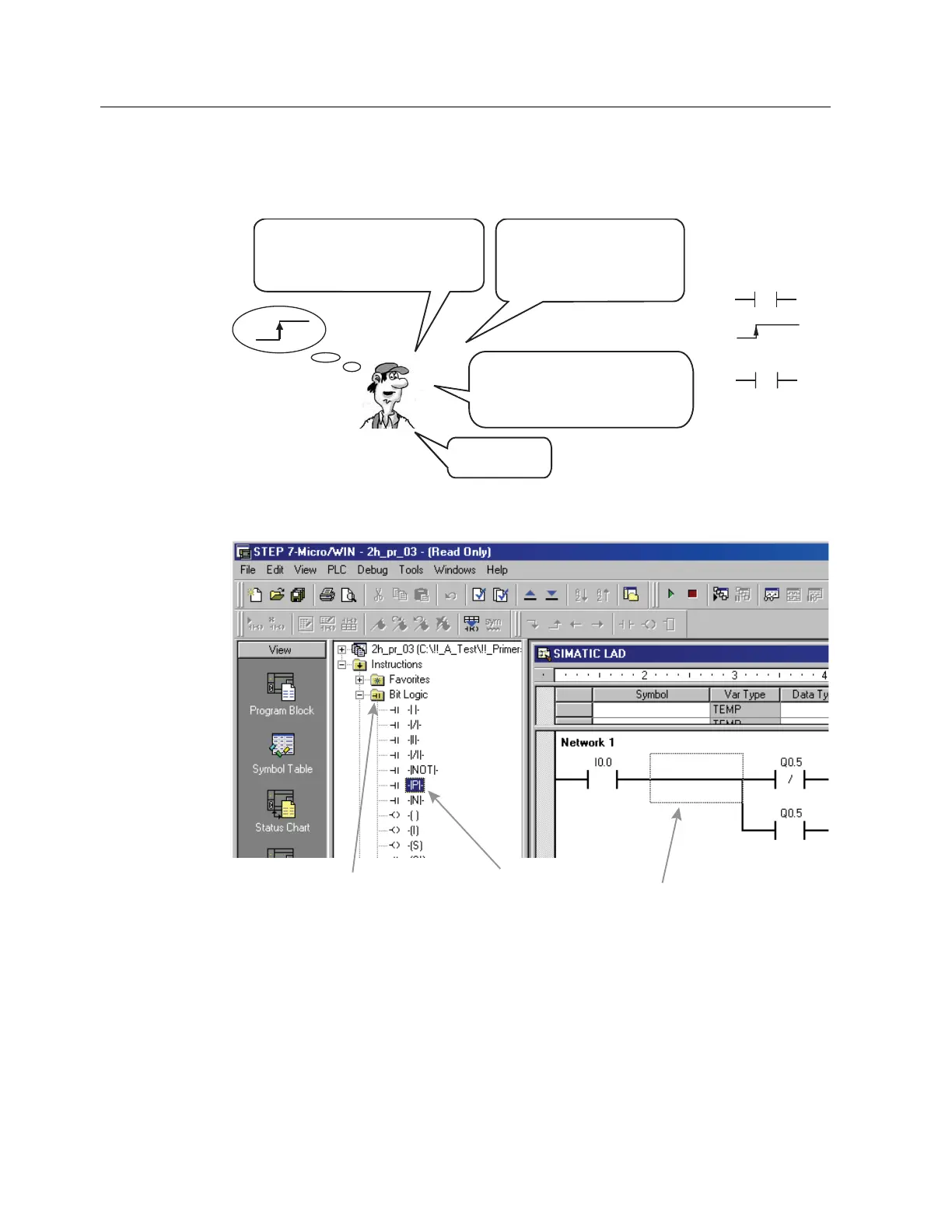Pulse Operated Switch
3.4 Examples of edge detection
Getting Started - Advanced
26 Training Documents, 09/2007, A5E01469795B
3.4 Examples of edge detection
7KHFRQWDFWဟ3ဗGHWHFWVULVLQJHGJHV
DQGLVFORVHGIRUWKHGXUDWLRQRIRQHVFDQ
F\FOHZKHQWKHVHULHVFRQQHFWHGFRQWDFW
FKDQJHVIURPXQWUXHWRWUXH
&RUUHVSRQGLQJO\WKHFRQWDFWဟ1ဗ
GHWHFWVIDOOLQJHGJHVDQGLVFORVHG
IRUWKHGXUDWLRQRIRQHVFDQF\FOHLQ
WKHHYHQWRIFKDQJHIURPWUXHWR
XQWUXH
,QRXU7ZRZD\6ZLWFKဟ3ဗLVXVHGWR
SDVVRQDVLJQDOWRWKHVXEVHTXHQWORJLF
RSHUDWLRQVRQO\DWWKHPRPHQWWKDWWKH
EXWWRQDW,LVSUHVVHG
$QGWKLVLVKRZ\RX
HQWHULW
3
1
In STEP 7-Micro/WIN, open the exercise project 2h_pr_03.mwp from diskette. This project is
also incomplete and will be finished step by step.
ི
ཱ
1. Use a mouse click to position the box cursor where the --|P|-- contact will be placed.
2. Select the Bit Logic folder with a single mouse click from the list for operation families.
3. Double click the Positive Transition or --|P|-- contact from the list that appears.
