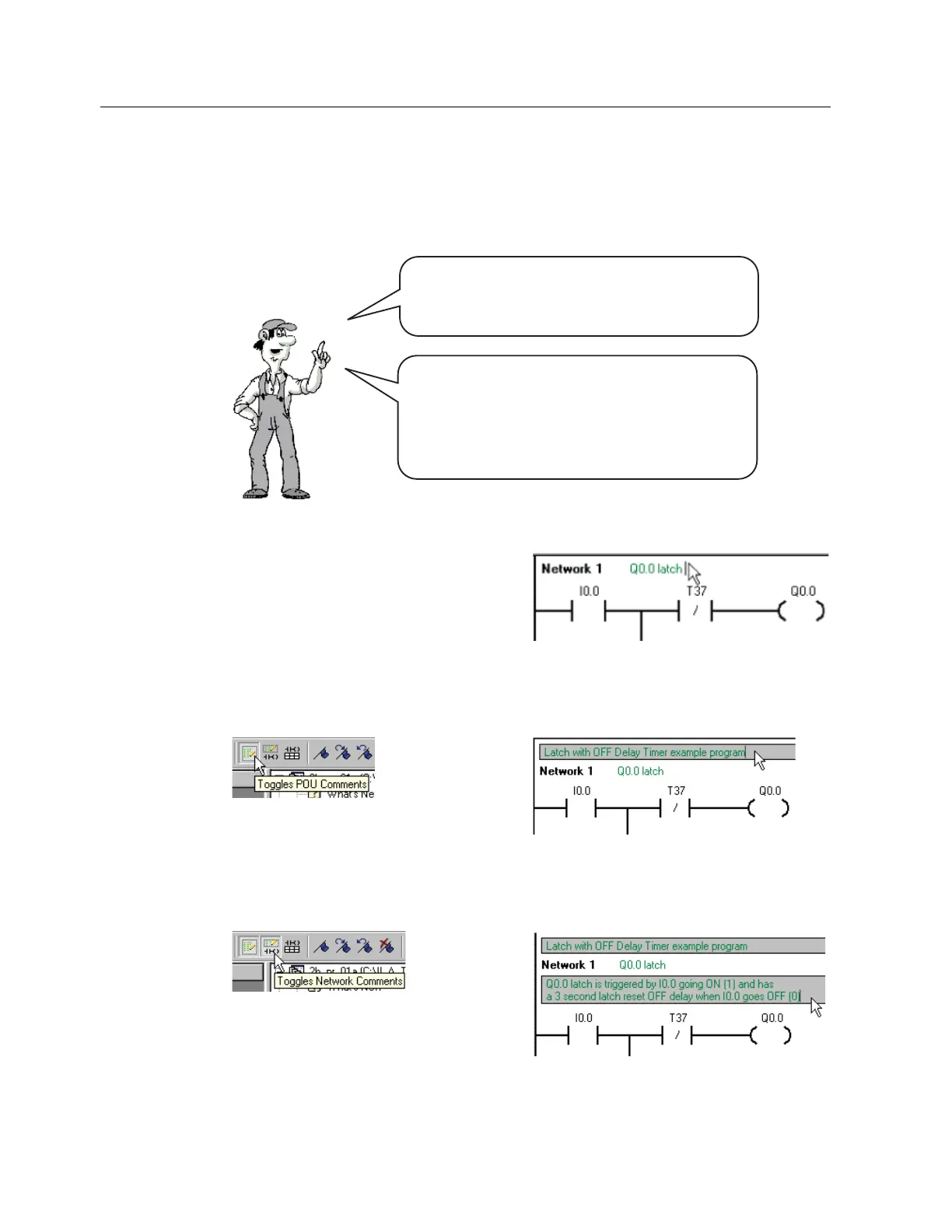Off Delay Timer
4.6 Entering comments
Getting Started - Advanced
38 Training Documents, 09/2007, A5E01469795B
4.6 Entering comments
You can use comments to document your program.
6DYHDQGWU\RXW\RXUQHZSURJUDP,I\RXRSHUDWH,
4LVDFWLYDWHG
,I,LVVZLWFKHGRII4JRHVRIIDIWHUVHFRQGV
:HOOGRQH0D\EHLWKDVDOUHDG\RFFXUUHGWR\RXWKDWLWZRXOG
EHKHOSIXOIRUIXWXUHSURJUDPFKDQJHVDQGFRQWUROV\VWHP
UHSDLUVWRVWRUHFRPPHQWVLQWKHSURJUDPRQWKHSULQFLSOHRI
RSHUDWLRQ
1DWXUDOO\ZHWKRXJKWRIWKDWWRR7KDWLVZK\WKHUHLVDPHWKRG
IRUHQWHULQJDWLWOHDQGFRPPHQWVIRUHDFKQHWZRUN,ಬOOVKRZ
\RXKRZWRGRWKLV
You can add a network title by using a
mouse click to select the network title field.
Then, type in your title text .
Use the View > POU Comments menu
command or toggle ON POU comments with
the toolbar button.
Select the first line of your program with a
mouse click and then type in your POU
comments.
Use the View > Network Comments menu
command or toggle ON network comments
with the toolbar button
Select the network comment field with a
mouse click and then type in your network
comments.
