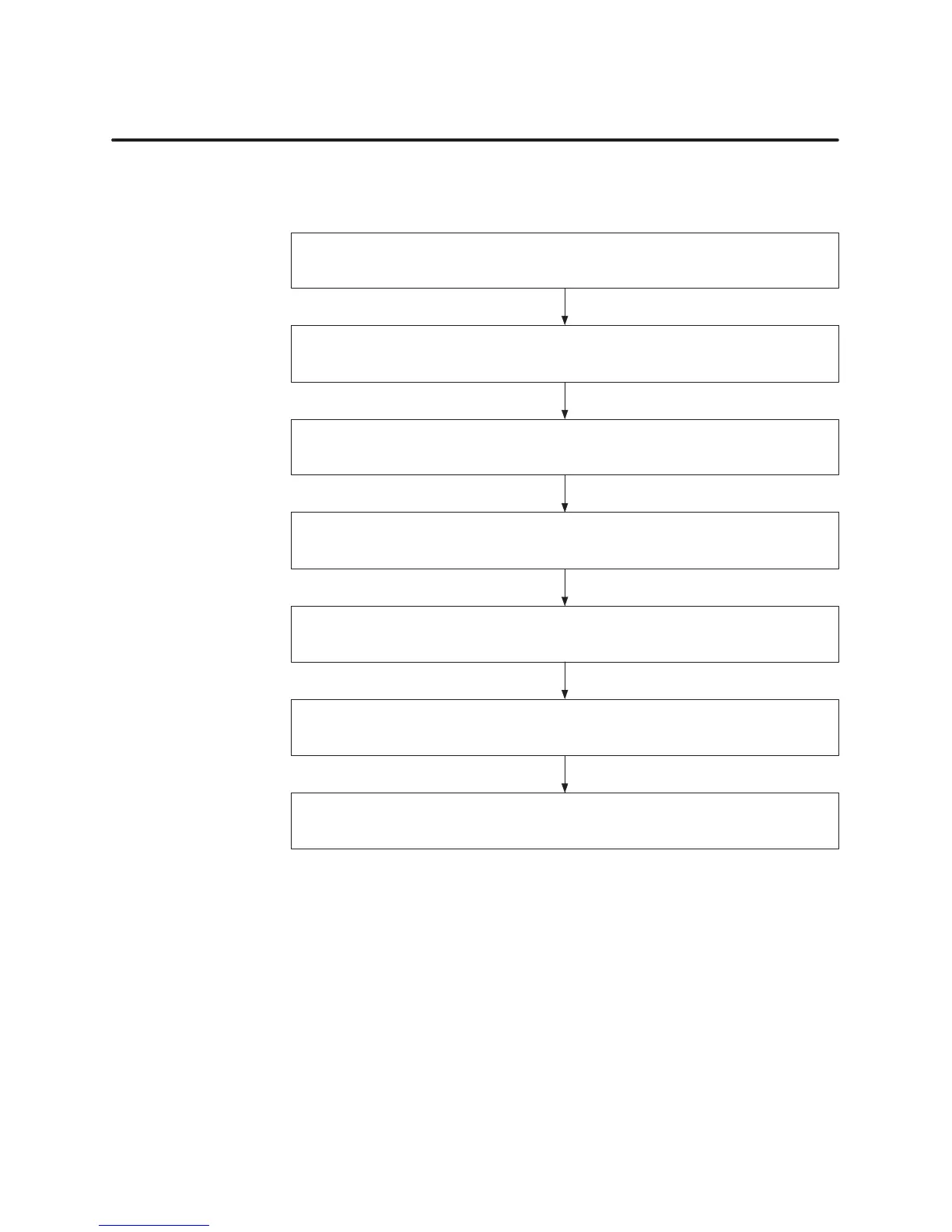Network Installation
2-2
TIWAY I Gateway User Manual
2.1 TIWAY I Network and Gateway Installation Checklist
Figure 2-1
is a quick reference list of steps to be taken when installing the
TIWA
Y I Gateway
. Refer to Chapter 3 for specific procedures and cautions.
Attach
AC power cable to the Gateway
.
Run diagnostic tests.
Connect the network and host interface cables.
Configure the host system.
Configure the Gateway dipswitches.
Configure the variable memory of PLCs on the TIW
A
Y I network.
Check Gateway indicators for proper operation.
Figure 2-1 Basic
Installation and Set-up Steps
Quick Refer
ence
Installation Steps
