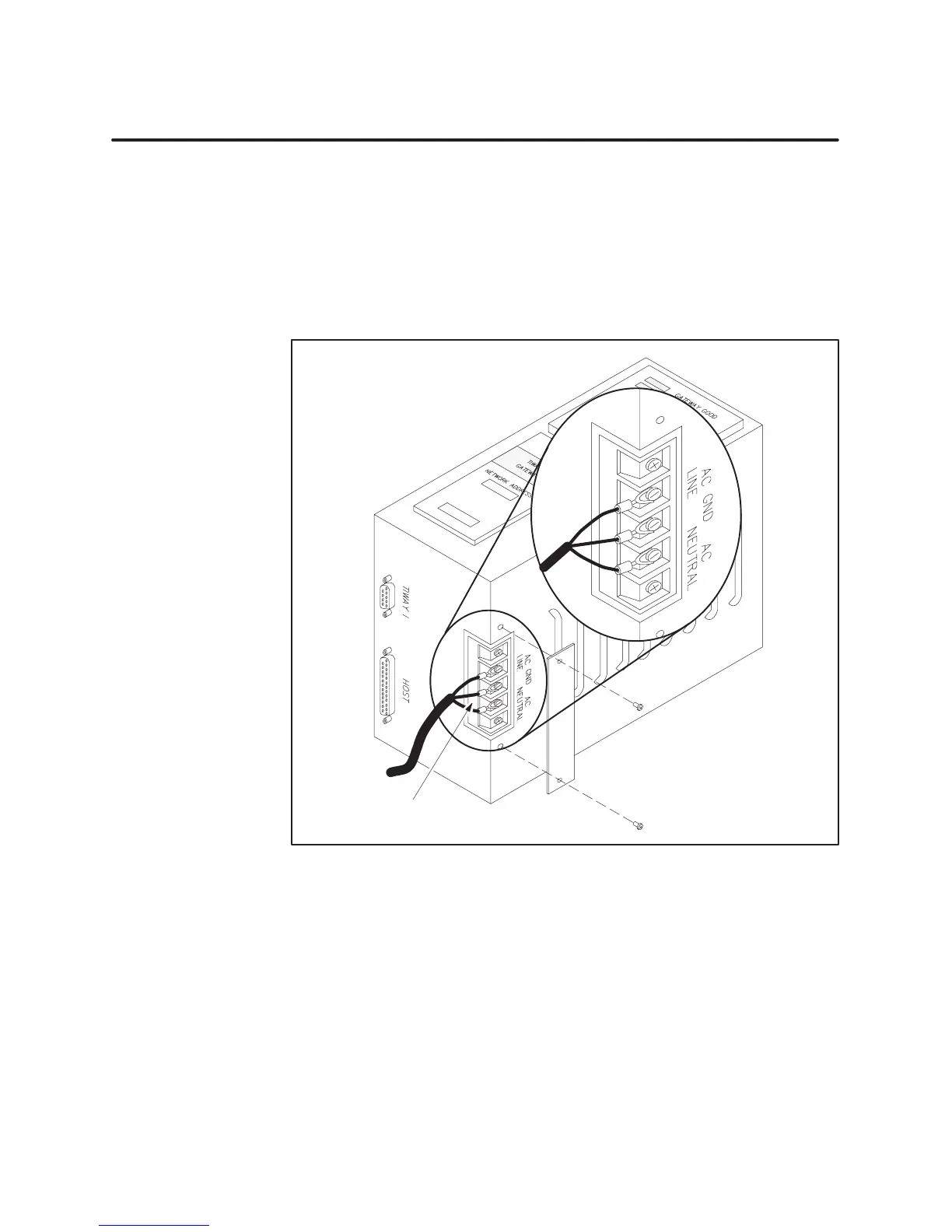Gateway Installation and Configuration
3-3
TIWAY I Gateway User Manual
After
mounting the unit in an appropriate location, follow these steps for
connecting the power supply and running diagnostic tests.
1.
Remove the shield covering the three AC terminals (Line, Ground, and
Neutral).
2. W
ith power off, attach all three connections according to Figure 3-2 and
then replace the shield.
I00xxxx
AC
Power
Connections
Figure 3-2 AC
Power Connections
3.
Apply power to the unit.
4.
Install loopback connector on each RS-232 port.
5.
Set the Online/Offline switch on the Gateway to the OFFLINE position.
Power Connections
and Initialization
