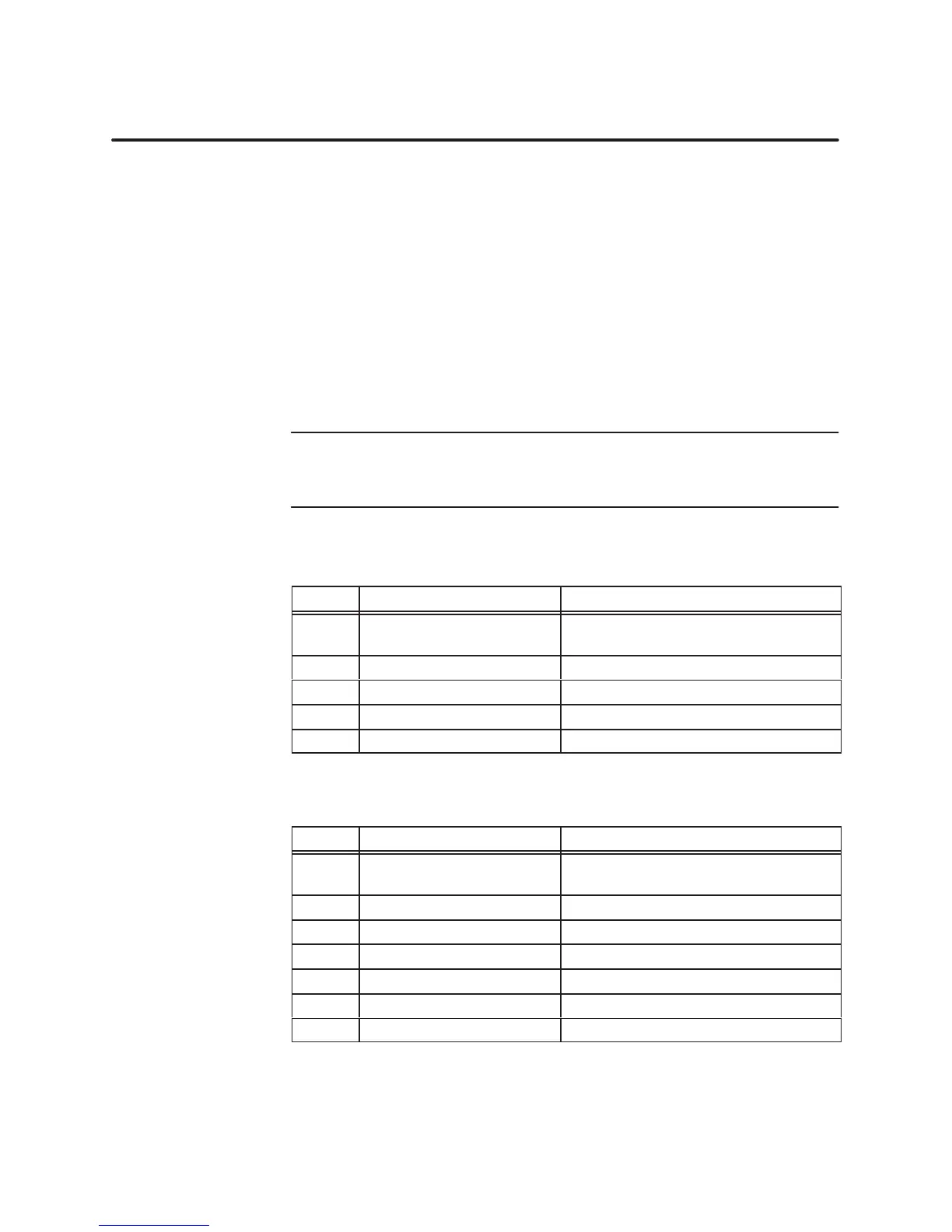Gateway Installation and Configuration
3-6
TIWAY I Gateway User Manual
3.2 Dipswitch Configuration and Function
Two
banks of dipswitches are located behind the access cover on the front of
the Gateway
. One is for the host port and the other is for the network port.
The following sections define the switches and describe the effect they have
on the Gateway’
s operation.
There are eight configuration switches for the host port, and ten for the
network port. The switch settings are binary coded so that Switch 1
represents the most significant bit (MSB) and Switch 8 or 10 represents the
least significant bit (LSB).
When setting the dipswitches on the Gateway
, check to make sure that the
settings match those on the host system and the network.
NOTE:
Most of the dipswitch settings are read by the Gateway only after a
reset. Any changes made to the dipswitch settings must be followed by a
reset. (Network port switches 7 and 10 are read and updated every scan.)
T
able 3-1
Host Port Dipswitch Configuration
Switch Function Configuration Settings
1
– 4
Baud Rate:
(1
10 bps to 19.2 kbps)
Set these to match baud rate setting of
the host system.
5 Asynchronous/Synchronous Asynchronous
6 Full/Half Duplex System-dependent; see page 3-7
7 Parity On/Off System-dependent; match host system
8 Even/Odd Parity System-dependent; match host system
T
able 3-2
Network
Port Dipswitch Configuration
Switch Function Configuration Settings
1
– 4
Baud Rate
(1
10 bps to 1
15.2 kbps)
Set to desired TIWAY I baud rate; see
Figure 3-3.
5 Asynchronous/Synchronous System-dependent; see page 3-8
6 Full/Half Duplex System-dependent; see page 3-9
7 IDT Data Addressing Mode System-dependent; see page 3-9
8 NRZI/NRZ Encoding Asynch = NRZI; Synch = NRZ or NRZI
9 Test/Operate Always set to Operate (0)
10 Discrete Output type select System-dependent; see page 3-9
Overview
