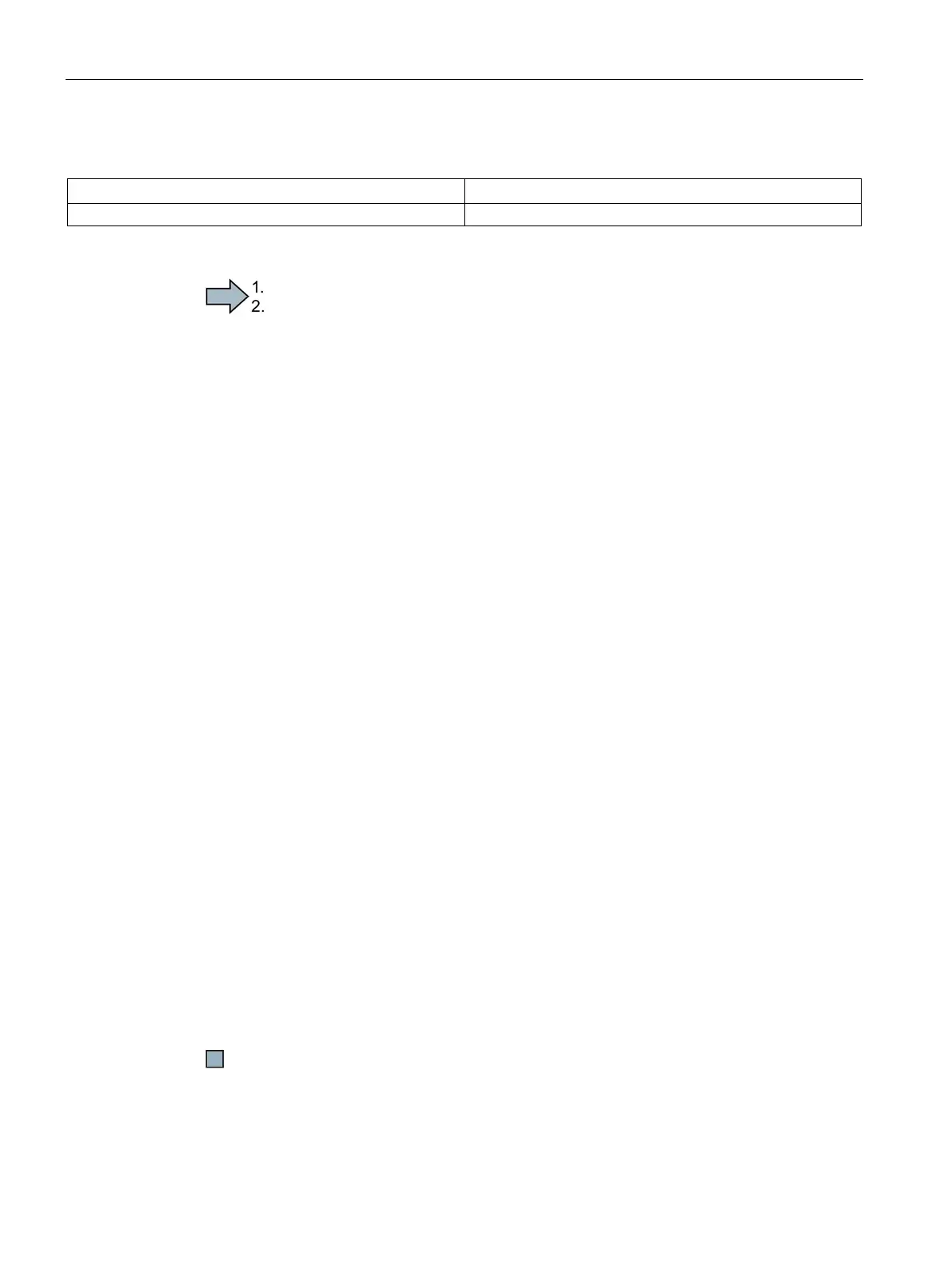Parameter assignment/addressing
3.2 Sequence of commissioning steps
Commissioning instructions for SIMOTICS M-1PH8 Premium Performance
22 Commissioning Manual, 10/2014, 610.40106.40
Commission the motor in accordance with the two versions.
Motors without DRIVE-CLiQ
Via automatic configuration (Auto Config)
Offline using the motor code number.
Sequence of commissioning steps
1. Check the activation "Higher current controller dynamic response"
– p1810.11 = "Yes" or p1810 = "x8xx" (hex)
– p118 = 20.5 µs
2. Select motor parameterization p10 = 3
3. Select a general asynchronous motor (rotary) p300 = 1
4. Parameterize the following values in accordance with the converter setting data sheet
– the current controller adaptation p352 and
– the line resistors p391, p392, p393
5. Exit motor parameterization
– p10 = 0
6. Parameterize the following values in accordance with the converter setting data sheet
– the current limit p640,
– the maximum speed p1082
– the torque limits p1520 and p1521
– the power limits p1530 and p1531
– the maximum value for the field-generating current p1603
7. Set the setpoint of the pulse frequency p1800 according to the converter setting data
sheet to 4 kHz or 8 kHz
8. Re-calculate the control parameters → p340 = 4
9. Set the current controller P gain p1715 to the value suggested in the converter setting
data sheet
10.Check or change the following values in accordance with the converter setting data sheet
– the reference variables p2000, p2002 and p2003 and
– the hysteresis speed p2162
Following Step 10, continue commissioning in the familiar way (e.g. take account of load
inertia, and optimize speed and position controllers)