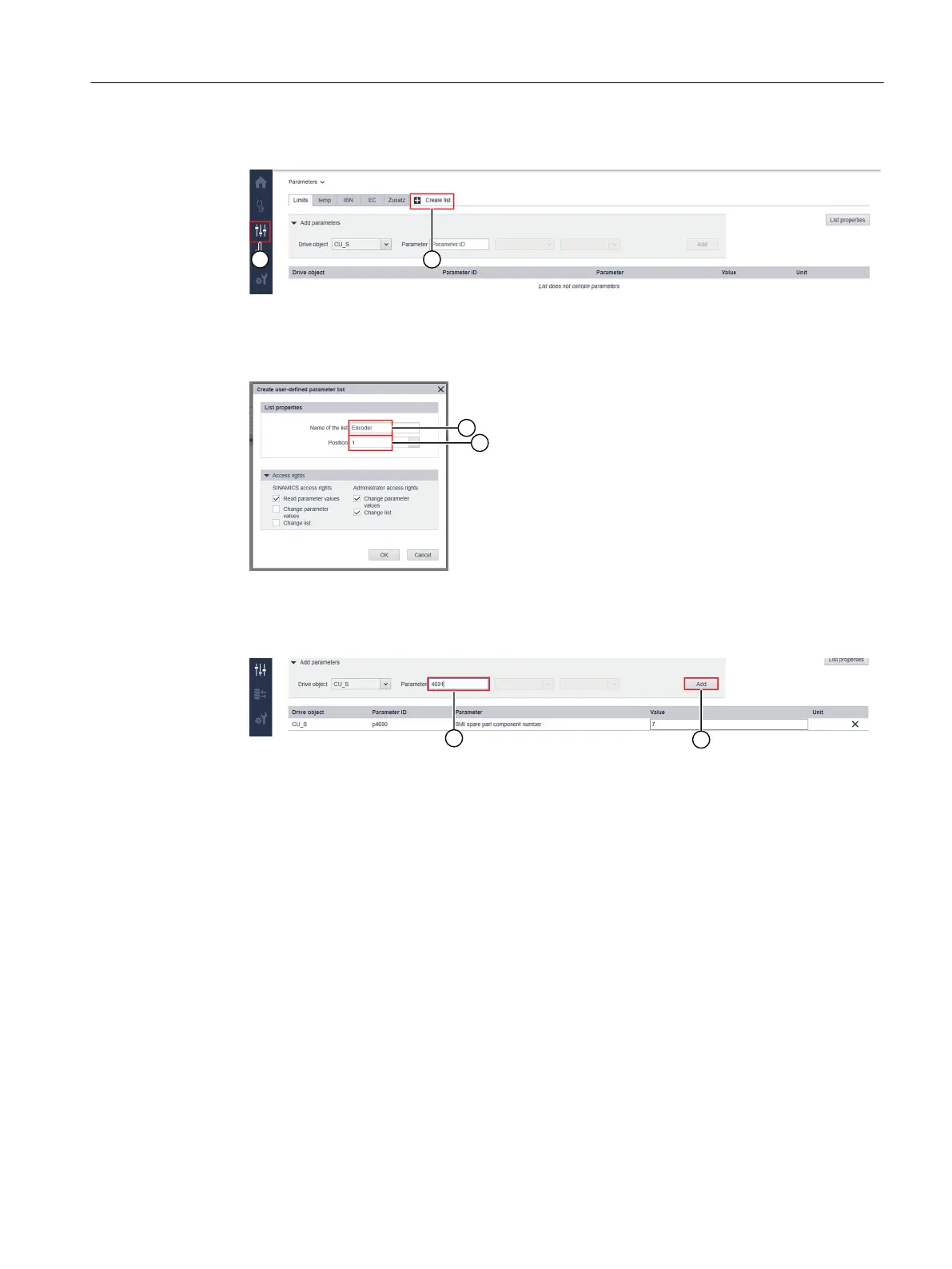Procedure
1.
① Button to switch into the parameter view
② Tab to enter a new list
2. Create a new list, e.g. encoder.
① Name of the list
② Position of the list on the page
3. Enter parameter 4691 into the list.
① Parameter
② "Add" to transfer into the list
Description
2.4 Encoder replacement variants
Encoder replacement for SIMOTICS S-1FK2 and S-1FT2
Service Manual, 07/2022, A5E52211160B AA 37