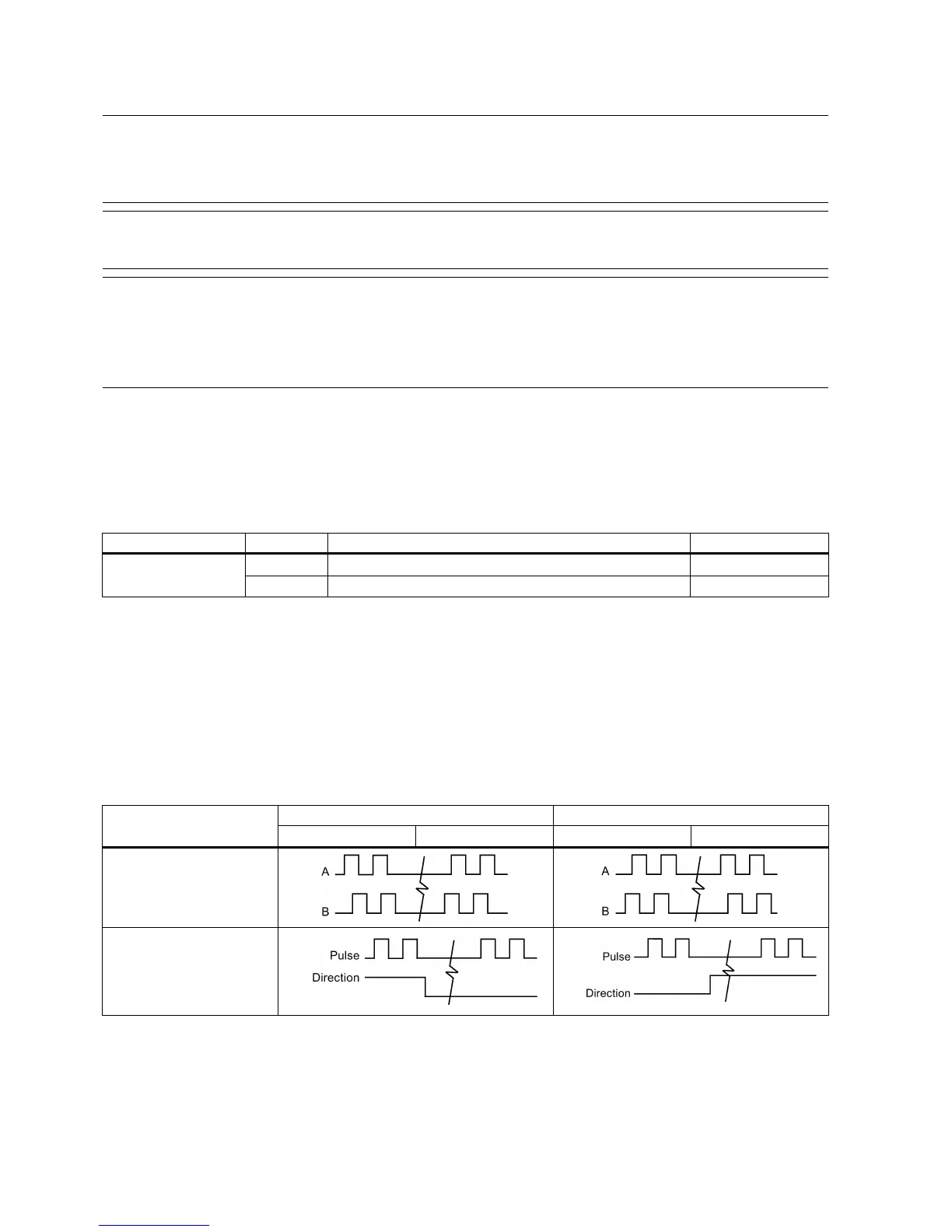Getting Started
74 A5E36037886-003, 04/2017
Note
Note that if p29003 = 5 and the motor has been working in speed control mode for a certain period of time; or p29003 = 7
a
nd the motor has been working in torque control mode for a certain period of time, the fault code F7493 might appear on
the drive BOP. This, however, will not cause the motor to stop. The motor remains operative under this circumstance and
you can clear th
Note
Fault F52904 occurs when the control mode is changed via p29003. You must save the parameter and then re
power on the
servo drive to apply relevant configurations.
Note
Switching conditions
For the switching from PTI or I
Pos to S or T, you are recommended to perform control mode switching after the INP (in
position) signal is at high level.
For the switching from S or T to PTI or IPos, you can perform control mode switching only after the motor speed is lower
than 30 rpm.
Selecting a setpoint pulse train input channel
As mentioned before, the SINAMICS V90 servo drive supports two channels for the setpoint pulse train input:
● 24 V single end pulse train input
● High-speed 5 V differential pulse train input
You can select one of these two channels by setting parameter p29014:
Setpoint pulse train input channel
High-speed 5 V differential pulse train input
24V single end pulse train input
The position pulse train inputs come from either of the following two terminal groups:
● X8-1 (PTIA_D+), X8-2 (PTIA_D-), X8-26 (PTIB_D+), X8-27 (PTIB_D-)
● X8-36 (PTIA_24P), X8-37 (PTIA_24M), X8-38 (PTIB_24P), X8-39 (PTIB_24M)
Selecting a setpoint pulse train input form
The SINAMICS V90 servo drive supports two kinds of setpoint pulse train input forms:
● AB track pulse
● Pulse + Direction
For both forms, positive logic and negative logic are supported:
