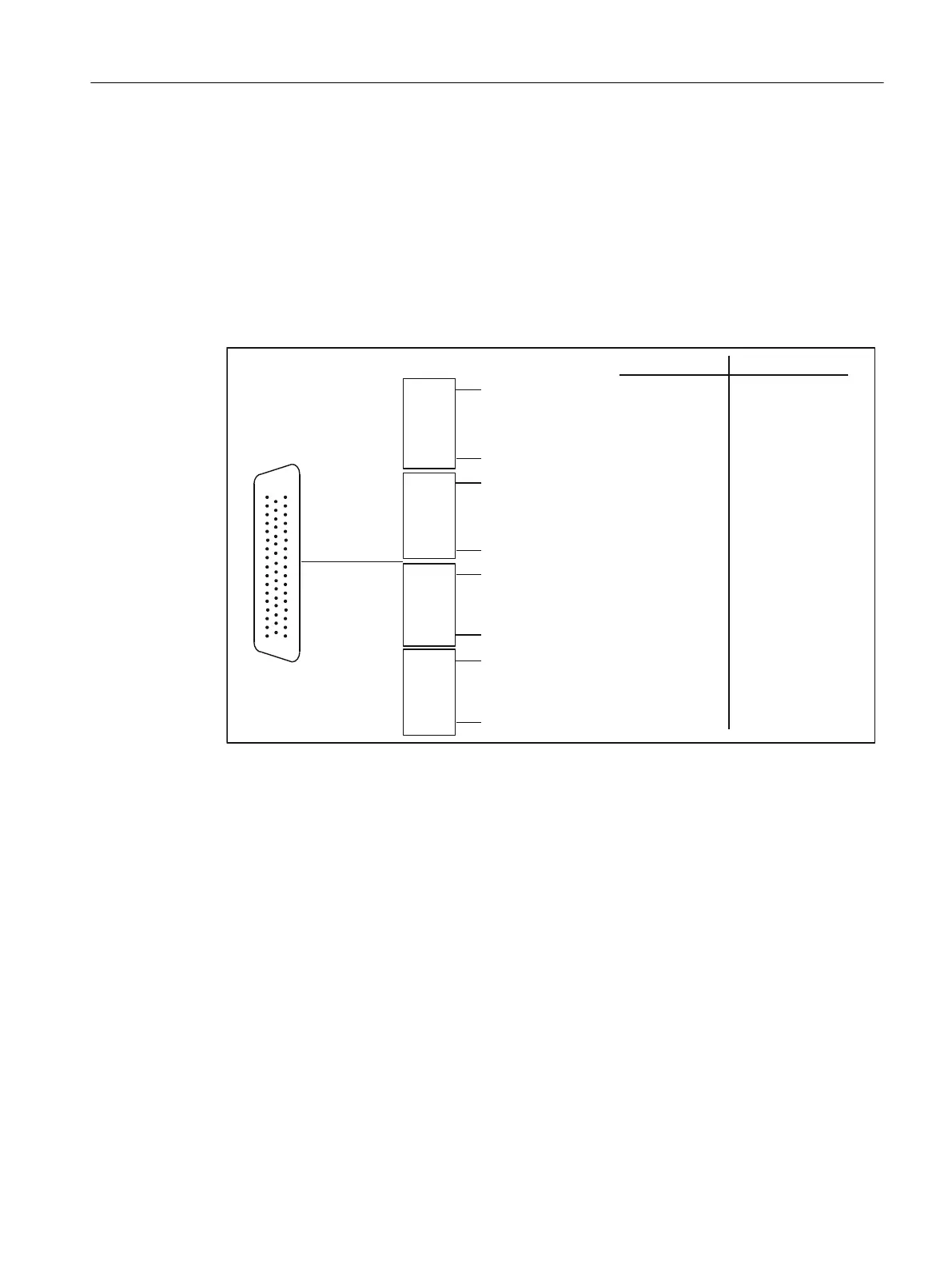7.5 Addressing the onboard drive and measuring system interface of the
C230-2, C240
Use as a standard output is only possible by means of an I/O variable. The I/O variables must
be created on the addresses of the corresponding axis channel specified via the hardware
configuration (relating to the default start address).
Symbolic assignment is not available for this application.
The following figure shows the default start addresses of the onboard drive interface of the
C230-2/C240.
2QERDUGGULYHLQWHUIDFH
&&
$[LVFKDQQHO$[LVFKDQQHO
$[LVFKDQQHO
$[LVFKDQQHO
$GGUHVV$
$GGUHVV$
$GGUHVV$
$GGUHVV$
$GGUHVV$
$GGUHVV$
$GGUHVV$
$GGUHVV$
$QDORJ
VWHSSHUGULYH
$QDORJ
VWHSSHUGULYH
$QDORJ
VWHSSHUGULYH
$QDORJ
VWHSSHUGULYH
'LJLWDORXWSXW
'LJLWDORXWSXW
'LJLWDORXWSXW
'LJLWDORXWSXW
$QDORJ
VWHSSHUGULYHRU
DQDORJRXWSXW
$QDORJ
VWHSSHUGULYHRU
DQDORJRXWSXW
$QDORJ
VWHSSHUGULYHRU
DQDORJRXWSXW
$QDORJ
VWHSSHUGULYHRU
DQDORJRXWSXW
;
&&
Figure 7-7 Addressing the onboard drive interface
An available encoder input of an axis channel (e.g. for a speed-controlled axis) can be used
as an input for a 16-bit up/down counter (90-degree pulse train of a connected TTL encoder,
zero pulse not required). The counter value can be accessed by means of an I/O variable
(default start address of the axis channel). Symbolic assignment is not available for this
application.
The following figure shows the default start addresses of the onboard measuring system
interface of the C230-2/C240.
Addressing
7.5 Addressing the onboard drive and measuring system interface of the C230-2, C240
SIMOTION C
Operating Instructions, 11/2016, A5E33441428B 135
