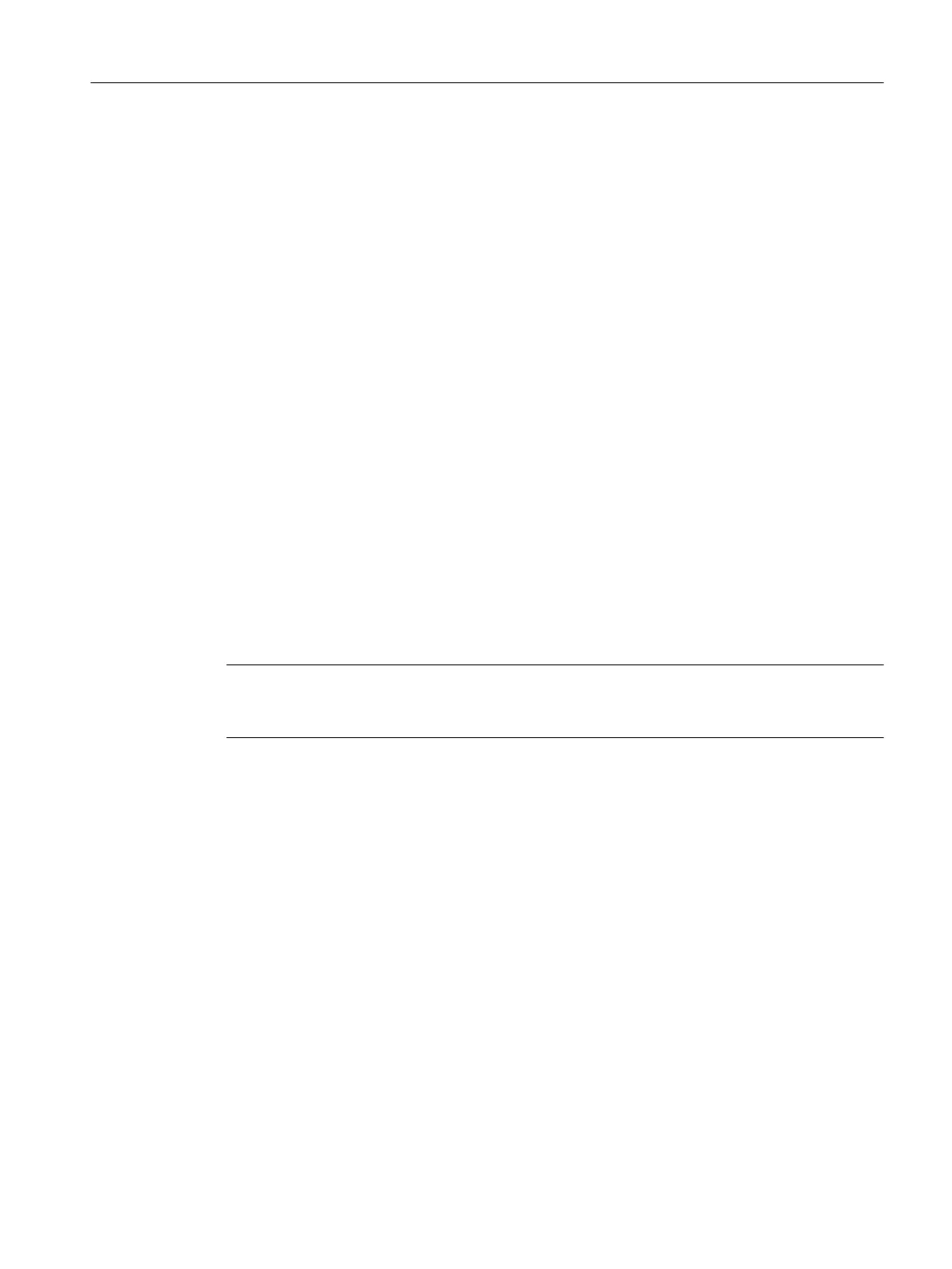3. Open Windows Explorer.
Note
The Micro Memory Card must be visible as a removable data carrier with an arbitrary drive
letter in the Windows Explorer.
4. Delete all files and folders from the MMC except for the complete KEYS folder. The
KEYS.TXT file in this folder contains the license key and must be retained.
5. Unpack the firmware contained in the ZIP file (\3_C2xx\Firmware_C240\V...\c240_fw.zip)
on the CD-ROM and copy the following files and folders to the root directory of the Micro
Memory Card using Windows Explorer.
– c240_fw1.bin
– c240_fw2.bin
– c240_fw.bin
– startup.txt
– toc.txt
– SIEMENS\SIMOTION\cbe30.ufw
6. Remove the Micro Memory Card from the PG/PC.
7. Switch off the power supply to the C240 / C240 PN.
8. Insert the prepared Micro Memory Card into the C240 / C240 PN.
9. Switch on the power supply to the C240 / C240 PN.
The C240 / C240 PN can then be operated with the new SIMOTION Kernel.
Note
If the Micro Memory Card does not contain a SIMOTION Kernel, all LEDs on the SIMOTION
C240 / C240 PN except the RUN LED are illuminated.
Firmware compatibility as of V4.5
A SIMOTION Kernel as of V4.5 can only be used in conjunction with a SIMOTION C240 / C240
PN controller as of production version G.
Maintenance and servicing
9.1 SIMOTION kernel update
SIMOTION C
Operating Instructions, 11/2016, A5E33441428B 153