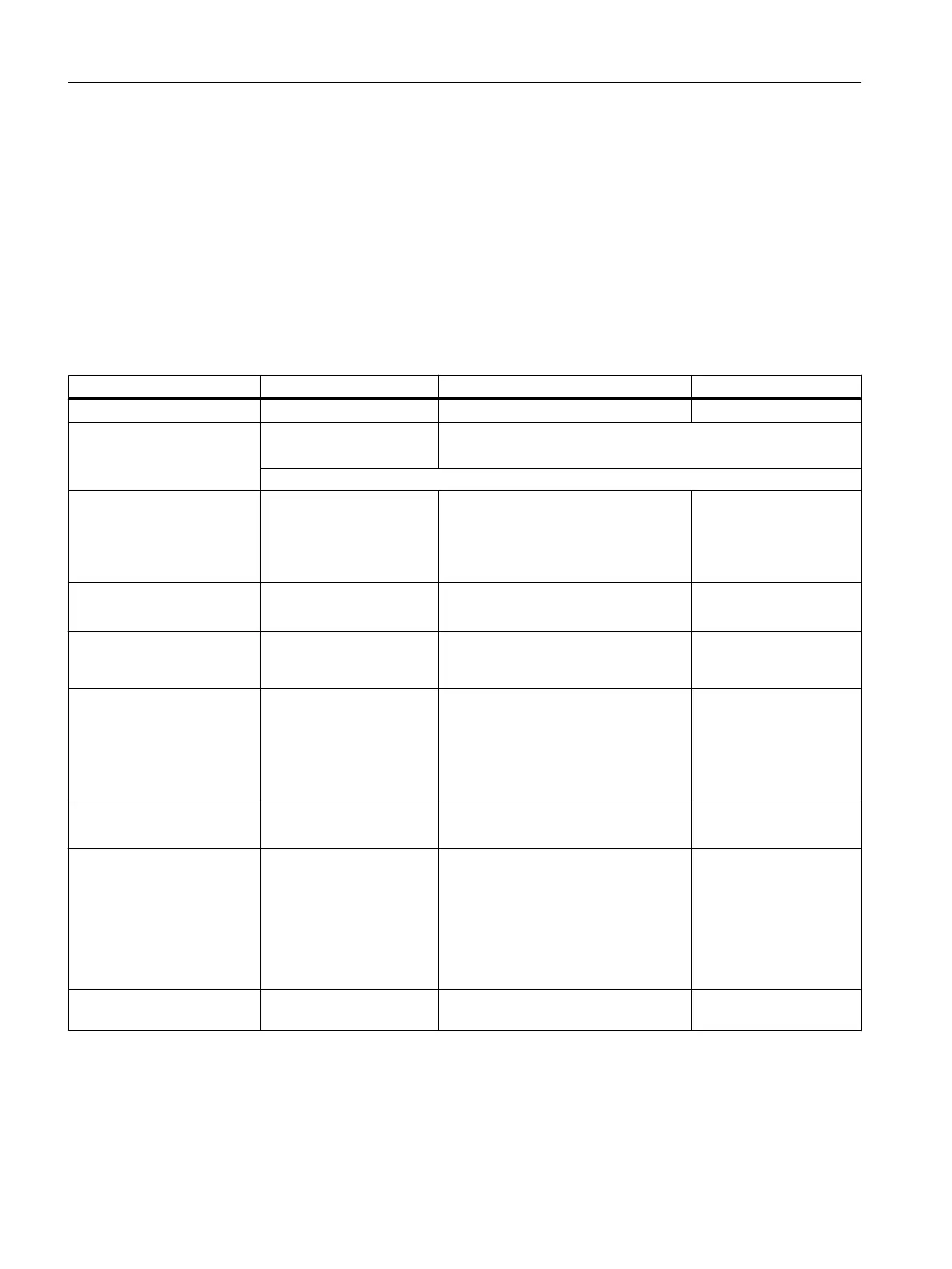Compared to the C230‑2, the C240 and C240 PN have:
● A larger working memory
● A larger memory for retain data
● Higher performance
Instead of the onboard drive and measuring system interfaces, the C240 PN has a PROFINET
interface with three ports (X11 P1, X11 P2, X11 P3).
The following table lists the differences between the individual motion controllers:
Table 2-4 Differences between C230-2, C240 and C240 PN
C230-2 C240 C240 PN
Article No. of the module 6AU1 230-2AA01-0AA0 6AU1 240-1AA00-0AA0 6AU1 240-1AB00-0AA0
Article No. of the Micro
Memory Card (MMC)
6AU1 700-0AA02-0AA0 6AU1 720-1KA00-0AA0
Note: The MMC of the C240 and the C240 PN are identical.
Note: The MMC of the C240 / C240 PN cannot be operated in the C230-2 and vice-versa.
Uses of the analog drive in‐
terface (X2)
● For analog drives
● For stepper drives
● For analog drives
● For stepper drives
● For standard outputs (analog/
digital outputs)
● Not available
Filter time for analog outputs
● With filter (C230-2-
compatible)
● With filter (C230-2-compatible)
● Without filter
● Not available
Repeatability when using
the outputs as fast output
cams (X1)
140 µs 70 µs 70 µs
Use of the inputs (X1: B1…
B4)
● As digital inputs
● For external zero mark
signals
● As digital inputs
● For external zero mark signals
● Measuring pulses for global
measuring (in addition to inputs
M1 and M2 for local measuring)
● As digital inputs
● Measuring pulses for
global measuring
Use of measuring system in‐
terface (X3 to X6)
● Encoder connection ● Encoder connection
● Counter input
● Not available
Mode selector (hardware) Key-operated switch
Switch positions:
● RUN
● STOPU
● STOP
● MRES
Toggle switch
Switch positions:
● RUN
● STOP
● MRES
Toggle switch
Switch positions:
● RUN
● STOP
● MRES
PROFINET interface (X11) Not available Not available 3x PROFINET
X11 P1, X11 P2, X11 P3
Description
2.6 Versions of SIMOTION C
SIMOTION C
34 Operating Instructions, 11/2016, A5E33441428B