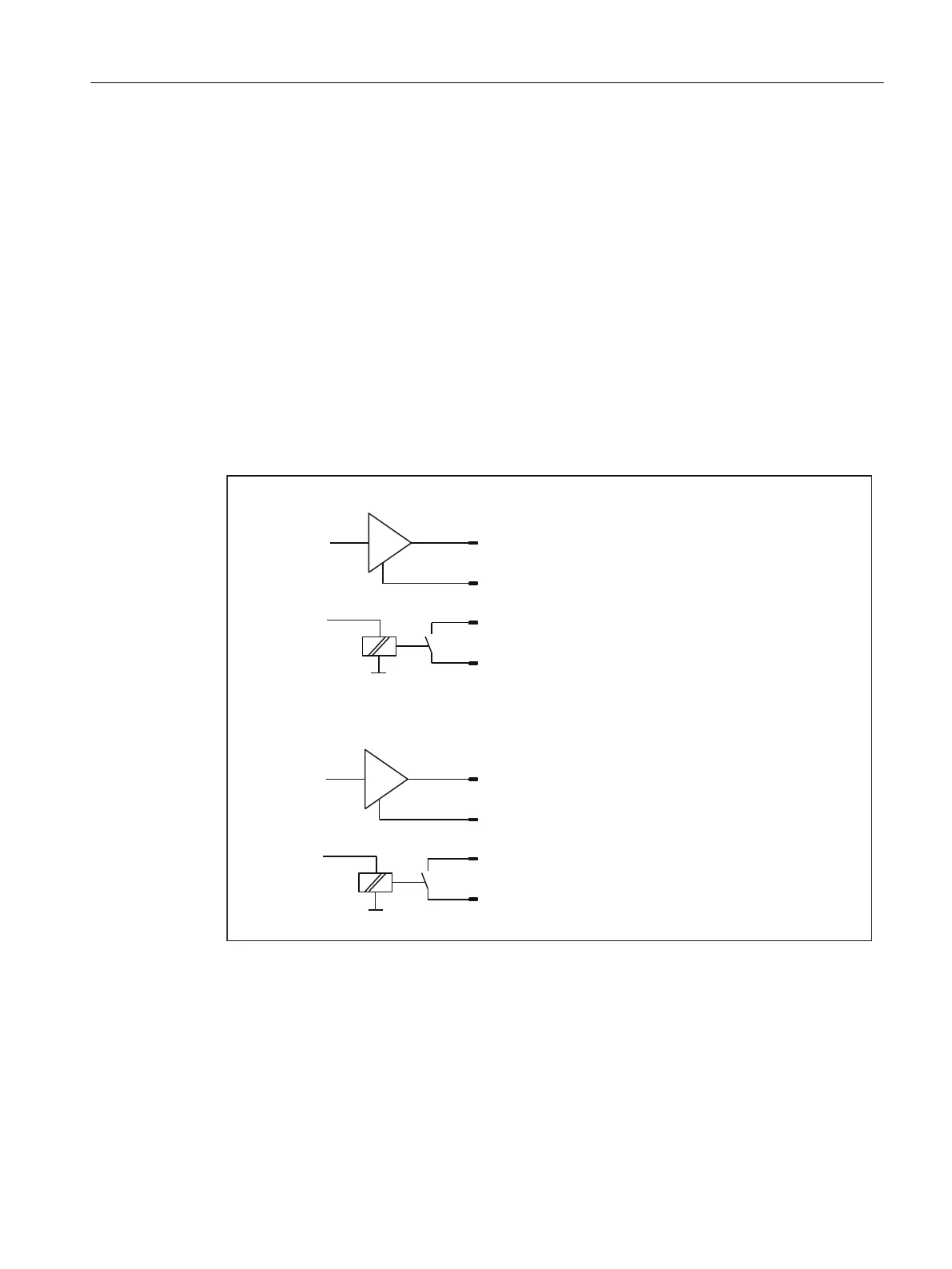Use as standard outputs (analog/digital output) for C240
The setpoint signals (connector X2, SETP1 to 4) can also be used on the C240 as four analog
outputs. The analog output (X2) has a filter that can be switched off.
The default setting is "with filter (C230-2-compatible)". This setting is active regardless of
whether the four outputs are used (actuating signal for axis of analog output). Output values
are interpolated linearly via the servo cycle clock.
Procedure:
1. Select the C240 in the rack.
2. Select the menu command Edit > Object Properties to open the Properties C240 - (R0/
S2) dialog.
3. You can set the filter time in the Onboard I/O tab.
The controller enable contacts (connector X2, CTREN1 to 4) can also be used on the C240
as four digital outputs. These digital outputs are isolated relay contacts (NO).
.
.
.
$QDORJRXWSXW
'LJLWDORXWSXW
$QDORJRXWSXW
'LJLWDORXWSXW
6(73
5()327
&75(1
&75(1
6(73
5()327
&75(1
&75(1
*1'
*1'
&
Figure 4-7 Use as standard outputs
See also
Overview (Page 65)
Interfaces
4.5 Onboard drive interface (C230-2, C240)
SIMOTION C
Operating Instructions, 11/2016, A5E33441428B 55