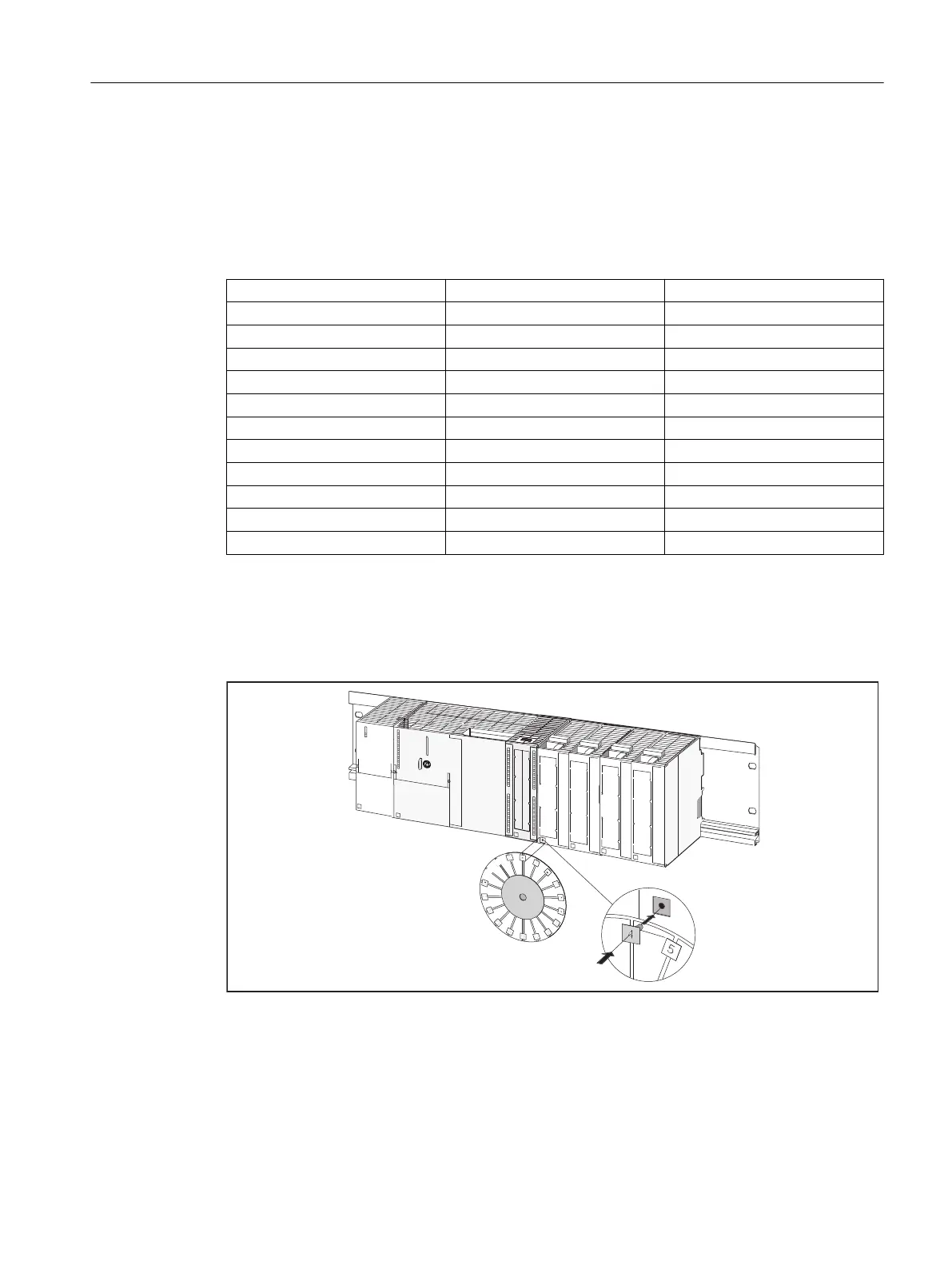Assigning the slot numbers
After mounting, you can assign each module a slot number. This eases the assignment of the
modules to the configuration table in the
Engineering System
. The table below shows the slot
number assignment.
Table 5-7 Slot numbers for S7 modules and SIMOTION C
Slot no. Module Comments
1 Power supply (PS) -
2 SIMOTION C -
3 Reserved -
4 1. I/O module To the right of SIMOTION C
5 2. I/O module -
6 3. I/O module -
7 4. I/O module -
8 5. I/O module -
9 6. I/O module -
10 7. I/O module -
11 8. I/O module -
Inserting slot numbers
This figure shows the proper way of inserting the slot numbers. The slot number labels are
included with the SIMOTION C.
Figure 5-8 Inserting slot numbers on the modules
Configuring and installing
5.3 Installing
SIMOTION C
Operating Instructions, 11/2016, A5E33441428B 87