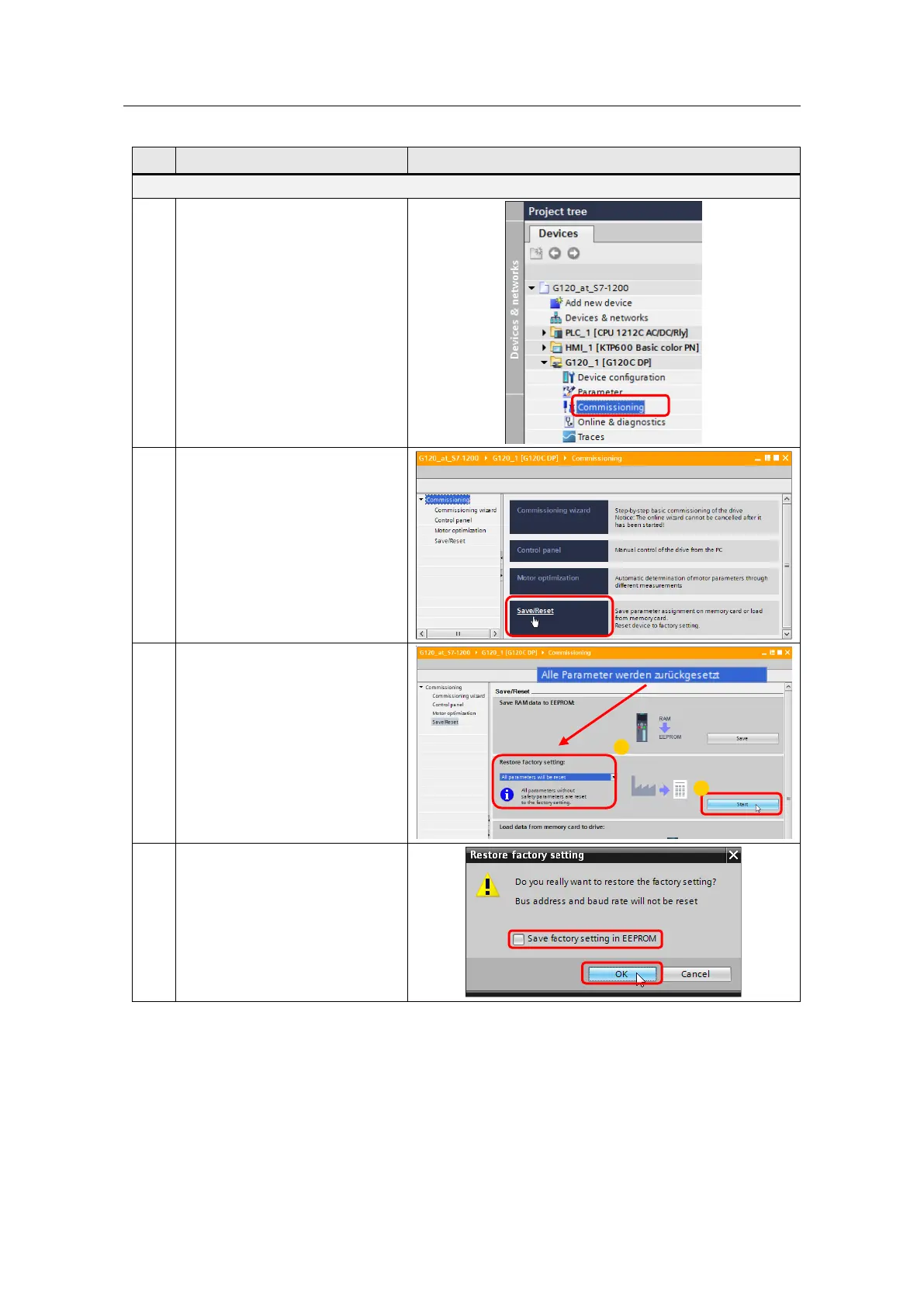3 Setting up and commissioning the application
SINAMICS G120 DP at S7-1200
Entry-ID: 70155469, V1.4, 07/2018
Copyright Siemens AG 2018 All rights reserved
Downloading the drive configuration into the SINAMICS G120
Navigate to the Commissioning
option of the SINAMICS drive
An online connection with the
SINAMICS drive is established.
Select “Save/Reset”.
1. In “Restore factory setting”
you choose the “All
parameters will be reset”
option.
2. Start the function.
Acknowledge your function
selection. The factory settings
need not be saved to EEPROM
since the subsequent download of
the drive parameters saves these
to EEPROM.
