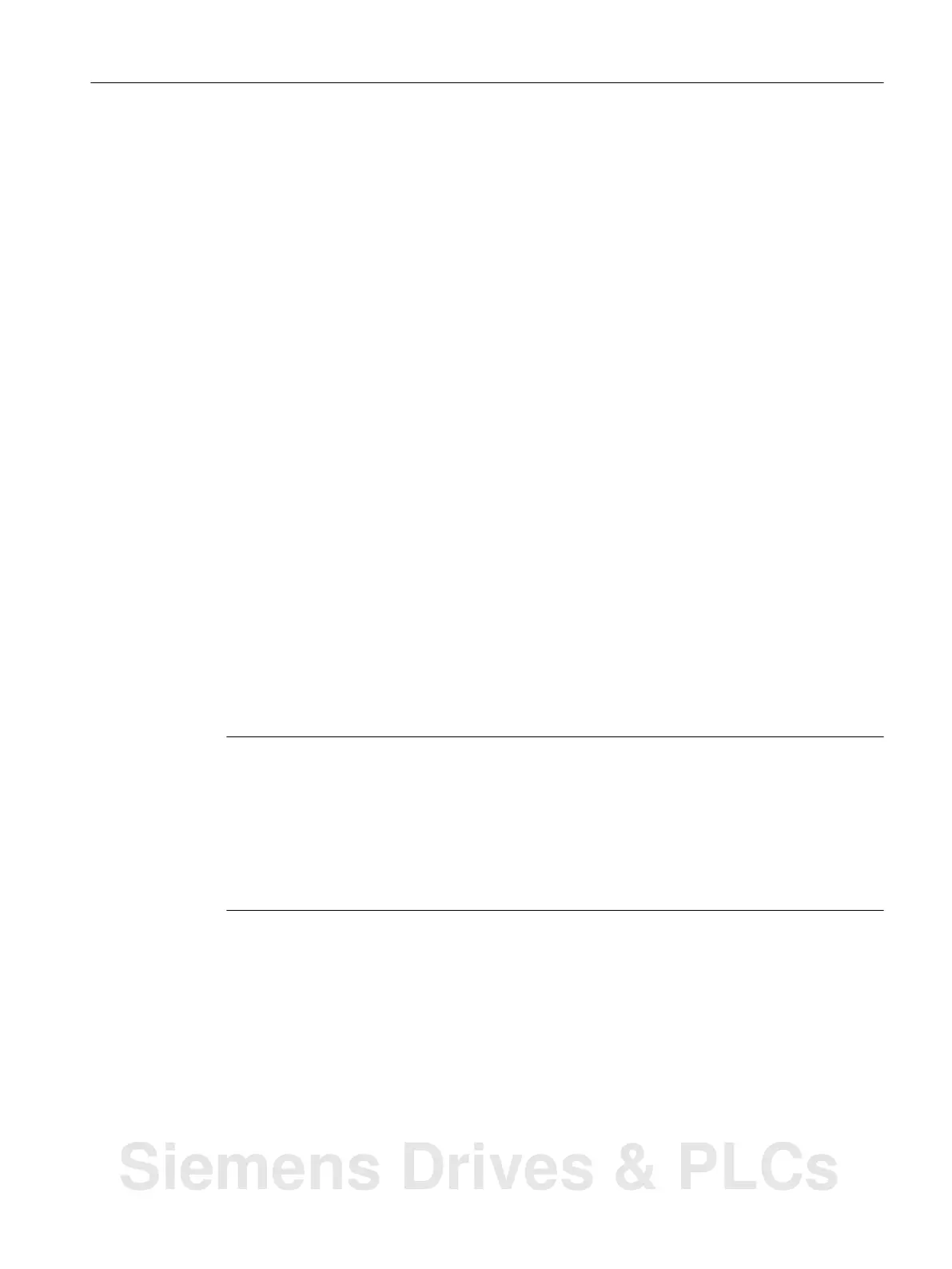Set date and time
1.
Using the "MENU" key, select the main menu of the AOP 30.
2. Using "F2", select the menu item "Commissioning/service". Confirm with "F5"
3. Using "F2", select the menu item "AOP30 settings". Confirm with "F5"
4. Using "F2", select the menu item "Set date/time". Confirm with "F5". Using "F2", select the
appropriate input location for date or time. Enter the actual value using the numerical keys.
5. Use "F5" to save the settings.
8.3.3 Loading operator panel firmware, parameter and signal descriptions
As of software version V2.4, the following data is stored on the CompactFlash card of the drive:
● The AOP firmware
● The parameter and signal descriptions
● All operator panel languages
The new software version is detected during the initial activation of the AOP on a drive.
The following data is displayed:
● Firmware being loaded
Yes: Vxx.xx.xx (new software version)
No: Vxx.xx.xx (currently loaded software version)
Press the "F5" key ("Yes") on the AOP to confirm the selection of the new software version .
The firmware will be loaded. This procedure takes approx. five minutes.
Note
●
While loading, do not switch off the power supply for the drive and AOP.
● If the loading process for the new firmware is not completed successfully because of a a
power outage or the connection process, the currently loaded firmware is retained. The
prompt appears at the next switch on.
● If a power outage or aborted connection occurs during the last 20 seconds of the loading
process, the AOP firmware is destroyed. In this case, reload the firmware from the product
CD via the PC with "LOAD_AOP30".
Reloading the firmware
1.
Establish the RS232 connection from the PC to the AOP30.
2. Switch on the 24 V power supply.
3. On the PC, launch the LOAD_AOP30 program.
4. Choose the PC interface (COM1, COM2).
Servicing
8.3 Waiting
Applications for Cabinet Modules, liquid cooled
Operating Instructions, 04/2015, A5E35974555A 113
Siemens Drives & PLCs
