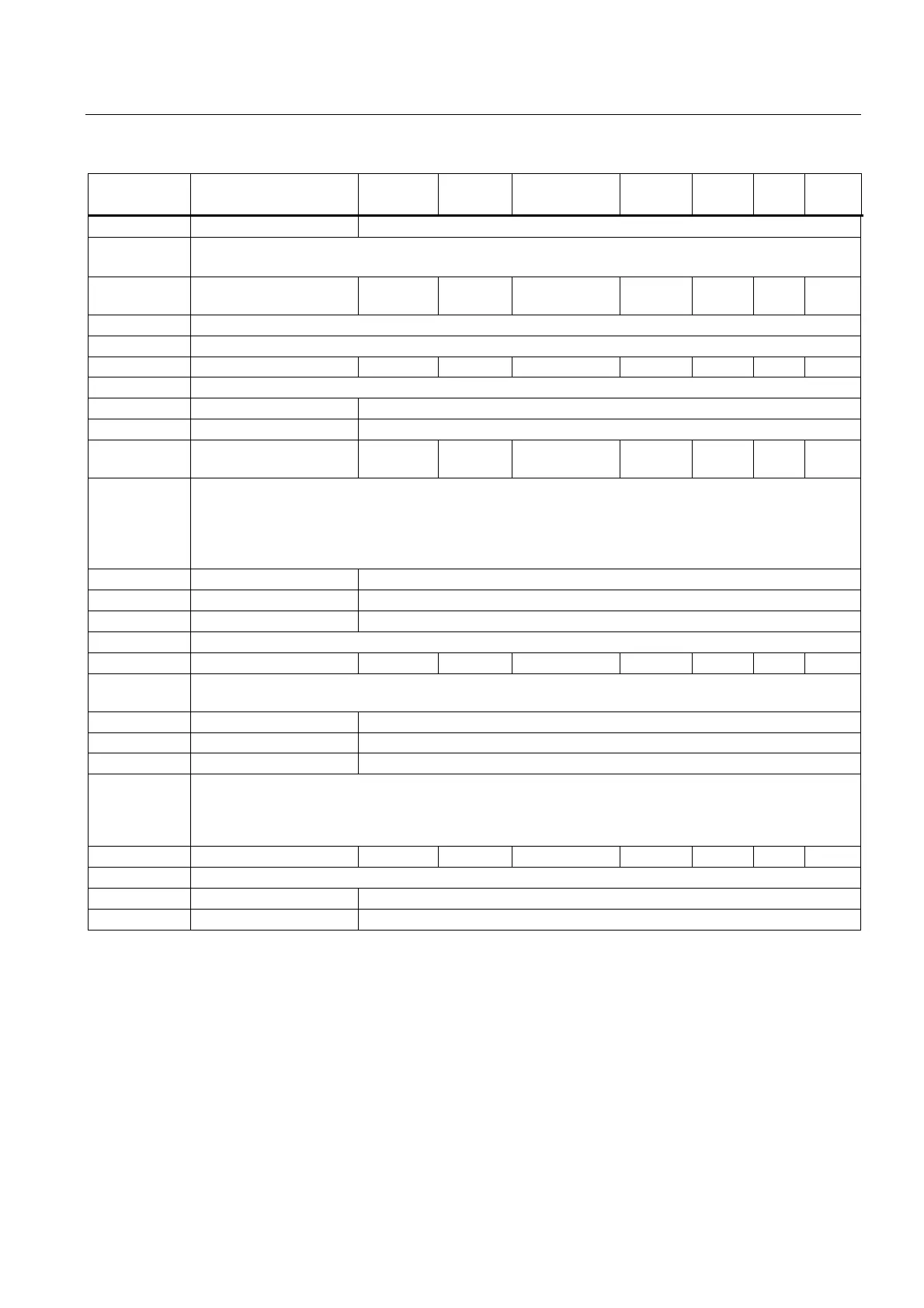Parameter list
7.2 Parameter list
SINAMICS V20 Inverter
Operating Instructions, 07/2012, A5E03728167
231
Parameter Function Range Factory
default
Can be
changed
Scaling Data
set
Data
type
Acc.
Level
1 Reset fault
Note: See P0947 (last fault code)
Automatically reset to 0.
P3984 Client telegram off time
[ms]
100 -
10000
1000 T - - U16 3
Defines time after which a fault will be generated (F73) if no telegram is received from the client.
Dependency: Setting 0 = watchdog disabled
r3986[0...1] Number of parameters - - - - - U16 4
Number of parameters on the inverter.
Index: [0] Read only
[1] Read & write
P7844 Acceptance Test,
Confirmation
0 - 2 0 T - - U16 3
After an automatic download from MMC at startup, this parameter will be automatically set to 1. Also a
fault F395 will be set.
With setting to P7844 = 0 you quit F395 and confirm the parameter settings. Setting this parameter to 2 is
only possible if an automatic download has been performed at startup. In this case the download will be
undone and the previously stored parameters will be enabled.
0 Acceptance Test / Confirmation ok.
1 Acceptance Test / Confirmation is pending
2 Undo Clone
Note: If no automatic download from MMC has been performed during startup the setting 2 is not possible.
P8458 Clone control 0 - 2 2 T - - U16 3
This parameter specifies whether a cloning at startup will be performed. The File clone00.bin will be used.
If no MMC is inserted there will be a normal startup.
0 No Startup Clone
1 Once Startup Clone
2 Always Startup Clone
Note: Default value is 2. After first cloning the parameter is set to 0. If a MMC is inserted without a valid file the
inverter will set a fault F61 / F63 / F64 which can only be cleared by a power-cycle. The fault is signaled by
a flashing RUN LED (Commissioning). The SF LED is not activated. P8458 will not be changed by
performing a factory reset.
P8553 Menu type 0 - 1 0 U, T - - U16 1
Selects whether to have menus with no text or menus with some text on the BOP.
0 Menus with no text
1 Menus with some text
