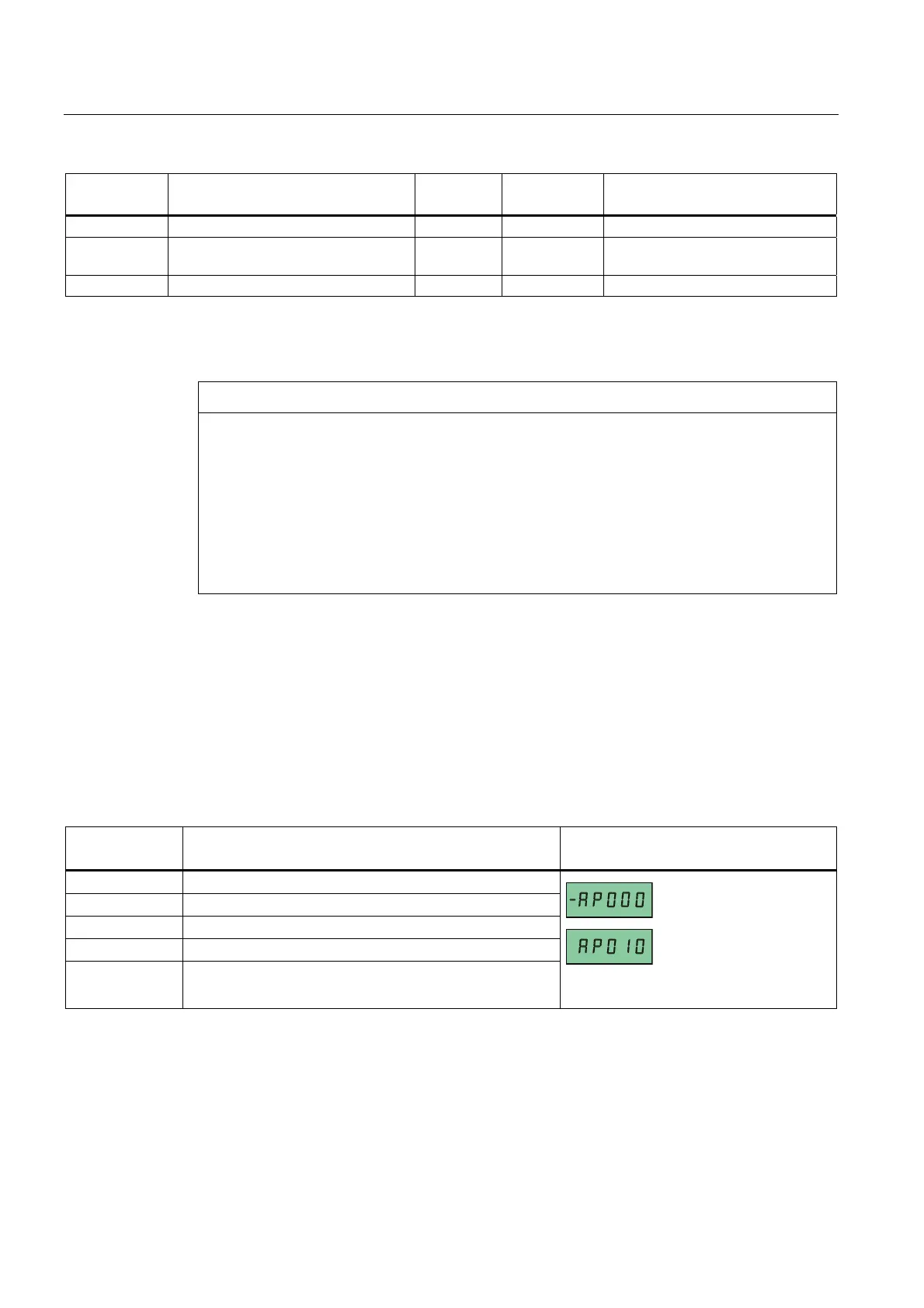Commissioning
5.5 Quick commissioning
SINAMICS V20 Inverter
52 Operating Instructions, 07/2012, A5E03728167
Parameter Description Factory
default
Default for
Cn011
Remarks
P2021[0] MODBUS address 1 1 MODBUS address for inverter
P2022[0] MODBUS reply timeout 1000 1000 Maximum time to send reply back
to the master
P2014[0] USS / MODBUS telegram off time 2000 100 Time to receive data
5.5.1.4 Setting application macros
CAUTION
When commissioning the inverter, the application macro setting is a one-off setting. Make
sure that you proceed as follows before you change the application macro setting to a value
different from your last setting:
1. Do a factory reset (P0010 = 30, P0970 = 1)
2. Repeat the quick commissioning and change the application macro
Failure to observe may cause the inverter to accept the parameter settings from both the
currently and the previously selected macros, which may lead to undefined and
unexplainable operation.
Functionality
This menu defines certain common applications. Each application macro provides a set of
parameter settings for a specific application. After you select an application macro, the
corresponding settings are applied to the inverter to simplify the commissioning process.
The default application macro is "AP000" for application macro 0. If none of the application
macros fits your application, select the one that is the closest to your application and make
further parameter changes as desired.
Application
macro
Description Display example
AP000 Factory default setting. Makes no parameter changes.
AP010 Simple pump applications
AP020 Simple fan applications
AP021 Compressor applications
AP030 Conveyor applications
The minus sign indicates that this macro is
the currently selected macro.
