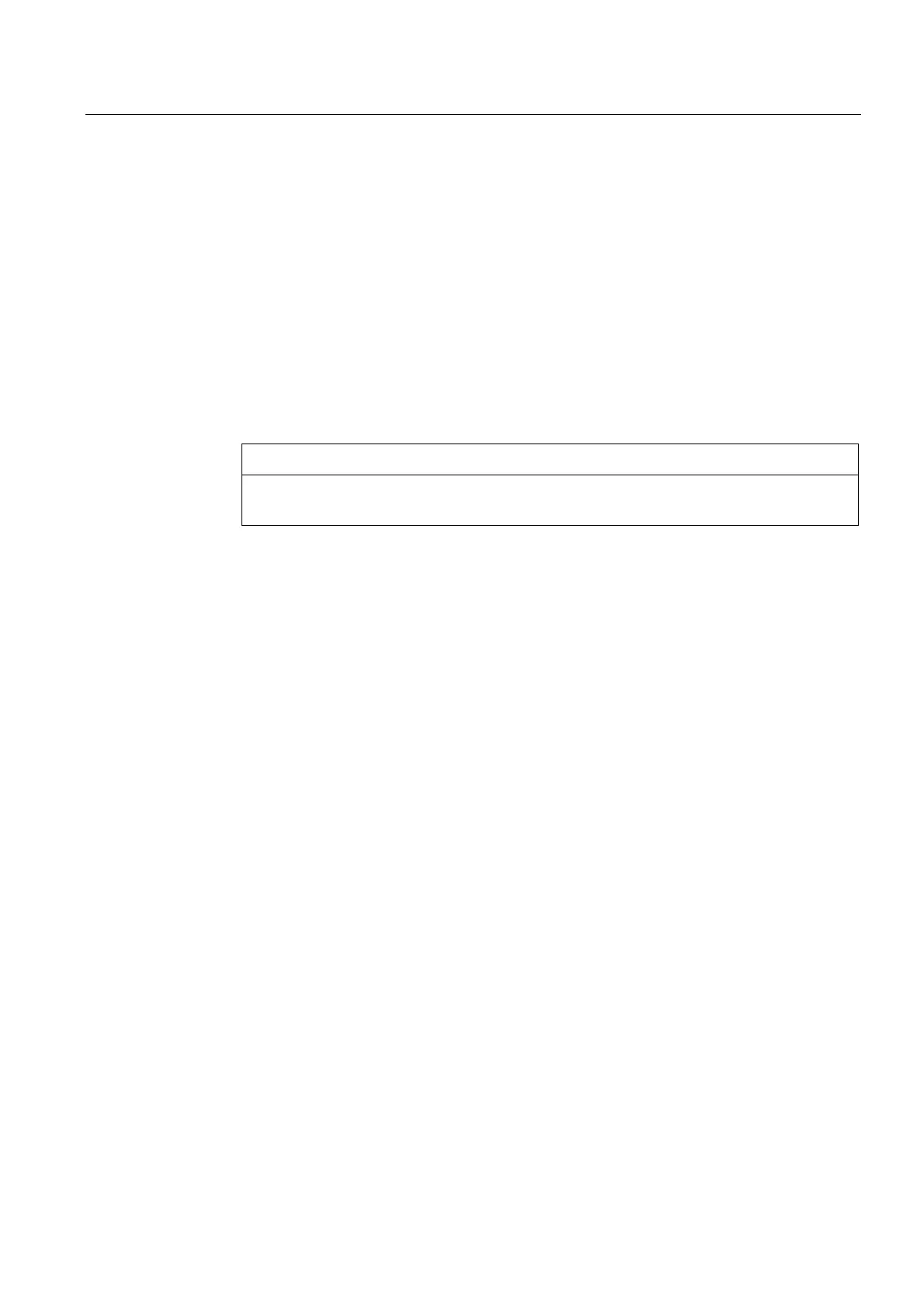Options and spare parts
B.1 Options
SINAMICS V20 Inverter
Operating Instructions, 07/2012, A5E03728167
249
Recommended MMC / SD cards
The following MMC / SD cards are recommended:
● MMC card (order number: 6SL3254-0AM00-0AA0)
● SD card (order number: 6ES7954-8LB01-0AA0)
Using memory cards from other manufacturers
Requirements for MMC / SD cards:
● Supported file format: FAT16 and FAT 32
● Maximum card capacity: 2 GB
● Minimum card space for parameter transfer: 8 KB
CAUTION
You use memory cards from other manufacturers at your own risk. Depending on the
card manufacturer, not all functions are supported (e.g. download).
Methods to power on the inverter
Use one of the following methods to power on the inverter for downloading / uploading
parameters:
● Power on from the mains supply.
● Power on from the built-in battery power supply. Press the power button on the
Parameter Loader and the inverter is powered on.
● Power on from an external DC 5 V power supply that is connected to the Parameter
Loader. Press the power button on the Parameter Loader and the inverter is powered on.
Transferring data from inverter to MMC / SD card
1. Fit the option module to the inverter.
2. Power on the inverter.
3. Insert the card into the option module.
4. Set P0003 (user access level) = 3.
5. Set P0010 (commissioning parameter) = 30.
6. Set P0804 (select clone file). This step is necessary only when the card contains the data
files that you do not desire to be overwritten.
P0804 = 0 (default): file name is clone00.bin
P0804 = 1: file name is clone01.bin
...
P0804 = 99: file name is clone99.bin
7. Set P0802 (transfer data from inverter to card) = 2.
