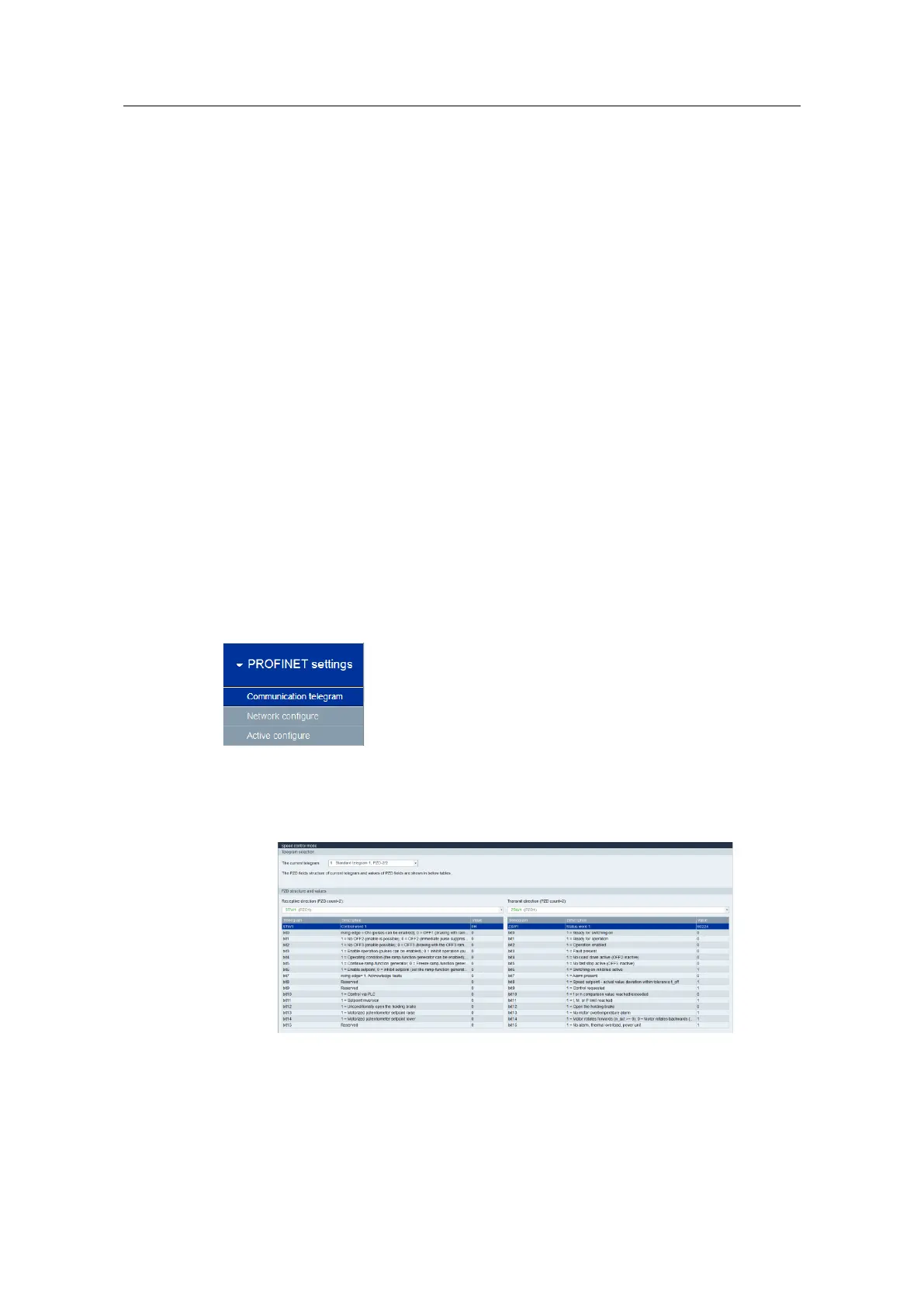3.1 Basics regarding SINAMICS V90 PN version
Speed Control with SINAMICS V90 and S7-1200 via PROFINET
Entry-ID: 109739222, V1.0, 07/2016
Siemens AG 2016 All rights reserved
3 Basics
3.1 Basics regarding SINAMICS V90 PN version
SINAMICS V90 PN supports the following telegrams:
Standard telegram 1
Standard telegram 2
Standard telegram 3
Standard telegram 5
Siemens telegram 102
Siemens telegram 105
Siemens telegram 105 is the default telegram for SINAMICS V90 PN. Since
Siemens telegram 105 is for IRT application, which S7-1200 1214C does not
support, the standard telegram 1 has to be used in this basic application.
3.2 Basic parameter configuration regarding SINAMICS
V90 PN
3.2.1 Configure PROFINET settings via SINAMICS V-ASSISTANT
The following parameters can be configured with the SINAMICS V-ASSISTANT
from the PROFINET settings menu field:
In this menu filed, you can configure:
Communication telegram: in this tab you can also check the PZD
structure and values:
