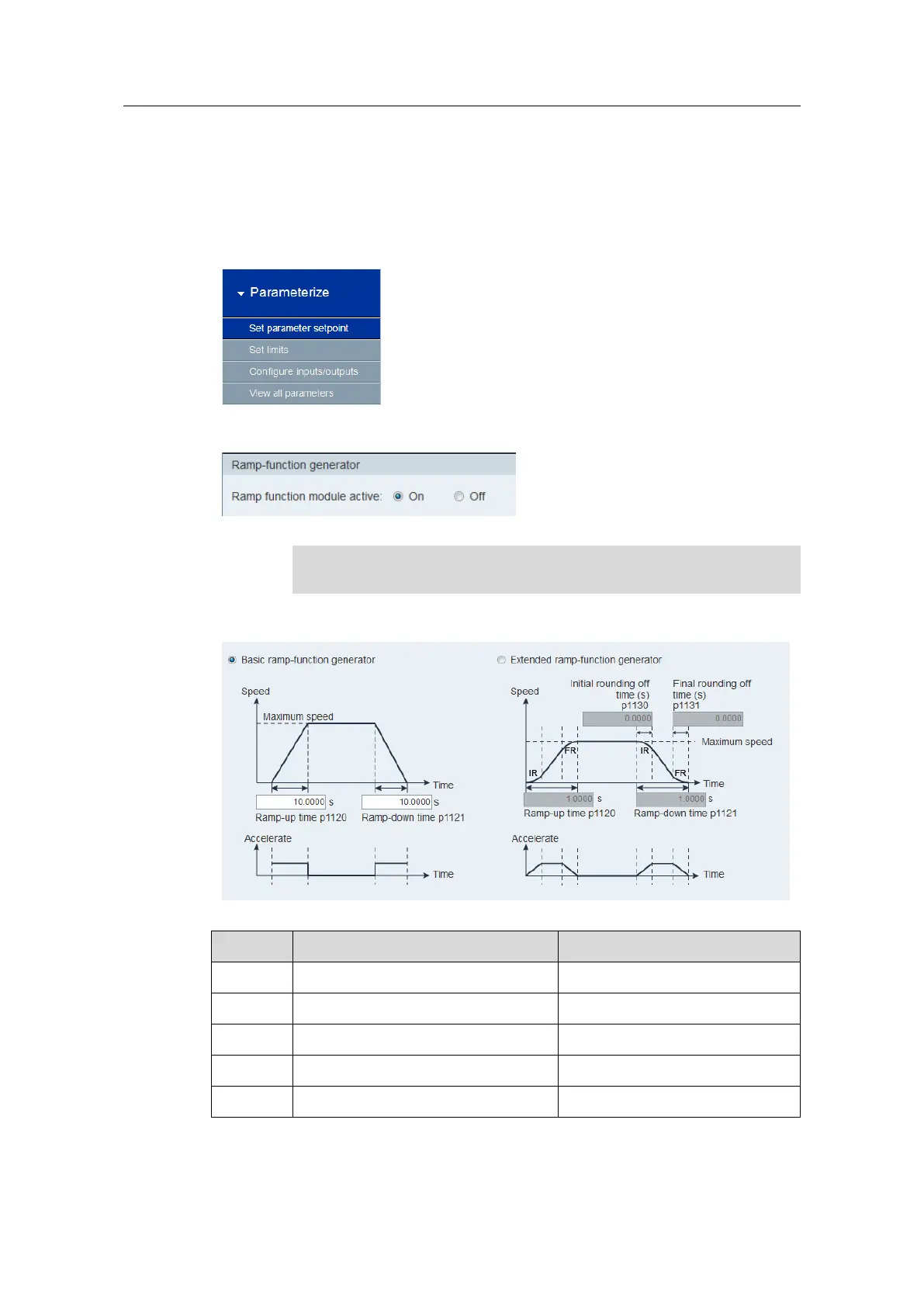3.2 Basic parameter configuration regarding SINAMICS V90 PN
Speed Control with SINAMICS V90 and S7-1200 via PROFINET
Entry-ID: 109739222, V1.0, 07/2016
Siemens AG 2016 All rights reserved
3.2.2 Configure ramp-function generator via SINAMICS V-ASSISTANT
The configuration of ramp-function generator should be configured via the
SINAMICS V-ASSISTANT.
The ramp-function generator can be configured with the Parameterize menu field of
SINAMICS V-ASSISTANT.
At the tab “Set parameter setpoint”, you can choose to activate the ramp-function
generator or deactivate it:
There is a need to restart the drive after you’ve activated or deactivated
the ramp-function generator.
In our example, the ramp-function generator should be activated. You can choose
to use the basic ramp-function generator or extended ramp-function generator:
Table 3-2: Ramp-function generator relevant parameters
Ramp-function generator selection
Initial rounding-off time
