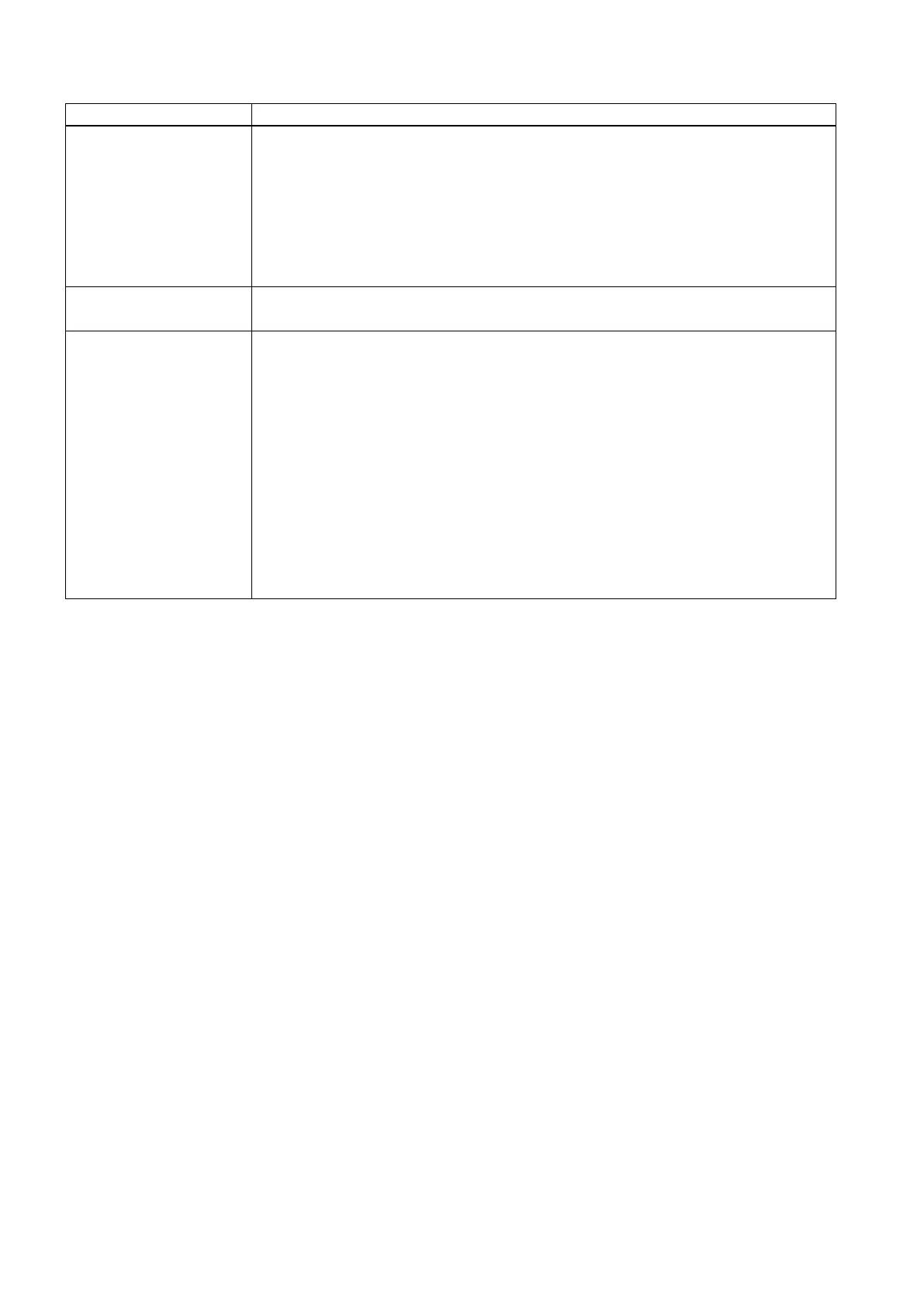Commissioning Manual
330 01/2017
The tag contains the title of the dialog box.
This tag should be used within the INIT tag.
<CAPTION>Titel</CAPTION>
<CAPTION>my first dialogue</CAPTION>
This tag is executed before the dialog box is closed.
The tag closes the active dialog.
This instruction is only necessary if the dialog is opened by the MMC command and the user
is offered a softkey function to close the dialog. Generally, dialogs are automatically man-
aged and do not have to be explicitly closed.
<CLOSE_FORM/>
<softkey_ok>
<caption>OK</caption>
<CLOSE_FORM />
<navigation>main_menu</navigation>
