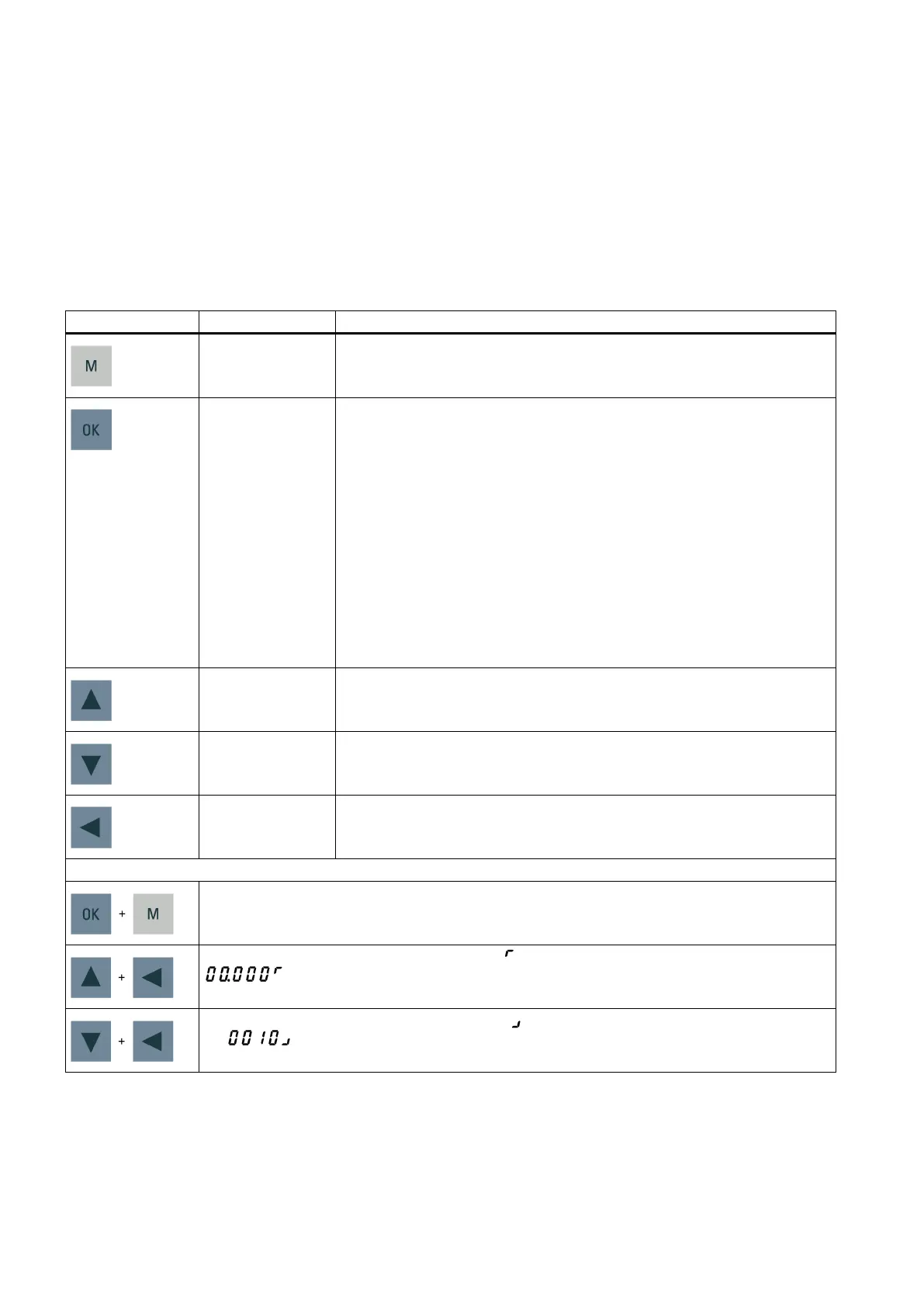Commissioning Manual
460 01/2017
You can use the BOP for following operations:
● Standalone commissioning
● Diagnosis
● Parameter access
● Parameter settings
● SD card operation
● Drive restart
M button
•
• Switches between operating modes in the top level menu
OK button Short-pressing:
• Confirms selection or input
• Enters sub menu
• Acknowledges faults
Long-pressing:
Activates auxiliary functions
• Sets Drive Bus address
• Jog
• Saves parameter set in drive (RAM to ROM)
• Sets parameter set to default
• Transfers data (drive to SD card)
• Transfers data (SD card to drive)
•
UP button
• Navigates to next item
• Increases a value
• JOG in CW (clockwise)
DOWN button
• Navigates to previous item
• Decreases a value
• JOG in CCW (counter-clockwise)
SHIFT button Moves the cursor from digit to digit for single digit editing, including the digit of
positive/negative signs
Press this button combination for four seconds to restart the drive.
Moves the current display to the left page when
is displayed at the upper right corner, for example
.
Moves the current display to the right page when
is displayed at the lower right corner, for exam-
ple
.