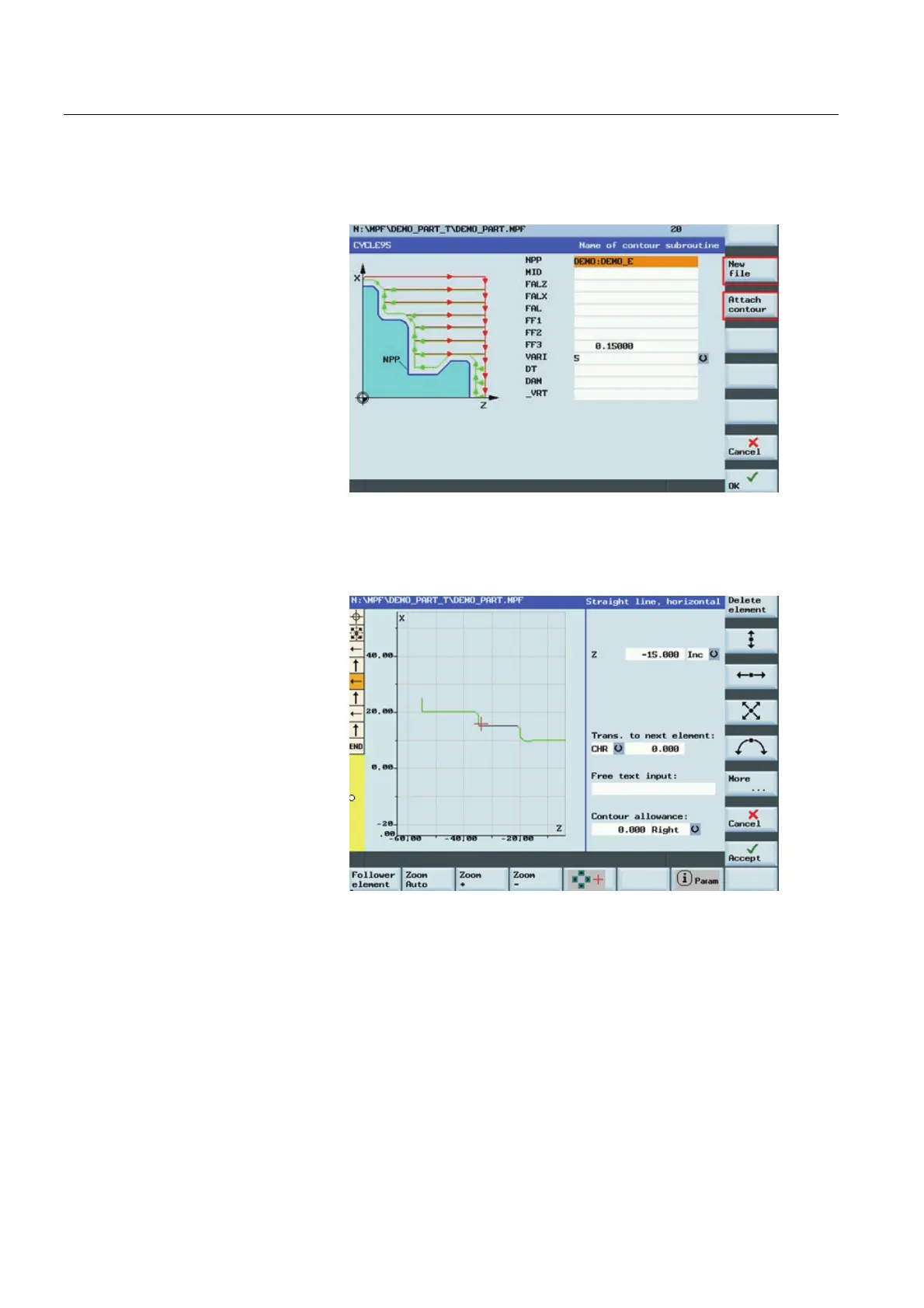Cycles
2.5 Turning cycles
Turning Part 2: Programming (Siemens instructions)
174 Programming and Operating Manual, 05/2012, 6FC5398-5DP10-0BA0
3. The "Name of contour subroutine" screen for CYCLE 95 opens.
Parameterise the cycle according to the requirement.
"New file"
"Attach
contour"
4. The contour can be edited and stored in a Subroutine using the "New
file" softkey.
The contour can be edited and stored in the main program file after the
M30 command when using the "Attach contour" softkey.
"OK" 5. Press "OK". The values and cycle call are transferred into the part
program as shown below:
