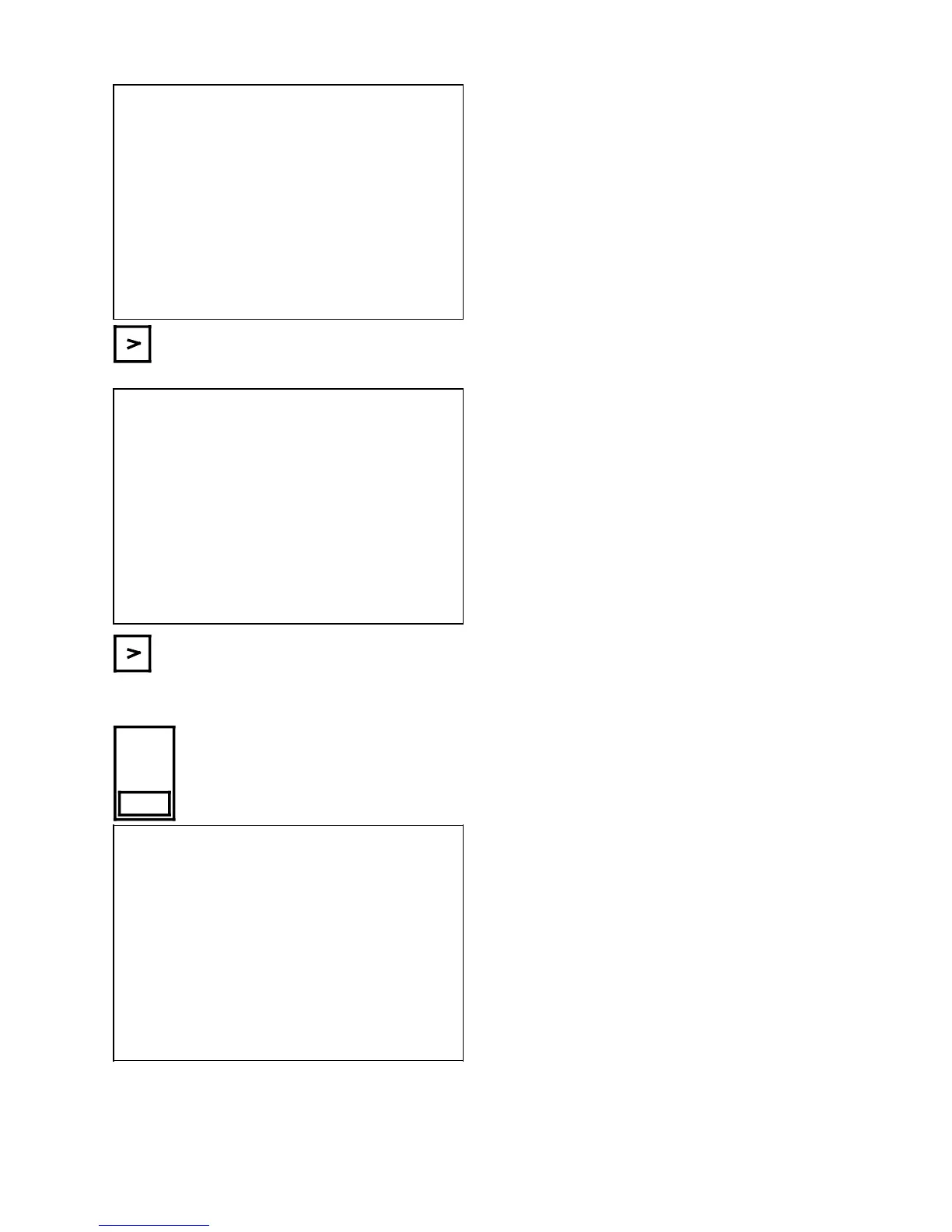3 Operating Sequences 09.91
3.1.11 Contour
When you operate the ETC key...
The CRT display shown here
appears.
The softkey functions displayed are
available.
((Bild 810T/28 einmontieren))
... this display appears with further
softkey functions.
((Bild 810T/27 einmontieren))
When you operate the ETC key,
the previous display reappears.
You now select, for example, the
”LINE-CIRCLE” function using a
softkey.
This input screen form appears with
the input field marked in inverse
video.
The contour element selected is
displayed graphically.
((Bild 810T/29 einmontieren))
LINE
CIRCLE
3-52 © Siemens AG 1990 All Rights Reserved 6ZB5 410-0EP02
SINUMERIK 810T, GA3 (BN)