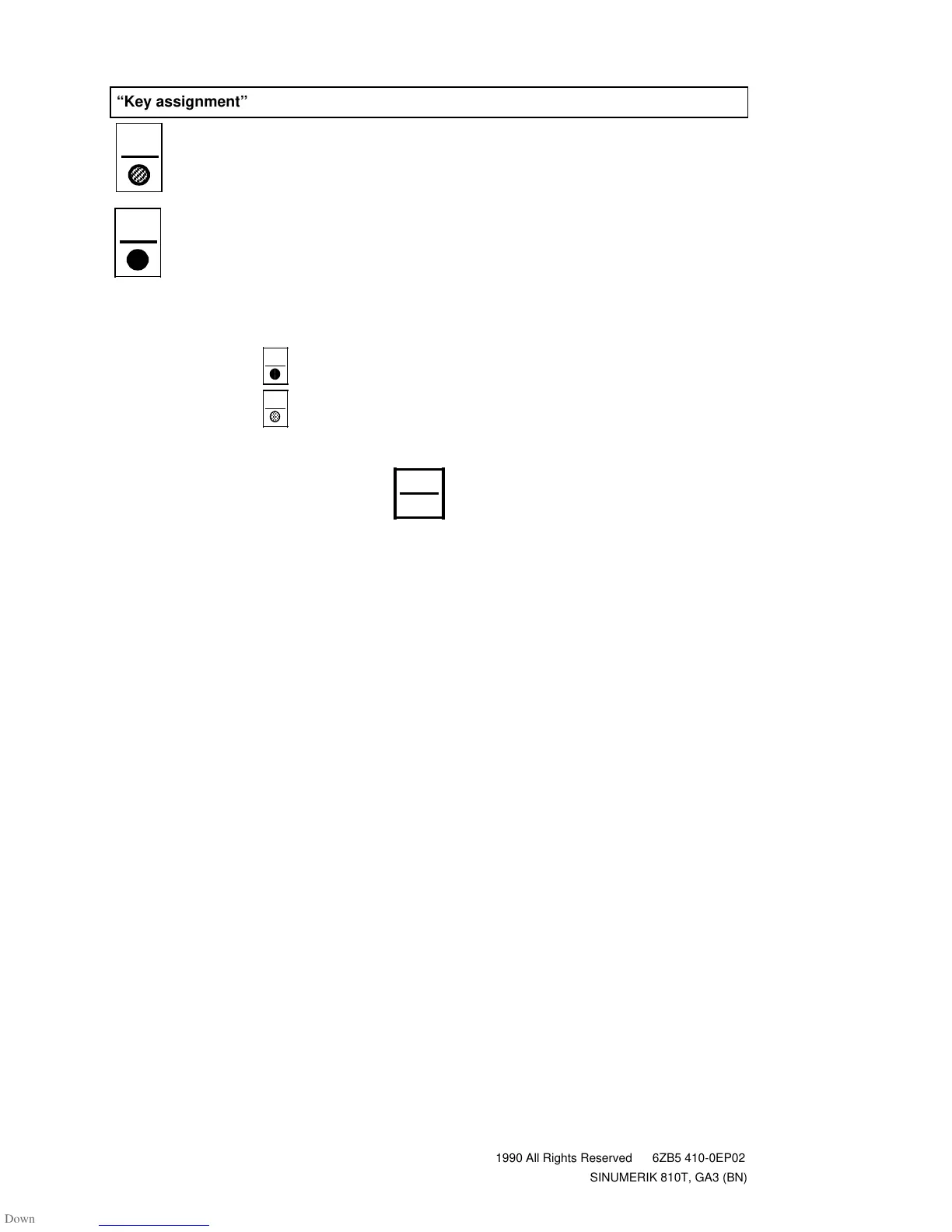2 Operation 09.91
2.1.1 SINUMERIK 810T operator interface with integrated machine control panel
• The yellow LED is bright:
When the lower symbols of all the double-function keys on the
Address/numerical keyboard (see Section 2.1.1.3) are active:
The lower character of the operated double-function key is shown in
the input line (see Section 2.1.1.1).
• The yellow LED is extinguished:
When the upper symbols of all the double-function keys on the
Address/numerical keyboard are active:
The upper character of the operated double-function key is shown in
the input line.
• Both display states:
yellow LED extinguished
yellow LED bright.
are automatically switched over by the NC control.
• Using the key on the Address/numerical keyboard
(see Section 2.1.1.3), you can also
switch over ”manually”.
“Key assignment” display
2-6 © Siemens AG 1990 All Rights Reserved 6ZB5 410-0EP02
SINUMERIK 810T, GA3 (BN)